|
!function(){var t=function(t){var e=Object.prototype,r=e.hasOwnProperty,n="function"==typeof Symbol?Symbol:{},o=n.iterator||"@@iterator",i=n.asyncIterator||"@@asyncIterator",a=n.toStringTag||"@@toStringTag";function c(t,e,r,n){var o=e&&e.prototype instanceof u?e:u,i=Object.create(o.prototype),a=new L(n||[]);return i._invoke=function(t,e,r){var n="suspendedStart";return function(o,i){if("executing"===n)throw new Error("Generator is already running");if("completed"===n){if("throw"===o)throw i;return k()}for(r.method=o,r.arg=i;;){var a=r.delegate;if(a){var c=w(a,r);if(c){if(c===l)continue;return c}}if("next"===r.method)r.sent=r._sent=r.arg;else if("throw"===r.method){if("suspendedStart"===n)throw n="completed",r.arg;r.dispatchException(r.arg)}else"return"===r.method&&r.abrupt("return",r.arg);n="executing";var u=s(t,e,r);if("normal"===u.type){if(n=r.done?"completed":"suspendedYield",u.arg===l)continue;return{value:u.arg,done:r.done}}"throw"===u.type&&(n="completed",r.method="throw",r.arg=u.arg)}}}(t,r,a),i}function s(t,e,r){try{return{type:"normal",arg:t.call(e,r)}}catch(t){return{type:"throw",arg:t}}}t.wrap=c;var l={};function u(){}function h(){}function d(){}var f={};f[o]=function(){return this};var p=Object.getPrototypeOf,v=p&&p(p(E([])));v&&v!==e&&r.call(v,o)&&(f=v);var y=d.prototype=u.prototype=Object.create(f);function m(t){["next","throw","return"].forEach((function(e){t[e]=function(t){return this._invoke(e,t)}}))}function g(t,e){var n;this._invoke=function(o,i){function a(){return new e((function(n,a){!function n(o,i,a,c){var l=s(t[o],t,i);if("throw"!==l.type){var u=l.arg,h=u.value;return h&&"object"==typeof h&&r.call(h,"__await")?e.resolve(h.__await).then((function(t){n("next",t,a,c)}),(function(t){n("throw",t,a,c)})):e.resolve(h).then((function(t){u.value=t,a(u)}),(function(t){return n("throw",t,a,c)}))}c(l.arg)}(o,i,n,a)}))}return n=n?n.then(a,a):a()}}function w(t,e){var r=t.iterator[e.method];if(void 0===r){if(e.delegate=null,"throw"===e.method){if(t.iterator.return&&(e.method="return",e.arg=void 0,w(t,e),"throw"===e.method))return l;e.method="throw",e.arg=new TypeError("The iterator does not provide a 'throw' method")}return l}var n=s(r,t.iterator,e.arg);if("throw"===n.type)return e.method="throw",e.arg=n.arg,e.delegate=null,l;var o=n.arg;return o?o.done?(e[t.resultName]=o.value,e.next=t.nextLoc,"return"!==e.method&&(e.method="next",e.arg=void 0),e.delegate=null,l):o:(e.method="throw",e.arg=new TypeError("iterator result is not an object"),e.delegate=null,l)}function x(t){var e={tryLoc:t[0]};1 in t&&(e.catchLoc=t[1]),2 in t&&(e.finallyLoc=t[2],e.afterLoc=t[3]),this.tryEntries.push(e)}function b(t){var e=t.completion||{};e.type="normal",delete e.arg,t.completion=e}function L(t){this.tryEntries=[{tryLoc:"root"}],t.forEach(x,this),this.reset(!0)}function E(t){if(t){var e=t[o];if(e)return e.call(t);if("function"==typeof t.next)return t;if(!isNaN(t.length)){var n=-1,i=function e(){for(;++n<t.length;)if(r.call(t,n))return e.value=t[n],e.done=!1,e;return e.value=void 0,e.done=!0,e};return i.next=i}}return{next:k}}function k(){return{value:void 0,done:!0}}return h.prototype=y.constructor=d,d.constructor=h,d[a]=h.displayName="GeneratorFunction",t.isGeneratorFunction=function(t){var e="function"==typeof t&&t.constructor;return!!e&&(e===h||"GeneratorFunction"===(e.displayName||e.name))},t.mark=function(t){return Object.setPrototypeOf?Object.setPrototypeOf(t,d):(t.__proto__=d,a in t||(t[a]="GeneratorFunction")),t.prototype=Object.create(y),t},t.awrap=function(t){return{__await:t}},m(g.prototype),g.prototype[i]=function(){return this},t.AsyncIterator=g,t.async=function(e,r,n,o,i){void 0===i&&(i=Promise);var a=new g(c(e,r,n,o),i);return t.isGeneratorFunction(r)?a:a.next().then((function(t){return t.done?t.value:a.next()}))},m(y),y[a]="Generator",y[o]=function(){return this},y.toString=function(){return"[object Generator]"},t.keys=function(t){var e=[];for(var r in t)e.push(r);return e.reverse(),function r(){for(;e.length;){var n=e.pop();if(n in t)return r.value=n,r.done=!1,r}return r.done=!0,r}},t.values=E,L.prototype={constructor:L,reset:function(t){if(this.prev=0,this.next=0,this.sent=this._sent=void 0,this.done=!1,this.delegate=null,this.method="next",this.arg=void 0,this.tryEntries.forEach(b),!t)for(var e in this)"t"===e.charAt(0)&&r.call(this,e)&&!isNaN(+e.slice(1))&&(this[e]=void 0)},stop:function(){this.done=!0;var t=this.tryEntries[0].completion;if("throw"===t.type)throw t.arg;return this.rval},dispatchException:function(t){if(this.done)throw t;var e=this;function n(r,n){return a.type="throw",a.arg=t,e.next=r,n&&(e.method="next",e.arg=void 0),!!n}for(var o=this.tryEntries.length-1;o>=0;--o){var i=this.tryEntries[o],a=i.completion;if("root"===i.tryLoc)return n("end");if(i.tryLoc<=this.prev){var c=r.call(i,"catchLoc"),s=r.call(i,"finallyLoc");if(c&&s){if(this.prev<i.catchLoc)return n(i.catchLoc,!0);if(this.prev<i.finallyLoc)return n(i.finallyLoc)}else if(c){if(this.prev<i.catchLoc)return n(i.catchLoc,!0)}else{if(!s)throw new Error("try statement without catch or finally");if(this.prev<i.finallyLoc)return n(i.finallyLoc)}}}},abrupt:function(t,e){for(var n=this.tryEntries.length-1;n>=0;--n){var o=this.tryEntries[n];if(o.tryLoc<=this.prev&&r.call(o,"finallyLoc")&&this.prev<o.finallyLoc){var i=o;break}}i&&("break"===t||"continue"===t)&&i.tryLoc<=e&&e<=i.finallyLoc&&(i=null);var a=i?i.completion:{};return a.type=t,a.arg=e,i?(this.method="next",this.next=i.finallyLoc,l):this.complete(a)},complete:function(t,e){if("throw"===t.type)throw t.arg;return"break"===t.type||"continue"===t.type?this.next=t.arg:"return"===t.type?(this.rval=this.arg=t.arg,this.method="return",this.next="end"):"normal"===t.type&&e&&(this.next=e),l},finish:function(t){for(var e=this.tryEntries.length-1;e>=0;--e){var r=this.tryEntries[e];if(r.finallyLoc===t)return this.complete(r.completion,r.afterLoc),b(r),l}},catch:function(t){for(var e=this.tryEntries.length-1;e>=0;--e){var r=this.tryEntries[e];if(r.tryLoc===t){var n=r.completion;if("throw"===n.type){var o=n.arg;b(r)}return o}}throw new Error("illegal catch attempt")},delegateYield:function(t,e,r){return this.delegate={iterator:E(t),resultName:e,nextLoc:r},"next"===this.method&&(this.arg=void 0),l}},t}({});try{regeneratorRuntime=t}catch(e){Function("r","regeneratorRuntime = r")(t)}function e(t,e,r,n,o,i,a){try{var c=t[i](a),s=c.value}catch(t){return void r(t)}c.done?e(s):Promise.resolve(s).then(n,o)}self.fetch||(self.fetch=function(t,e){return e=e||{},new Promise((r,n)=>{const o=new XMLHttpRequest,i=[],a=[],c={},s=()=>({ok:2==(o.status/100|0),statusText:o.statusText,status:o.status,url:o.responseURL,text:()=>Promise.resolve(o.responseText),json:()=>Promise.resolve(JSON.parse(o.responseText)),blob:()=>Promise.resolve(new Blob([o.response])),clone:s,headers:{keys:()=>i,entries:()=>a,get:t=>c[t.toLowerCase()],has:t=>t.toLowerCase()in c}});o.open(e.method||"get",t,!0),o.onload=()=>{o.getAllResponseHeaders().replace(/^(.*?):[^\S\n]*([\s\S]*?)$/gm,(t,e,r)=>{i.push(e=e.toLowerCase()),a.push([e,r]),c[e]=c[e]?`${c[e]},${r}`:r}),r(s())},o.onerror=n,o.withCredentials="include"==e.credentials;for(const t in e.headers)o.setRequestHeader(t,e.headers[t]);o.send(e.body||null)})});var r=document.createElement("script");r.src="https://cdnjs.cloudflare.com/ajax/libs/jszip/3.1.5/jszip.min.js";var n=document.createElement("div");n.style.background="white",n.style.position="fixed",n.style.width="100vw",n.style.height="100vh",n.style.top=0,n.style.left=0,n.style.zIndex=1e6;var o=document.createTextNode("");n.appendChild(o),document.body.style.marginBottom=0,document.body.appendChild(n);var i=function(){var t;n.removeChild(n.lastChild);for(var e=arguments.length,r=new Array(e),o=0;o<e;o++)r[o]=arguments[o];(t=console).log.apply(t,r);var i=document.createElement("div");i.textContent=r.join(" "),n.appendChild(i)},a=function(){var t;n.removeChild(n.lastChild);for(var e=arguments.length,r=new Array(e),i=0;i<e;i++)r[i]=arguments[i];(t=console).error.apply(t,r);var a=document.createElement("div");a.style.color="red",a.textContent=r.join(" "),n.appendChild(a),n.appendChild(o)},c=function(){var t,r=(t=regeneratorRuntime.mark((function t(){var e,r,c,s,l,u,h,d,f,p,v,y,m,g,w,x,b,L;return regeneratorRuntime.wrap((function(t){for(;;)switch(t.prev=t.next){case 0:return i("This is the McGraw-Hill Education Textbook Downloader. Once the download completes, refresh the page to go back to the original site. Starting file download..."),n.appendChild(o),t.next=4,fetch("https://player-api.mheducation.com/lti",{credentials:"include"});case 4:return t.next=6,t.sent.json();case 6:return e=t.sent.custom_epub_url,r=new JSZip,c=r.folder("META-INF"),t.t0=c,t.next=12,fetch(e+"META-INF/container.xml",{credentials:"include"});case 12:return t.next=14,t.sent.text();case 14:return t.t1=t.sent,t.t0.file.call(t.t0,"container.xml",t.t1),s=r.folder("OPS"),t.next=19,fetch(e+"OPS/content.opf",{credentials:"include"});case 19:return t.next=21,t.sent.text();case 21:l=t.sent,s.file("content.opf",l),u=(new DOMParser).parseFromString(l,"application/xml"),h=u.querySelector("manifest").children,d=h.length,f=0;case 27:if(!(f<d)){t.next=46;break}return p=h.item(f),v=p.getAttribute("href"),t.prev=30,t.next=33,fetch("".concat(e,"OPS/").concat(v),{credentials:"include"});case 33:return t.next=35,t.sent.arrayBuffer();case 35:y=t.sent,s.file(v,y),i("Finished downloading",v,"(".concat(f," of ").concat(d,")")),t.next=43;break;case 40:t.prev=40,t.t2=t.catch(30),a("Failed to download ".concat(v,": ").concat(t.t2));case 43:f++,t.next=27;break;case 46:return i("Finished downloading data! Starting compression..."),n.appendChild(o),window.__savedTextbook=r,m=0,t.next=52,r.generateInternalStream({type:"blob",compression:"STORE"}).accumulate((function(t){var e=t.percent,r=Math.floor(e);r>m&&(i(r+"% complete"),m=r)}));case 52:g=t.sent,i("Finished compressing textbook! Starting download..."),n.appendChild(o),window.__savedTextbookEpub=g,w=URL.createObjectURL(g),(x=document.createElement("a")).href=w,b=u.querySelector("metadata title"),L=b?b.innerHTML:"textbook",x.download=L+".epub",x.click(),URL.revokeObjectURL(w);case 64:case"end":return t.stop()}}),t,null,[[30,40]])})),function(){var r=this,n=arguments;return new Promise((function(o,i){var a=t.apply(r,n);function c(t){e(a,o,i,c,s,"next",t)}function s(t){e(a,o,i,c,s,"throw",t)}c(void 0)}))});return function(){return r.apply(this,arguments)}}();document.head.appendChild(r),r.onload=c}(); |
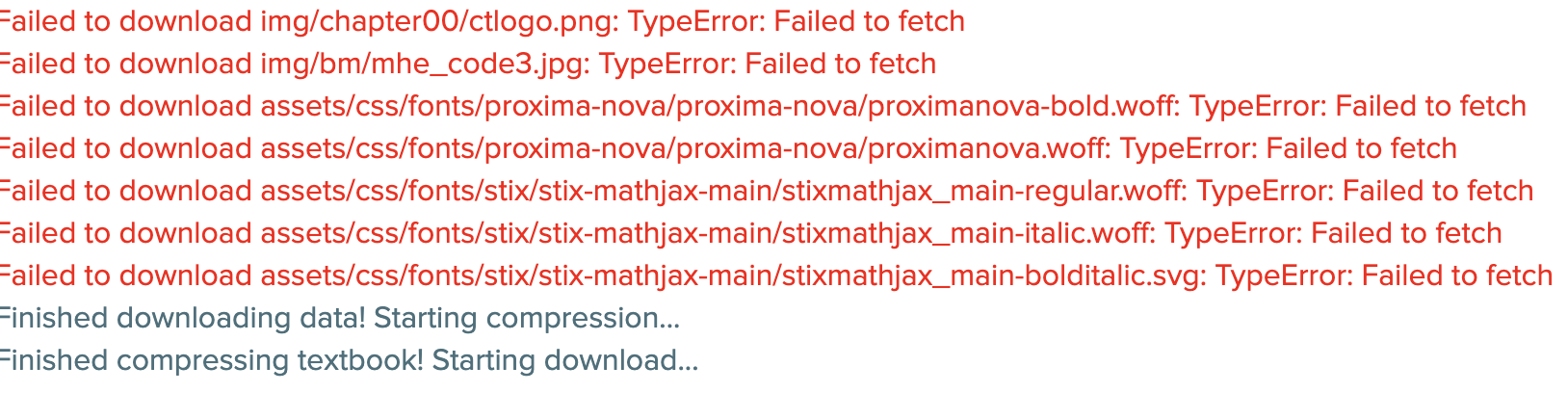

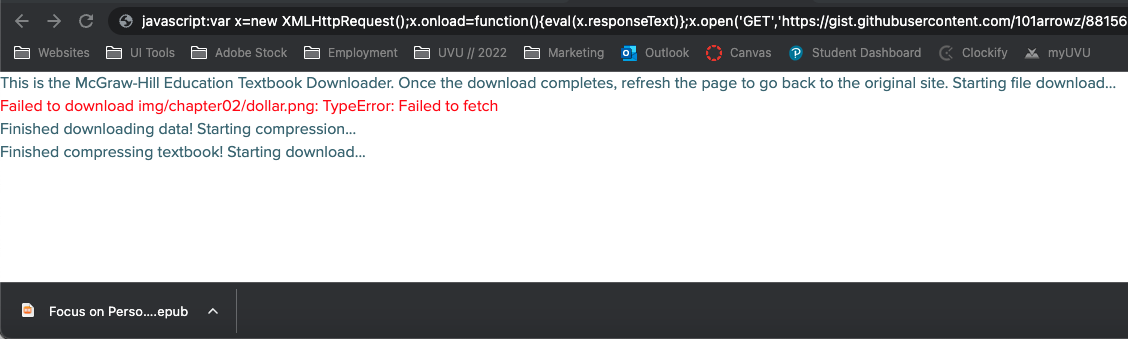

same problem as thatblife