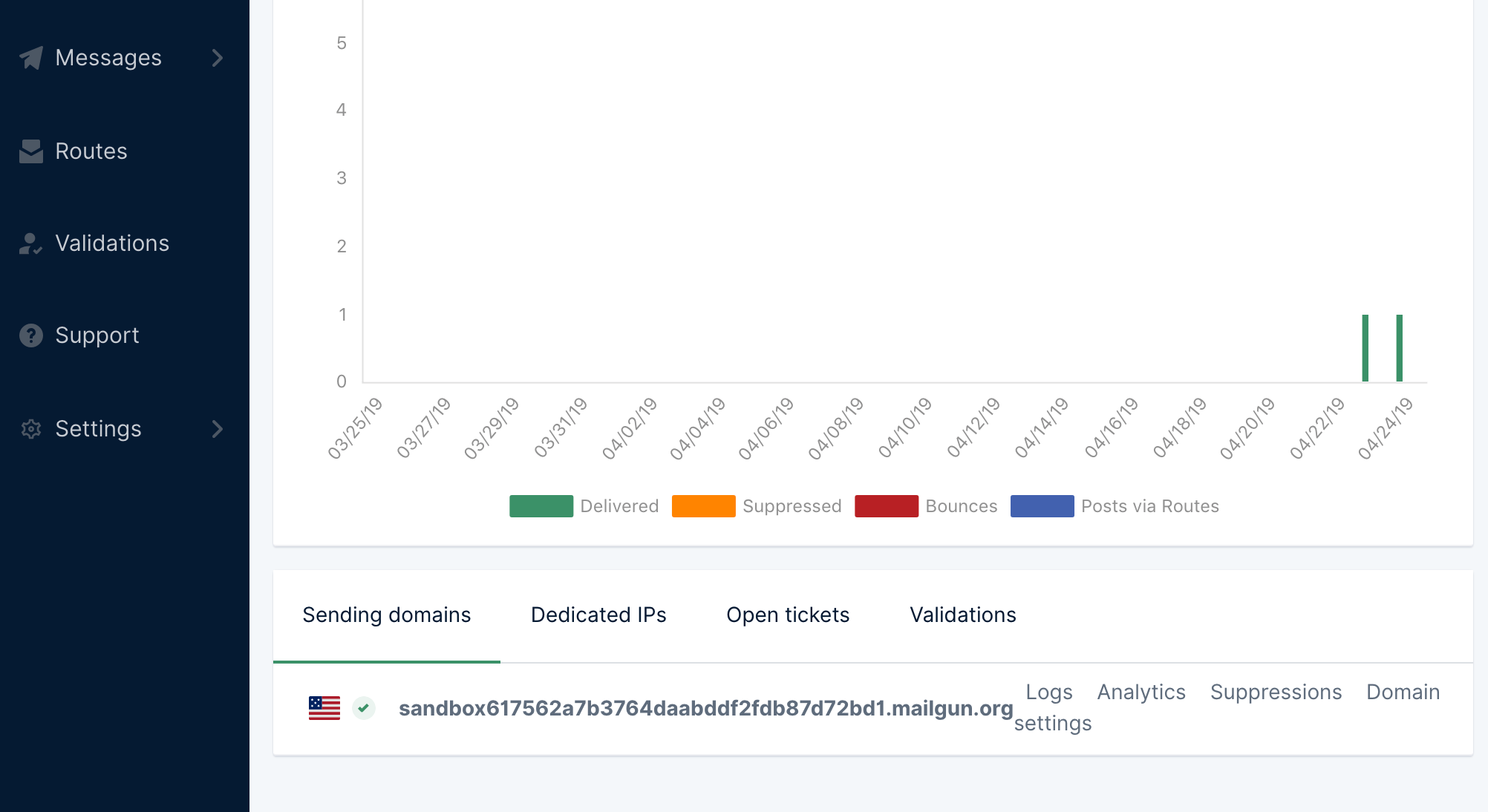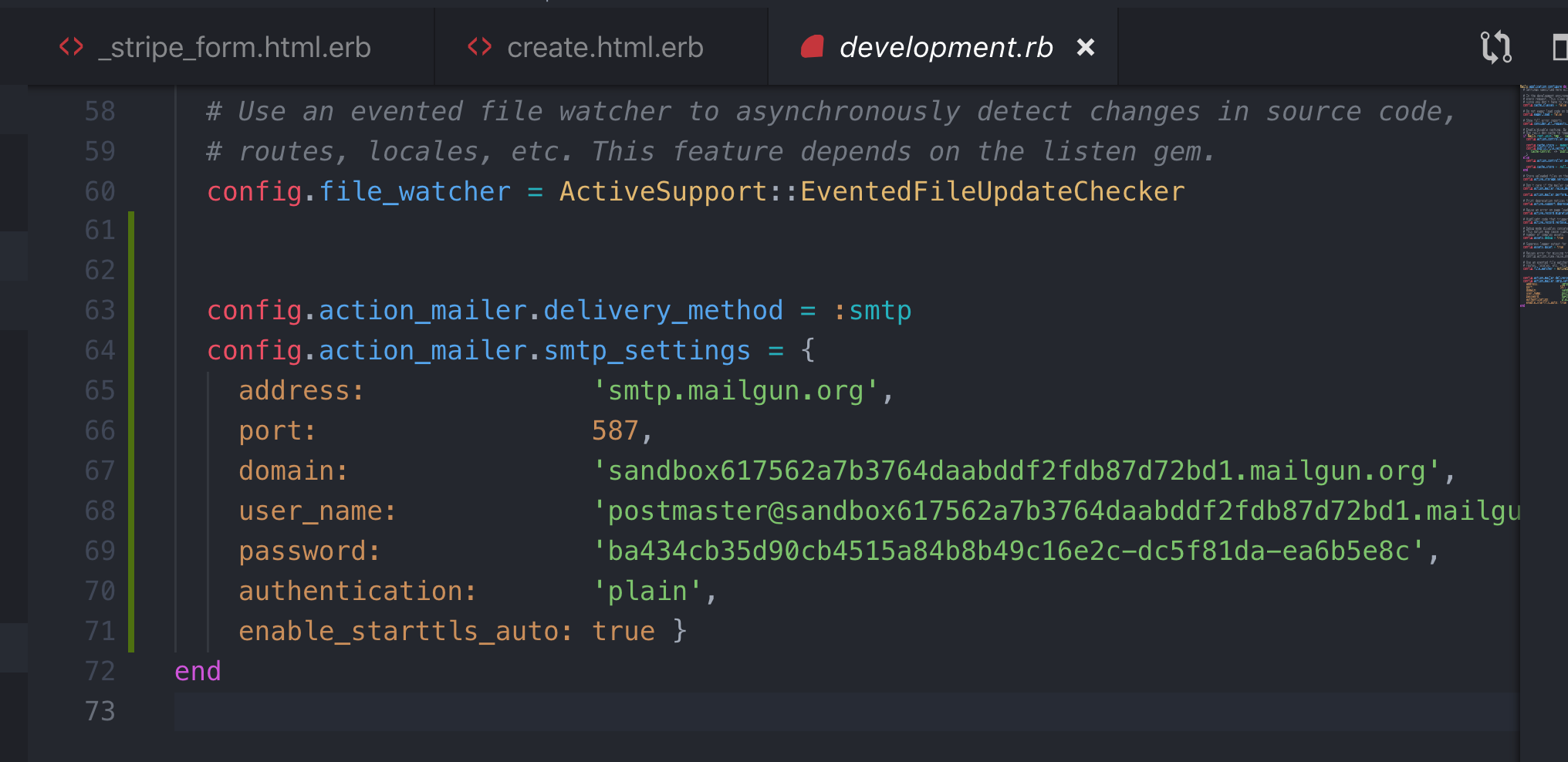rails new new_app_name
rails g scaffold user name:string email:string
rails db:migrateAction Mailer allows you to send emails from your application using mailer classes and views - Ruby on Rails
Let's create an action that emails you everytime a new book is added to our database/store.
Run rails g mailer BookMailer
Click on the domain. Similar to the screen below. The domain will be the sandbox url.
Add a verified user to test emails.
From the SMTP settings, find the following information:
In config/environments/development.rb, scroll to the bottom. Make sure to place it before the last "end"
Fill out the information from Mailgun SMTP settings.
config.action_mailer.delivery_method = :smtp
config.action_mailer.smtp_settings = {
address: 'smtp.mailgun.org',
port: 587,
domain: '<sandbox_something...>',
user_name: '<username>',
password: '<password>',
authentication: 'plain',
enable_starttls_auto: true }Example Config:
In app/mailers/application_mailer.rb:
class ApplicationMailer < ActionMailer::Base
default from: 'aaron@coderacademy.edu.au'
layout 'mailer'
endDefine the default email for the from address.
In app/mailers/book_mailer.rb:
class BookMailer < ApplicationMailer
def new_book_email
@user = params[:user]
mail(to: @user.email, subject: 'A new book was added')
end
endDefine the steps or actions taken when a new book is added.
We will need to create a view page. The name of the view page will be based upon the method name in our mailer file. In this case, new_book_email.
For compatibility, we will create two files in app/views/book_mailer/:
- new_book_email.html.erb
- new_book_email.text.erb
We will paste the following sample code in each:
new_book_email.html.erb
<!DOCTYPE html>
<html>
<head>
<meta content='text/html; charset=UTF-8' http-equiv='Content-Type' />
</head>
<body>
<p>
Thanks for adding **book**
</p>
<p>Thanks for joining and have a great day!</p>
</body>
</html>new_book_email.text.erb
Thanks for adding a book!
===============================================
You have added **book**
In this case, we want to send an email WHEN a new book is created.
We navigate to the books_controller.rb file, and find the create method.
def create
@author_exists = Author.all.find_by(name: params[:author])
@author = @author_exists.nil? ? Author.create(name: params[:book][:author]) : @author_exists
# binding.pry
@book = Book.new(book_params)
@book.author_id = @author.id
@book.save
redirect_to root_path
endWe add the following lines to our original method:
def create
@author_exists = Author.all.find_by(name: params[:author])
@author = @author_exists.nil? ? Author.create(name: params[:book][:author]) : @author_exists
# binding.pry
@book = Book.new(book_params)
@book.author_id = @author.id
@book.save
# New Book was created. Now send email alerting me.
@user = current_user
BookMailer.with(user: @user).new_book_email.deliver_now
redirect_to root_path
endWe navigate to http://localhost:3000/books/new and fill information for a book.
As soon as we hit 'Create Book', we can look at our console.
We should get the text version of our mailer view.
We should also, if we setup an authorized user email, get an actual email.
For example:
If we check the logs of our Mailgun account, we can confirm that the email went through.
Create an .env file in the root directory of your rails application.
Create variables using the syntax ENV['VARIABLE_NAME'] = .....
Take out the sensitive information from your config/environments/development.rb file, place it in variables within your .env file.
Then go back to your development.rb file and substitute the variables in.
Lastly, add the .env file to your .gitignore file.