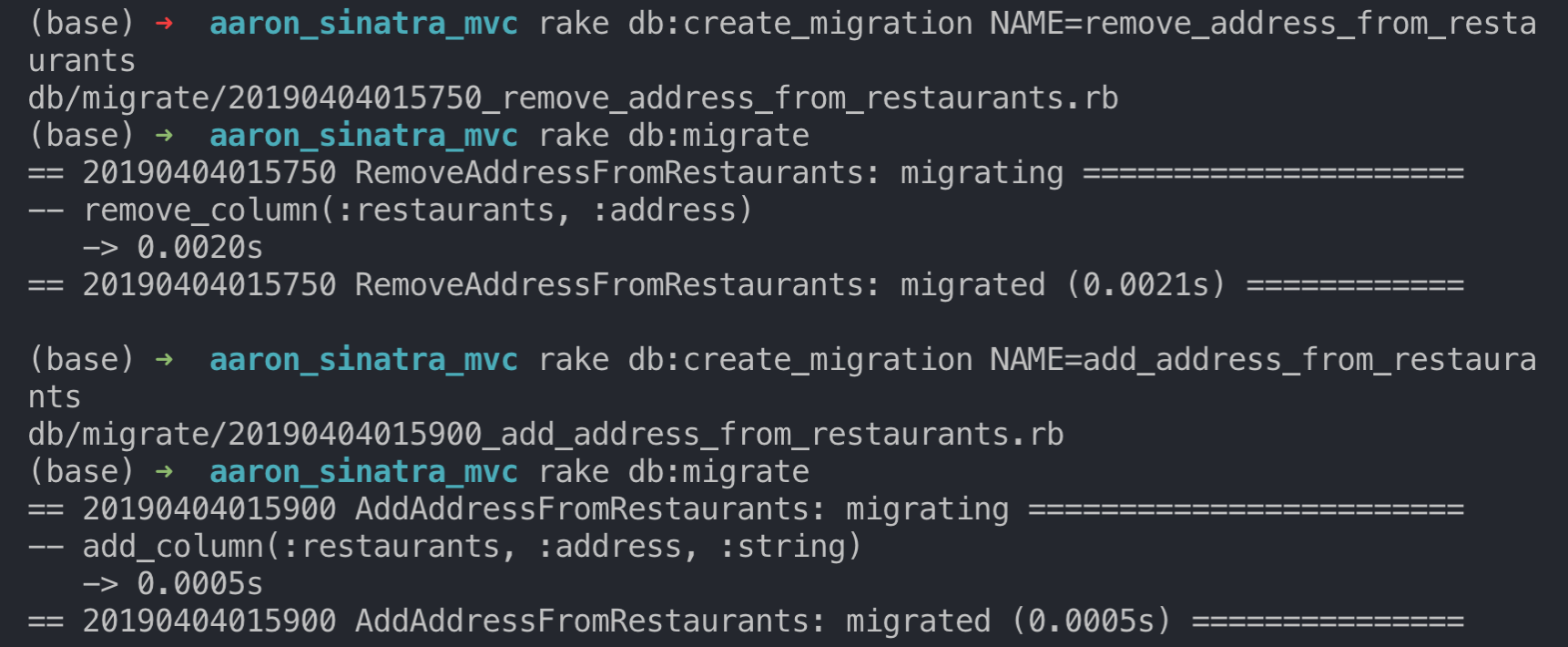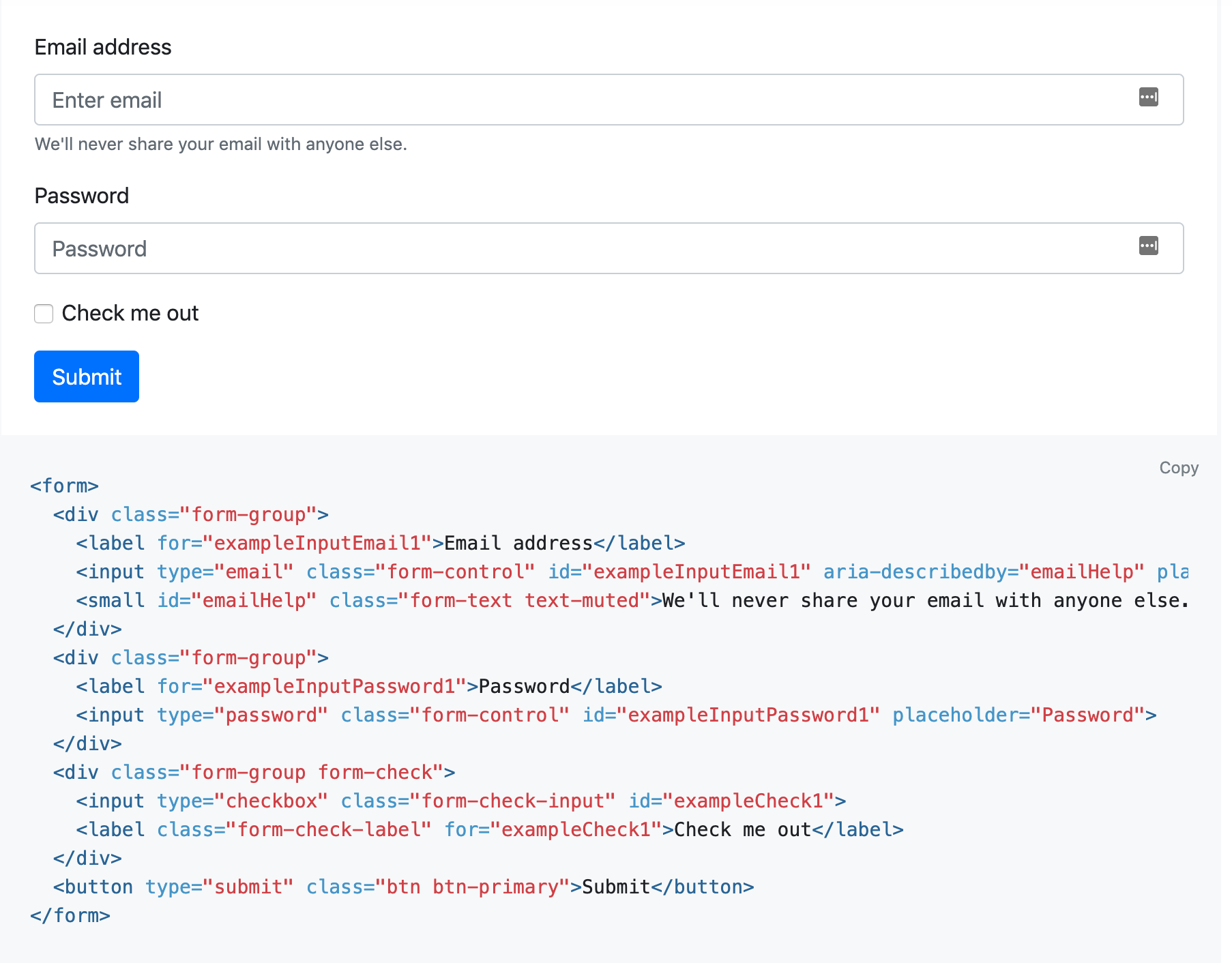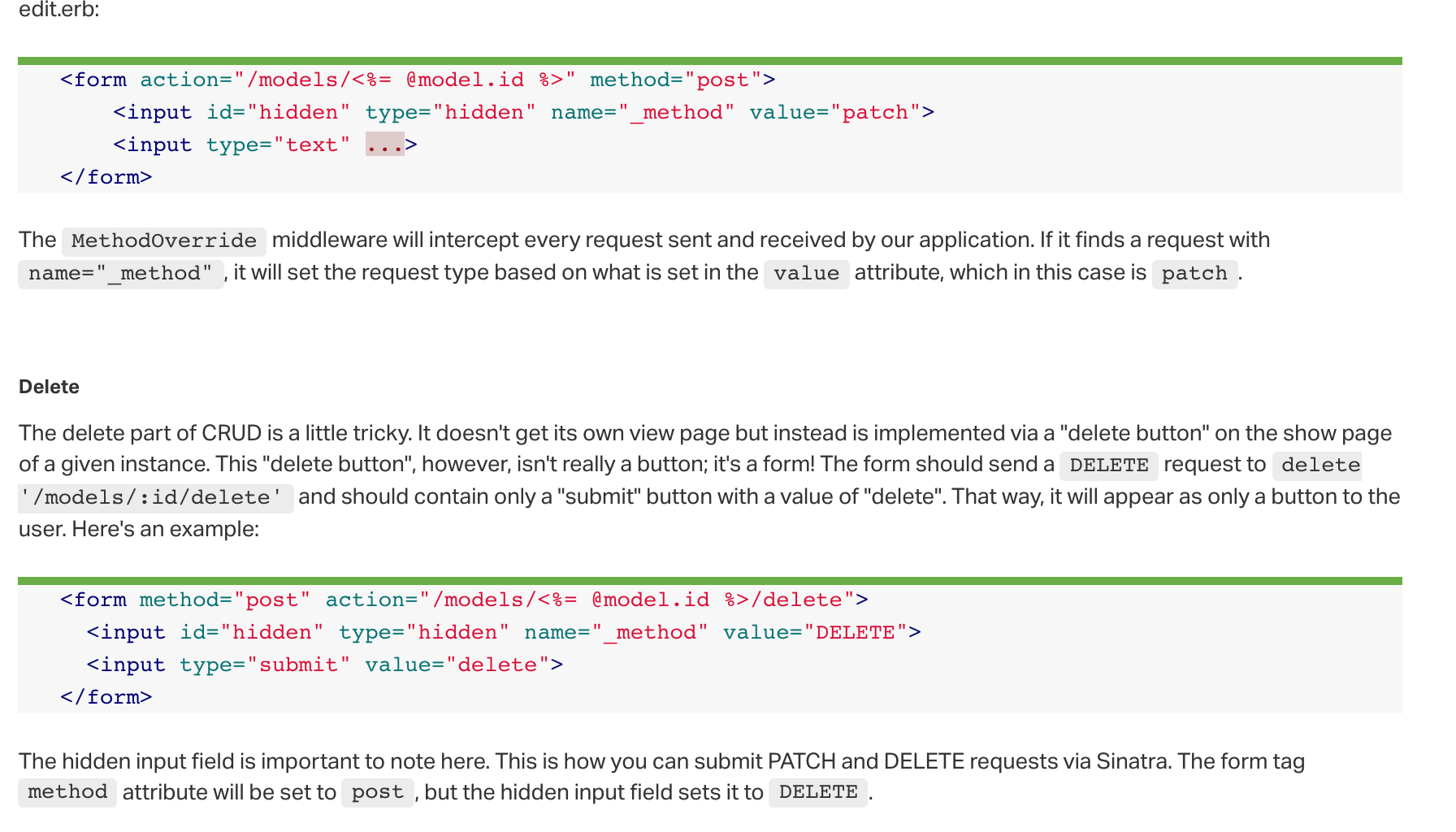Written by: Aaron J. Mendonsa
In this demo, we will be using SQLite as the default database. In order to understand the backend better, and therefore, create a richer application, we first need to define some terms.
Ruby code that lets you modify the database.
For example:
- Create Tables
- Change columns
- Adding attributes
- Deleting models
You can create migrations and apply them to the database, changing the database state. This allows you to roll back to previous migrations, allowing your database and application to be very flexible.
In summary, migrations are for database schema.
Once a migration or modification is made, it needs to be applied to the database in order to "migrate" the DB to a new state.
Running rake db:migrate applies all migrations in the db/migrate folder in timestamp order.
Interacting with the Database data
Source: Active Record - Rails
Active Record is the M in MVC - the model - which is the layer of the system responsible for representing business data and logic.
For example:
- Inserting rows in the database
- Removing the rows from the database
- Updating rows
- Deleting
Recall in the SQL lectures, we primarily used an RDBMS or Relational Database Management System. In that type of database system, the models were treated as tables that had associations with other tables.
Active Record takes the framework of an RDBMS and treats each model as an object, allowing you to seamlessly treat a model as a Ruby object. Now, you are able to create, retrieve,update, and delete objects without any query language to the database.
In simple terms: we abstract the nuances of databases to objects.
RDBMS => ORM
Using ORM, the properties and relationships of the objects in an application can be easily stored and retrieved from a database **without writing SQL statements directly and with less overall database access code.**
Instead of specifying the domain of each attribute, for example int or text or bigint in MySQL or PostgreSQL, we just have to specify the standard domains.
For example, here is how the mapping works:
We now can focus on these data types without worrying about memory management, or specific data types.
Source: What each data type does
You might also find it useful to know generally what these data types are used for:
:string - is for small data types such as a title.
:text - is for longer pieces of textual data, such as a paragraph of information
:binary - is for storing data such as images, audio, or movies.
:boolean - is for storing true or false values.
:date - store only the date
:datetime - store the date and time into a column.
:time - is for time only
:timestamp - for storing date and time into a column.
:decimal - is for decimals
:float - is for decimals.
:integer - is for whole numbers.
:primary_key - unique key that can uniquely identify each row in a table
By convention, table names are always plural.
So, in this example, the model Restaurant would relate to the table Restaurants.
-
An id column is automatically created and used as a primary key
-
timestamps method creates
created_atandupdated_atcolumns.
To create a table for an model:
rake db:create_migration NAME=create_users
OR
rake db:create_migration NAME=create_restaurantThis will then generate a migration file in the db/migrate folder, ready for editing.
It could look something like this:
class CreateUsers < ActiveRecord::Migration
def change
create_table :users do |t|
t.string :name
end
end
endWe can then edit our migration file, adding in appropriate attributes. After adding attributes, we then run a migration, to apply the changes to the database.
rake db:migrate
We can see an example here of it running our migration:
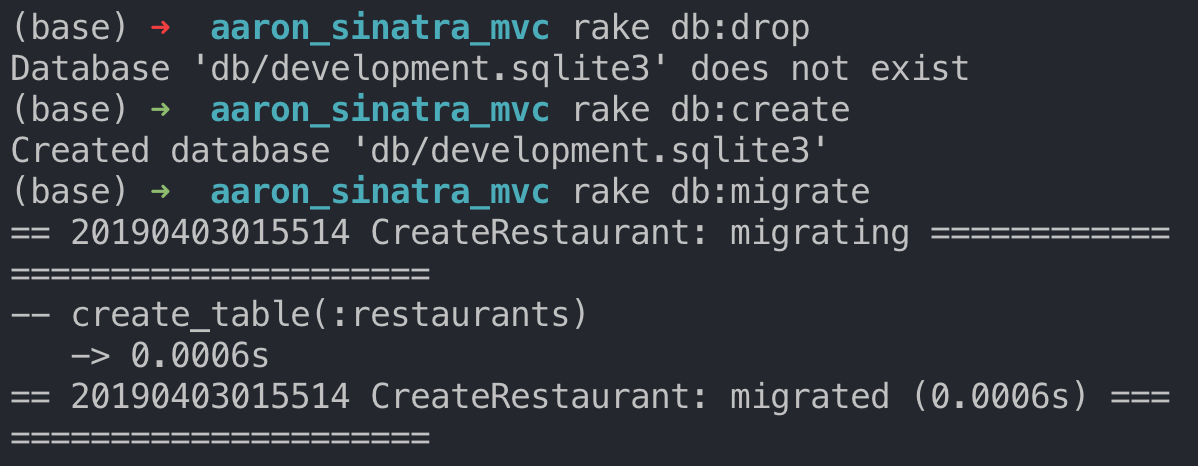
Adding/Removing Column Adding:
add_column :table_name, :column_name, :column_type
Removing:
remove_column :table_name, :column_name
Example:
# Starting Migration
class CreateRestaurant < ActiveRecord::Migration[5.2]
def change
create_table :restaurants do |t|
t.string :name
t.string :address
t.string :food_type
t.string :description
t.string :review
t.timestamps
end
end
endclass RemoveAddressFromRestaurants < ActiveRecord::Migration[5.2]
def change
remove_column :restaurants, :address
end
endclass AddAddressFromRestaurants < ActiveRecord::Migration[5.2]
def change
add_column :restaurants, :address, :string
end
endIn our folder structure, we have a seeds.rb file located at db/seeds.rb that we can add or seed data. Faker is a great resource here to avoid manually typing in data.
Once your seed file is complete, we run
rake db:seed
In this case, I've created 20 restaurants with various fake attributes.
puts "Destroying old data"
Restaurant.destroy_all
puts "Start of Seeding..."
20.times do
params = {
name: Faker::Restaurant.name,
address: Faker::TvShows::RickAndMorty.location,
food_type: Faker::Restaurant.type,
review: Faker::Restaurant.review
}
puts "Creating Restaurant: #{params[:name]}"
restaurant = Restaurant.new(params)
restaurant.save
end
puts "Seeding Over"Type rake -T for a full list of commands.
# Create the database from DATABASE_URL or config/database.yml for the current Rails.env (use db:create:all to create all dbs in the config)
rake db:create
# Create a migration (parameters: NAME, VERSION)
rake db:create_migration
# Drops the database using DATABASE_URL or the current Rails.env (use db:drop:all to drop all databases)
rake db:drop
# Load fixtures into the current environment's database
rake db:fixtures:load
# Migrate the database (options: VERSION=x, VERBOSE=false)
rake db:migrate
# Display status of migrations
rake db:migrate:status
# Rolls the schema back to the previous version (specify steps w/ STEP=n)
rake db:rollback
# Create a db/schema.rb file that can be portably used against any DB supported by AR
rake db:schema:dump
# Load a schema.rb file into the database
rake db:schema:load
# Load the seed data from db/seeds.rb
rake db:seed
# Create the database, load the schema, and initialize with the seed data (use db:reset to also drop the db first)
rake db:setup
# Dump the database structure to db/structure.sql
rake db:structure:dump
# Retrieves the current schema version number
rake db:version Attach the following link in the HEAD of your HTML page (in this case layout.erb)
<link rel="stylesheet" href="https://stackpath.bootstrapcdn.com/bootstrap/4.3.1/css/bootstrap.min.css" integrity="sha384-ggOyR0iXCbMQv3Xipma34MD+dH/1fQ784/j6cY/iJTQUOhcWr7x9JvoRxT2MZw1T" crossorigin="anonymous">In order to apply Bootstrap styling to our app, we need to make sure we follow the naming requirements from the docs. For example:
Imagine we have a navbar on every page, it would be tedious and repetitive to have to paste the exact same code on every erb file.
In order to avoid this, we can use yield.
Understanding yield Within the context of a layout, yield identifies a section where content from the view should be inserted.
The simplest way to use this is to have a single yield, into which the entire contents of the view currently being rendered is inserted:
<html>
<head>
</head>
<body>
<%= yield %>
</body>
</html>Adding a navbar to every page
<html>
<head>
</head>
<body>
<div class="navbar">
# Navbar code here
</div>
<%= yield %>
</body>
</html>We can further organize the navbar code in another file, called navbar.erb
<!doctype html>
<html lang="en">
<head>
<meta charset="utf-8">
<title>feedsy</title>
<meta name="description" content="feedsy">
<link rel="stylesheet" type="text/css" href="https://stackpath.bootstrapcdn.com/bootstrap/4.3.1/css/bootstrap.min.css" integrity="sha384-ggOyR0iXCbMQv3Xipma34MD+dH/1fQ784/j6cY/iJTQUOhcWr7x9JvoRxT2MZw1T" crossorigin="anonymous">
<link rel="stylesheet" type="text/css" href="<%= url('stylesheets/styles.css') %>">
</head>
<body>
<%= erb :'layouts/navbar' %>
<%= yield %>
</body>
</html>Editing and Deleting is weird in Sinatra. Follow these general guidelines: