- Scroll to comment window at page of Gist
- Copy&Paste or Drag&Drop image files to comment window.
Some of tag will be genarated as the following.
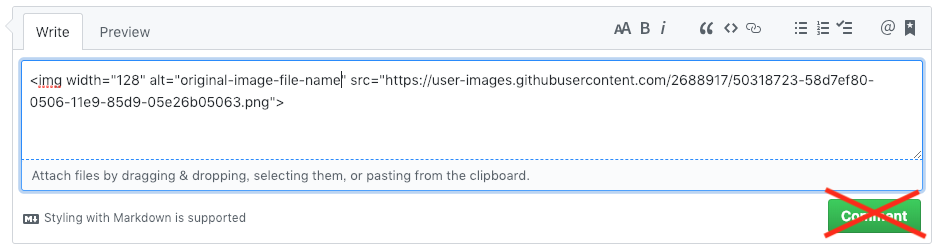
- Use genarated tags.
Note: Please don't click "comment" button.
| const chromium = require('chrome-aws-lambda'); | |
| const { Cluster } = require('puppeteer-cluster'); | |
| const cluster = await Cluster.launch({ | |
| concurrency: Cluster.CONCURRENCY_PAGE, | |
| maxConcurrency: 3, | |
| puppeteer: chromium.headless ? require('puppeteer-core') : require('puppeteer'), | |
| puppeteerOptions: { | |
| args: chromium.args, | |
| defaultViewport: chromium.defaultViewport, | |
| executablePath: await chromium.executablePath, |
| const got = require("got"); | |
| async getRemoteFileSize(url) { | |
| const response = await got(url, { method: 'head' }); | |
| const result = response.headers['content-length']; | |
| console.log(`Target size: ${result}`); | |
| return result | |
| } |
| const fs = require('fs'); | |
| function getLocalFileSize(filePath) { | |
| const stat = fs.statSync(filePath); | |
| const result = stat.size; | |
| console.log(`file size: ${result}`); | |
| return result | |
| } |
| const got = require("got"); | |
| const { createWriteStream } = require("fs"); | |
| const stream = require("stream"); | |
| const { promisify } = require("util"); | |
| const pipeline = promisify(stream.pipeline); | |
| async function download(targetUrl, savePath) { | |
| const downloadStream = got.stream(targetUrl); | |
| downloadStream.on("downloadProgress", ({ transferred, total, percent }) => { | |
| const percentage = Math.round(percent * 100); |
| # Download sh | |
| curl https://gist.githubusercontent.com/Kim-YongJin/55ebad68ab16a86c9643a411a29f70a9/raw/cd9415ac72458226c692d744f57b7d50d78dd3eb/cloudwatch-monitoring-memory-disk-for-ec2-linux.sh -O | |
| # Run sh | |
| . cloudwatch-monitoring-memory-disk-for-ec2-linux.sh | |
| # Delete sh | |
| rm cloudwatch-monitoring-memory-disk-for-ec2-linux.sh |