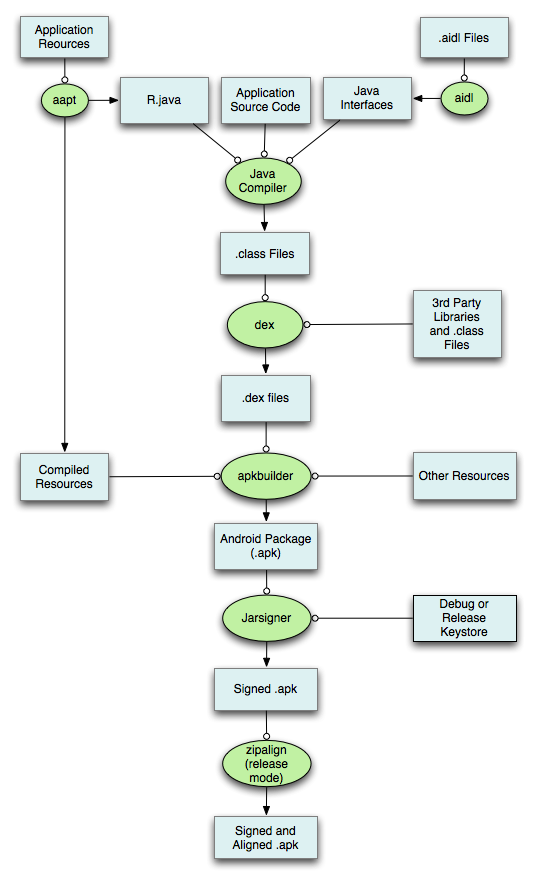本文讲解一下Gradle的应用,大家都知道Gradle使用起来非常方便,那他究竟方便在哪里?
- 很多时候我们在打印
Log日志的时候都是需要在Debug版本中进行打印,而在正式版本中关闭。 通常我们都是用一个Config文件来配置,不知道大家有没有遇到过正式版中忘记关闭Log日志的情况。 - 多渠道包非常让人头疼。现在国内市场这么多。一个个的打多麻烦,虽然我们会用友盟打包工具等。 怎么破?
先把项目中的build.gradle展现一下,然后慢慢分析。
apply plugin: 'com.android.application'
android {
compileSdkVersion 22
buildToolsVersion "22.0.1"
defaultConfig {
applicationId "com.charon.*"
minSdkVersion 11
targetSdkVersion 22
versionCode 1
versionName "1.0"
multiDexEnabled true
// default umeng channel name
manifestPlaceholders = [UMENG_CHANNEL_VALUE: "umeng"]
}
signingConfigs {
debug {
storeFile file("debug.keystore")
}
release {
storeFile file("keystore.keystore")
storePassword "android"
keyAlias "androiddebugkey"
keyPassword "android"
}
}
buildTypes {
debug {
versionNameSuffix "-debug"
minifyEnabled false
zipAlignEnabled false
shrinkResources false
signingConfig signingConfigs.debug
}
release {
zipAlignEnabled true
// remove unused resources
shrinkResources true
minifyEnabled true
proguardFiles getDefaultProguardFile('proguard-android.txt'), 'proguard-rules.pro'
signingConfig signingConfigs.release
}
}
productFlavors {
xiaomi {}
_360 {}
baidu {}
qq {}
}
productFlavors.all {
// change UMENG_CHANNEL_VALUE to the product channel name
flavor -> flavor.manifestPlaceholders = [UMENG_CHANNEL_VALUE: name]
}
lintOptions {
// if true, stop the gradle build if errors are found
abortOnError false
// set to true to turn off analysis progress reporting by lint
// quiet true
// if true, only report errors
// ignoreWarnings true
// if true, emit full/absolute paths to files with errors (true by default)
//absolutePaths true
// if true, check all issues, including those that are off by default
// checkAllWarnings true
// if true, treat all warnings as errors
// warningsAsErrors true
// turn off checking the given issue id's
// disable 'TypographyFractions','TypographyQuotes'
// turn on the given issue id's
// enable 'RtlHardcoded','RtlCompat', 'RtlEnabled'
// check *only* the given issue id's
// check 'NewApi', 'InlinedApi'
// if true, don't include source code lines in the error output
// noLines true
// if true, show all locations for an error, do not truncate lists, etc.
// showAll true
// Fallback lint configuration (default severities, etc.)
lintConfig file("default-lint.xml")
// if true, generate a text report of issues (false by default)
// textReport true
// location to write the output; can be a file or 'stdout'
// textOutput 'stdout'
// if true, generate an XML report for use by for example Jenkins
// xmlReport false
// file to write report to (if not specified, defaults to lint-results.xml)
// xmlOutput file("lint-report.xml")
// if true, generate an HTML report (with issue explanations, sourcecode, etc)
// htmlReport true
// optional path to report (default will be lint-results.html in the builddir)
// htmlOutput file("lint-report.html")
// set to true to have all release builds run lint on issues with severity=fatal
// and abort the build (controlled by abortOnError above) if fatal issues are found
// checkReleaseBuilds true
// Set the severity of the given issues to fatal (which means they will be
// checked during release builds (even if the lint target is not included)
// fatal 'NewApi', 'InlineApi'
// Set the severity of the given issues to error
// error 'Wakelock', 'TextViewEdits'
// Set the severity of the given issues to warning
// warning 'ResourceAsColor'
// Set the severity of the given issues to ignore (same as disabling the check)
// ignore 'TypographyQuotes'
}
compileOptions {
sourceCompatibility JavaVersion.VERSION_1_7
targetCompatibility JavaVersion.VERSION_1_7
}
applicationVariants.all { variant ->
variant.outputs.each { output ->
def outputFile = output.outputFile
if (outputFile != null && outputFile.name.endsWith('.apk')) {
def fileName = outputFile.name.replace(".apk", "-${defaultConfig.versionName}.apk")
output.outputFile = new File(outputFile.parent, fileName)
}
}
}
}
dependencies {
compile fileTree(dir: 'libs', include: ['*.jar'])
compile project(':libraries:framework')
// square leakcanary
debugCompile 'com.squareup.leakcanary:leakcanary-android:1.3.1'
releaseCompile 'com.squareup.leakcanary:leakcanary-android-no-op:1.3.1'
}
repositories {
mavenCentral()
maven{
url "[maven reposity path]"
}
}
下面来详细讲几个地方:
apply plugin: 'com.android.application'
android {
...
defaultConfig {
// 支持方法数超过65536后的处理
multiDexEnabled true
// 这里就是上面提到的替换友盟统计中channel的值,下面这句话的意思就是默认值为umeng
manifestPlaceholders = [UMENG_CHANNEL_VALUE: "umeng"]
}
// 签名操作
signingConfigs {
debug {
// debug签名文件配置
storeFile file("debug.keystore")
}
release {
// 正式版签名文件配置
storeFile file("keystore.keystore")
storePassword "android"
keyAlias "androiddebugkey"
keyPassword "android"
}
}
buildTypes {
debug {
// debug的签名处理
versionNameSuffix "-debug"
minifyEnabled false
zipAlignEnabled false
shrinkResources false
signingConfig signingConfigs.debug
}
release {
// 正式版签名处理
zipAlignEnabled true
// remove unused resources
shrinkResources true
// proguard 混淆
minifyEnabled true
proguardFiles getDefaultProguardFile('proguard-android.txt'), 'proguard-rules.pro'
signingConfig signingConfigs.release
}
}
// 多渠道打包
productFlavors {
xiaomi {}
_360 {}
baidu {}
qq {}
free {
// 当然这里还可以指定 applicationId 版本等这些内容,比如我们程序有一个收费版一个付费版,他俩的包名不同,这时候就可以通过这种方式来指定。
applicationId = 'com.test.test'
versionName = '1.0'
versionCode = 1
}
}
productFlavors.all {
// 统一将manifest中的UMENG_CHANNEL_VALUE值替换为上面productFlavors中对应的渠道名
flavor -> flavor.manifestPlaceholders = [UMENG_CHANNEL_VALUE: name]
}
lintOptions {
// if true, stop the gradle build if errors are found
abortOnError false
// 下面是一些其他的选项,一般都用不到
// set to true to turn off analysis progress reporting by lint
// quiet true
// if true, only report errors
// ignoreWarnings true
// if true, emit full/absolute paths to files with errors (true by default)
//absolutePaths true
// if true, check all issues, including those that are off by default
// checkAllWarnings true
// if true, treat all warnings as errors
// warningsAsErrors true
// turn off checking the given issue id's
// disable 'TypographyFractions','TypographyQuotes'
// turn on the given issue id's
// enable 'RtlHardcoded','RtlCompat', 'RtlEnabled'
// check *only* the given issue id's
// check 'NewApi', 'InlinedApi'
// if true, don't include source code lines in the error output
// noLines true
// if true, show all locations for an error, do not truncate lists, etc.
// showAll true
// Fallback lint configuration (default severities, etc.)
lintConfig file("default-lint.xml")
// if true, generate a text report of issues (false by default)
// textReport true
// location to write the output; can be a file or 'stdout'
// textOutput 'stdout'
// if true, generate an XML report for use by for example Jenkins
// xmlReport false
// file to write report to (if not specified, defaults to lint-results.xml)
// xmlOutput file("lint-report.xml")
// if true, generate an HTML report (with issue explanations, sourcecode, etc)
// htmlReport true
// optional path to report (default will be lint-results.html in the builddir)
// htmlOutput file("lint-report.html")
// set to true to have all release builds run lint on issues with severity=fatal
// and abort the build (controlled by abortOnError above) if fatal issues are found
// checkReleaseBuilds true
// Set the severity of the given issues to fatal (which means they will be
// checked during release builds (even if the lint target is not included)
// fatal 'NewApi', 'InlineApi'
// Set the severity of the given issues to error
// error 'Wakelock', 'TextViewEdits'
// Set the severity of the given issues to warning
// warning 'ResourceAsColor'
// Set the severity of the given issues to ignore (same as disabling the check)
// ignore 'TypographyQuotes'
}
// 可以指定用具体哪个JDK版本来进行编译
compileOptions {
sourceCompatibility JavaVersion.VERSION_1_7
targetCompatibility JavaVersion.VERSION_1_7
}
// 更改生成的apk文件名字,方便区分多渠道
applicationVariants.all { variant ->
variant.outputs.each { output ->
def outputFile = output.outputFile
if (outputFile != null && outputFile.name.endsWith('.apk')) {
def fileName = outputFile.name.replace(".apk", "-${defaultConfig.versionName}.apk")
output.outputFile = new File(outputFile.parent, fileName)
}
}
}
}
dependencies {
compile fileTree(dir: 'libs', include: ['*.jar'])
compile project(':libraries:framework')
// square leakcanary
debugCompile 'com.squareup.leakcanary:leakcanary-android:1.3.1'
releaseCompile 'com.squareup.leakcanary:leakcanary-android-no-op:1.3.1'
}
repositories {
//从中央库里面获取依赖
mavenCentral()
//或者使用指定的本地maven 库
maven{
url "file://F:/githubrepo/releases"
}
//或者使用指定的远程maven库
maven{
url "远程库地址"
}
}
上面`build.gradle`中的配置基本就是这些,那么`manifest`中的清单文件该如何对`umeng`渠道进行修改呢?
```xml
<application
android:allowBackup="true"
android:name=".application.RetailApplication"
android:icon="@mipmap/ic_launcher"
android:theme="@android:style/Theme.Light.NoTitleBar.Fullscreen"
android:label="@string/app_name">
<activity
android:name=".SplashActivity"
android:screenOrientation="portrait"
android:configChanges="keyboardHidden|orientation|screenSize"
android:label="@string/app_name">
<intent-filter>
<action android:name="android.intent.action.MAIN" />
<category android:name="android.intent.category.LAUNCHER" />
</intent-filter>
</activity>
<!--支持Gradle中的渠道替换-->
<meta-data
android:name="UMENG_CHANNEL"
android:value="${UMENG_CHANNEL_VALUE}" />
</application>上面讲解了如何进行多渠道打包。还剩下一个问题,就是Log开关的问题。这就要用到BuildConfig.DEBUG。 Gradle脚本默认有debug和release两种模式,对应的BuildCondig.DEBUG字段分别为true和false,而且不可更改。该字段编译后自动生成,在app/build/source/BuildConfig/Build Varients/package name/BuildConfig文件中。所以我们可以在LogUtil中这样配置。
public class LogUtil {
/**
* If print log here.
*/
private static int LOG_LEVEL = BuildConfig.DEBUG ? 6 : 1;
private static final int VERBOSE = 5;
private static final int DEBUG = 4;
private static final int INFO = 3;
private static final int WARN = 2;
private static final int ERROR = 1;
...
}这里再多提一句,就是如果我们不想使用BuildConfig.DEBUG,想额外的使用一些其他的配置该如何操作呢?
可以在gradle文件中的buildTypes中进行添加。
buildTypes {
debug {
// 显示Log
buildConfigField "boolean", "LOG_DEBUG", "true"
versionNameSuffix "-debug"
minifyEnabled false
zipAlignEnabled false
shrinkResources false
signingConfig signingConfigs.debug
}
release {
// 不显示Log
buildConfigField "boolean", "LOG_DEBUG", "false"
zipAlignEnabled true
// remove unused resources
shrinkResources true
minifyEnabled true
proguardFiles getDefaultProguardFile('proguard-android.txt'), 'proguard-rules.pro'
signingConfig signingConfigs.release
}
}在代码中使用BuildConfig.LOG_DEBUG就可以了。
更多内容请参考Gradle Plugin User Guide
最后附上一张Build流程图:
- 邮箱 :charon.chui@gmail.com
- Good Luck!