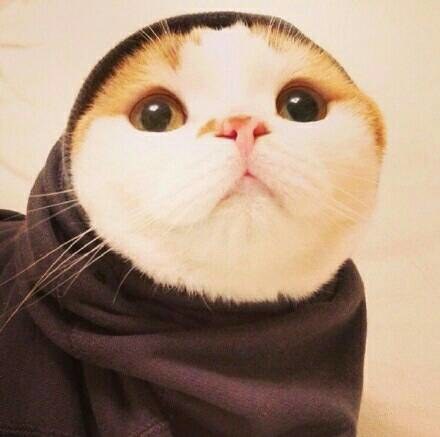Here is a script to take the hosts from From http://pgl.yoyo.org/adservers/ and convert them to rules for Little Snitch.
It has options to grab the entire list or grab new entries past a certain date.
Just grab the output and copy/paste into Little Snitch.
The script is written to block access to any process, any port. You can also delete those lines and it will only block Mail. Or use the options to enter any process, port or protocol you want to block.