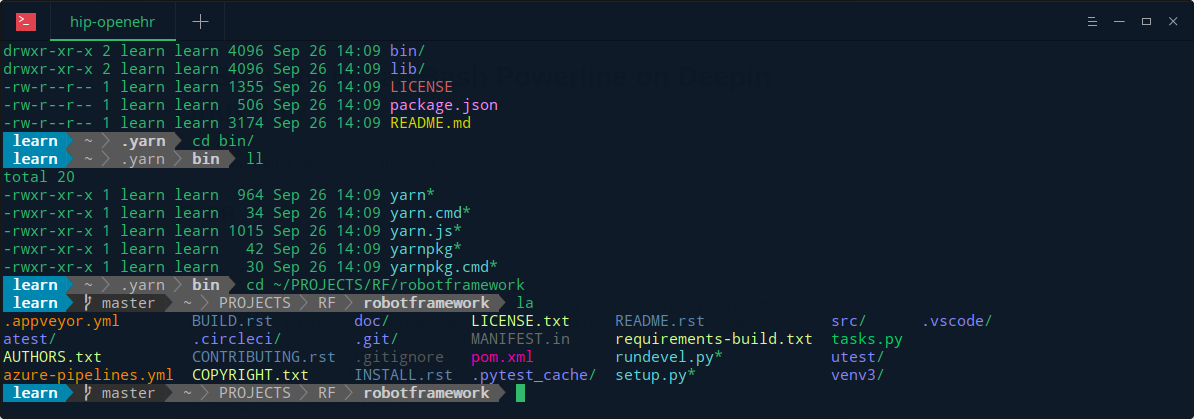Just a collection of my personal notes about Docker usage.
PROBLEM: Sometime u would like to override the entrypoint of a Docker container.
For example if u try to run robod0ck by just calling
docker run robod0ck/robod0ck u will most likely get the error [ ERROR ] Expected at least 1 argument, got 0.
That's because the entrypoint of the container is the Robot Framework command robot which is assuming at least one arg
e.g. a .robot file or a folder with test cases or some command line option like --help, --version etc.