-
-
Save XLNCs/86d7a391e46f85a04d28db171656b458 to your computer and use it in GitHub Desktop.
| MOVED HERE: | |
| https://gist.github.com/naveenkrdy/26760ac5135deed6d0bb8902f6ceb6bd |
Hi, i have a r5 2600 and a rx5700, im having trouble getting lightroom classic 9.3 to even open and i used Adobe Zii 2020 5.2.2.
any help, thanks in advance.
Did you ty to launch LR before crack it with Zii? Zii 5.2.2 corrupt LR 9.3. Only option now is LR 9.2.1/Zii 5.2.0
Work 😊
Adobe Photoshop 2020 v21.2
sudo perl -i -pe 's|\x90\x90\x90\x90\x56\xE8\x6A\x00|\x90\x90\x90\x90\x56\xE8\x3A\x00|sg' /Applications/Adobe\ Photoshop\ 2020/Adobe\ Photoshop\ 2020.app/Contents/PlugIns/Required/Extensions/MMXCore.plugin/Contents/MacOS/MMXCore
sudo perl -i -pe 's|\x90\x90\x90\x90\x56\xE8\x6A\x00|\x90\x90\x90\x90\x56\xE8\x3A\x00|sg' /Applications/Adobe\ Photoshop\ 2020/Adobe\ Photoshop\ 2020.app/Contents/PlugIns/Required/Extensions/FastCore.plugin/Contents/MacOS/FastCore
HI.
The Photoshop 2021 crashes every time after applying the terminal code by changing them from 2020 to 2021.
Help.
Thanks
Hi
The photoshop works fine but if I try using liquify and it crash any one know how to fix it?
Thanks
is there any fix for the 2021 ( ver 22.0) ?
Version Photoshop 2021 cashes with:
Logical CPU: 0
Error Code: 0x00000006 (no mapping for user data write)
Trap Number: 14
Not sure how to fix this...
I have same problem X__x
Photoshop 2021 22.0
changing font, liquify or neural filter --> Close the app immediately
I've done all the procedures above and only Photoshop keeps the error
did anyone found the solution for the 3D camera tracker in after effects?
Yet another solution to the environment variable problem. Found it based on this article:
Create a launch agent which sets a global environment variable at boot.
The following snippet enables MKL_DEBUG_CPU_TYPE=5 for ALL apps started after this launch agent has started.For single user install, paste this in the terminal:
AGENT=~/Library/LaunchAgents/environment.plist cat << EOF > ${AGENT} <?xml version="1.0" encoding="UTF-8"?> <!DOCTYPE plist PUBLIC "-//Apple//DTD PLIST 1.0//EN" "http://www.apple.com/DTDs/PropertyList-1.0.dtd"> <plist version="1.0"> <dict> <key>Label</key> <string>mkl-debug</string> <key>ProgramArguments</key> <array> <string>sh</string> <string>-c</string> <string>launchctl setenv MKL_DEBUG_CPU_TYPE 5;</string> </array> <key>RunAtLoad</key> <true/> </dict> </plist> EOF launchctl load ${AGENT} launchctl start ${AGENT}NOTE:
- If you want to install it for all users, omit the tilde in the
AGENTvariable.- Alter the number value (5) to a lower number for older AMD architectures (e.g.
MKL_DEBUG_CPU_TYPE 4for FX)- You have to wait a few seconds after the Finder has started in order for this to take effect. Maybe anyone finds a way to have the lauch agent started earlier.
Hello! I can't apply this script, what could be the problem ? I don't have a warp stabilizer running in premiere, an amd razen 7 2700 processor. I installed Adobe Premiere Pro 2021 v15.0
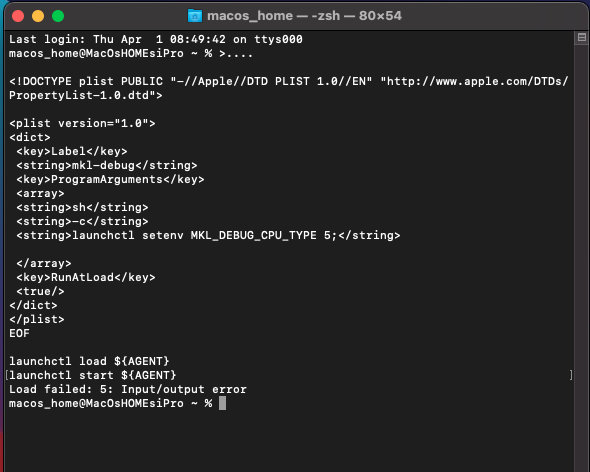
for file in MMXCore FastCore TextModel libiomp5.dylib libtbb.dylib libtbbmalloc.dylib; do
find /Applications/Adobe* -type f -name $file | while read -r FILE; do
sudo -v
echo "found $FILE"
[[ ! -f ${FILE}.back ]] && sudo cp -f
echo $FILE | grep libiomp5 >/dev/null
if [[ $? == 0 ]]; then
dir=$(dirname "$FILE")
[[ ! -f ${HOME}/libiomp5.dylib ]] && cd $HOME && curl -sO https://excellmedia.dl.sourceforge.net/project/badgui2/libs/mac64/libiomp5.dylib
echo -n "replacing " && sudo cp -vf ${HOME}/libiomp5.dylib $dir && echo
rm -f ${HOME}/libiomp5.dylib
continue
fi
echo $FILE | grep TextModel >/dev/null
[[ $? == 0 ]] && echo "emptying $FILE" && sudo echo -n >$FILE && continue
echo "patching $FILE \n"
sudo perl -i -pe 's|\x90\x90\x90\x90\x56\xE8\x6A\x00|\x90\x90\x90\x90\x56\xE8\x3A\x00|sg' $FILE
sudo perl -i -pe 's|\x90\x90\x90\x90\x56\xE8\x4A\x00|\x90\x90\x90\x90\x56\xE8\x1A\x00|sg' $FILE
done
done
I have same problem X__x
Photoshop 2021 22.0 changing font, liquify or neural filter --> Close the app immediately
I've done all the procedures above and only Photoshop keeps the error
i would try to read here ..no need to delete or patching many things:
https://www.macos86.it/topic/4822-photoshop-after-effects-cc-2021-premiere-pro-cc-2021-154-amd-hackintosh-fix/#comments
Also warp stabilizer ,camera Track, MorphCut effects in Premiere Pro/After Effects work fine ;)
By the way it works perfectly with latest ADOBE CC suite also

Hi, i have a r5 2600 and a rx5700, im having trouble getting lightroom classic 9.3 to even open and i used Adobe Zii 2020 5.2.2.
any help, thanks in advance.