Created
December 6, 2014 11:05
-
-
Save Zulko/c16a7f7383590d350b70 to your computer and use it in GitHub Desktop.
This file contains bidirectional Unicode text that may be interpreted or compiled differently than what appears below. To review, open the file in an editor that reveals hidden Unicode characters.
Learn more about bidirectional Unicode characters
| """ | |
| Animation of a head slicing. | |
| Based on a BSD-like licenced code by Gael Varoquaux | |
| http://docs.enthought.com/mayavi/mayavi/auto/example_mri.html | |
| Result: | |
| http://i.imgur.com/EJZELfi.gif | |
| """ | |
| from urllib import urlretrieve # to download the data | |
| import tarfile # to uncompress the data | |
| import numpy as np # to load the data | |
| from mayavi import mlab # to plot the data | |
| import moviepy.editor as mpy # to animate the data | |
| # DOWNLOAD THE DATA AND LOAD IT IN THE RAM | |
| name = "MRbrain.tar.gz" | |
| urlretrieve("http://graphics.stanford.edu/data/voldata/"+name, name) | |
| with tarfile.open(name) as f: | |
| data = np.array([np.fromstring(f.extractfile('MRbrain.%d'%i).read(), | |
| dtype='>u2') for i in range(1, 110)]) | |
| data.shape = (109, 256, 256) | |
| data = data.T | |
| # MAKE THE FIGURE | |
| fig = mlab.figure(bgcolor=(0, 0, 0), size=(250, 250)) | |
| src = mlab.pipeline.scalar_field(data) | |
| src.spacing = [1, 1, 1.5] | |
| src.update_image_data = True | |
| blur = mlab.pipeline.user_defined(src, filter='ImageGaussianSmooth') | |
| voi = mlab.pipeline.extract_grid(blur) | |
| voi.set(x_min=125, x_max=193, y_min=92, y_max=125, z_min=34, z_max=75) | |
| mlab.pipeline.iso_surface(voi, contours=[1610, 2480], colormap='Spectral') | |
| thr = mlab.pipeline.threshold(src, low=1120) | |
| plane = mlab.pipeline.scalar_cut_plane(thr, vmin=1400, vmax=2600, | |
| plane_orientation='y_axes', colormap='black-white') | |
| plane.implicit_plane.widget.enabled = False | |
| voi = mlab.pipeline.extract_grid(src) | |
| outer = mlab.pipeline.iso_surface(voi, contours=[1776,],color=(.8,.7,.6)) | |
| mlab.view(-125, 54, 326, (145.5, 138, 66.5)) | |
| mlab.roll(-175) | |
| # ANIMATE WITH MOVIEPY | |
| def make_frame(t): | |
| fig.scene.disable_render = True | |
| new_y = 50+12.5*t | |
| plane.implicit_plane.origin = (136, new_y+0.5, 82) | |
| voi.set(y_min=new_y) | |
| fig.scene.disable_render = False | |
| return mlab.screenshot(antialiased=True) | |
| clip = mpy.VideoClip(make_frame, duration=6) | |
| clip.write_gif('brain.gif', fps=10) |
I get those ERRORs too,Do you know how to fix those probelms now?
@577528249 @Thatfreesky
blur = mlab.pipeline.user_defined(src, filter='ImageGaussianSmooth')
voi = mlab.pipeline.extract_grid(blur)
just change it to this "voi = mlab.pipeline.extract_grid(src)"and then it will display, although it says the error "./Common/ExecutionModel/vtkStreamingDemandDrivenPipeline.cxx"
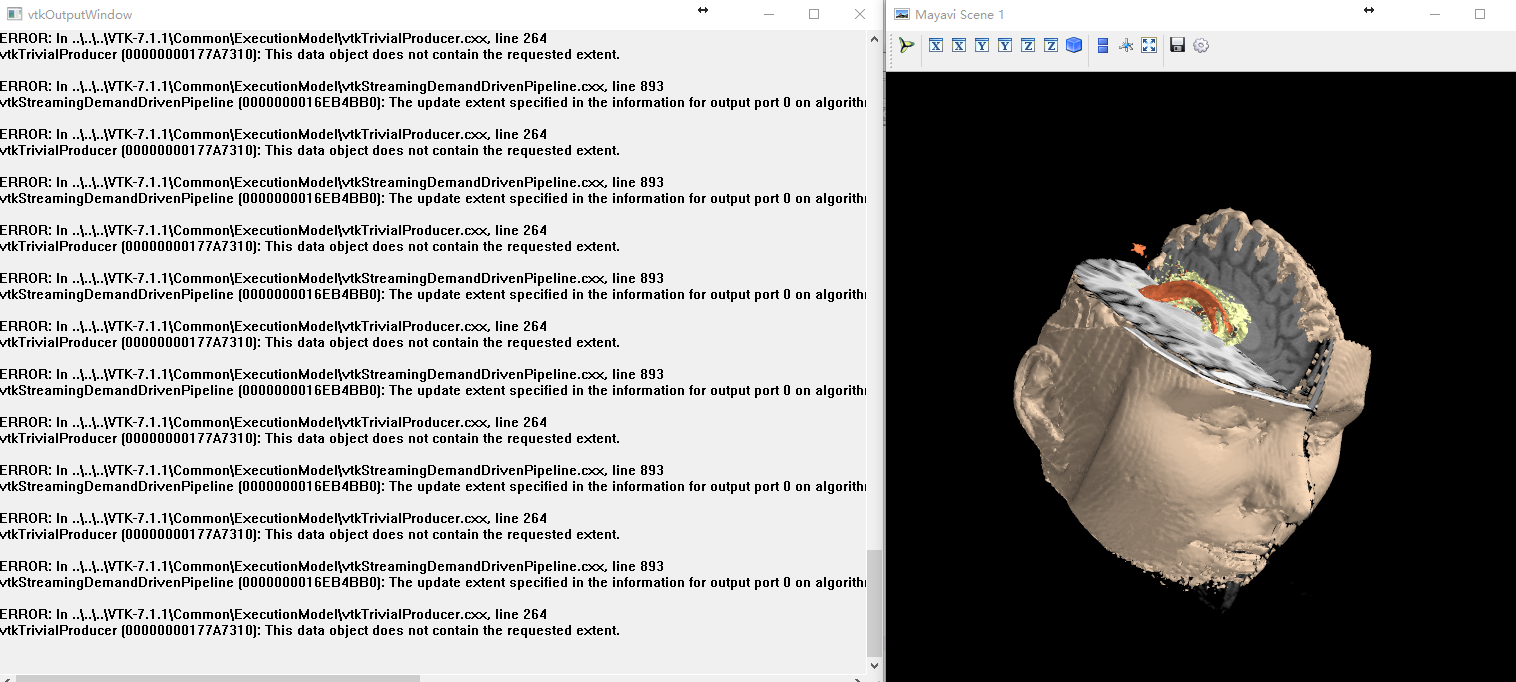
I tried it several times. It's ok.
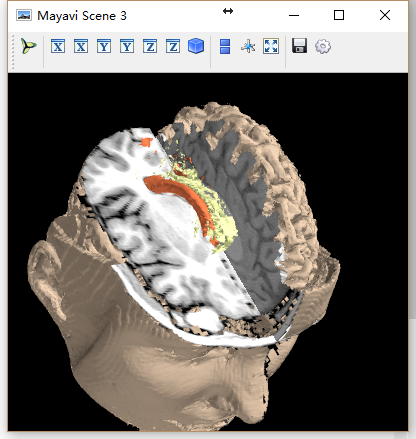
I'm getting this:
ImportError: Could not import backend for traits
Im using ubuntu and virtualenv, any suggestions on how to fix this? I googled, but none of the suggestions worked?
Sign up for free
to join this conversation on GitHub.
Already have an account?
Sign in to comment
I find that my jupyter notebook will die at this statement:
When I run this script via terminal, I will get those ERRORs: