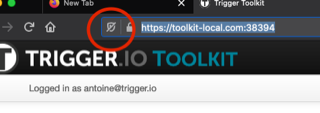Apple and Google's security decisions are having knock-on effects for locally hosted web apps that have made it impractical to continue supporting the toolkit:
- Apple's Gatekeeper and Notarisation frameworks don't support Python apps
- The war on cookies and other blanket applications of content restriction has destroyed our ability to reliably run a local webserver and serve the app to the browser.
That said, it may still be possible to get the Toolkit running with a bit of effort:
First things first, open up Activity Monitor and keep an eye open for any lingering "TriggerTookit" processes.
If things go wrong sometimes one will hang around and this will block the startup of any other attempts.
Next, don't use Safari - it may be possible to force it to accept your login cookie but I haven't personally found a way to do it.
I use Firefox, some other customers have reported success with Chrome.
The next few steps are easier if you set Firefox as your default browser, you can switch back afterwards if you want.
Once you've made sure there are no instances of the Toolkit running do the following:
- Open Finder and go to /Applications
- Right-click the Trigger app and select "Open"
- If there is a security warning there should now be an "Open Anyway" button or somesuch. Click it.
The first time you do this it may open the browser with a "Loading" spinner that just keeps going.
Depending on the version of Firefox you may also need to disable "enhanced tracking protection" for the toolkit-local.com website. The easiest way to do this is to click the little shield icon to the left of the address bar and turning it off:
Next, shutdown the browser and kill any Trigger Toolkit processes in the activity monitor.
Then run this in a terminal:
cd ~/Library/Trigger\ Toolkit
./signed_toolkit_launcher
This should start the toolkit server and open the browser. You can also go directly to the toolkit server by using the following address:
https://toolkit-local.com:38394/
You should now be able to login and get to work.
This usually does the trick and also fixes running the Toolkit directly from the app icon.