-
-
Save chusiang/895f6406fbf9285c58ad0a3ace13d025 to your computer and use it in GitHub Desktop.
| #!/bin/bash | |
| # ============================================================================= | |
| # Author: Chu-Siang Lai / chusiang (at) drx.tw | |
| # Filename: teams-chat-post.sh | |
| # Modified: 2021-10-18 00:09 | |
| # Description: Post a message to Microsoft Teams. | |
| # Reference: | |
| # | |
| # - https://gist.github.com/chusiang/895f6406fbf9285c58ad0a3ace13d025 | |
| # | |
| # ============================================================================= | |
| # Help. | |
| if [[ "$1" == "-h" || "$1" == "--help" ]]; then | |
| echo 'Usage: teams-chat-post.sh "<webhook_url>" "<title>" "<color>" "<message>"' | |
| exit 0 | |
| fi | |
| # Webhook or Token. | |
| WEBHOOK_URL=$1 | |
| if [[ "${WEBHOOK_URL}" == "" ]] | |
| then | |
| echo "No webhook_url specified." | |
| exit 1 | |
| fi | |
| shift | |
| # Title . | |
| TITLE=$1 | |
| if [[ "${TITLE}" == "" ]] | |
| then | |
| echo "No title specified." | |
| exit 1 | |
| fi | |
| shift | |
| # Color. | |
| COLOR=$1 | |
| if [[ "${COLOR}" == "" ]] | |
| then | |
| echo "No status specified." | |
| exit 1 | |
| fi | |
| shift | |
| # Text. | |
| TEXT=$* | |
| if [[ "${TEXT}" == "" ]] | |
| then | |
| echo "No text specified." | |
| exit 1 | |
| fi | |
| # Convert formating. | |
| MESSAGE=$( echo ${TEXT} | sed 's/"/\"/g' | sed "s/'/\'/g" ) | |
| JSON="{\"title\": \"${TITLE}\", \"themeColor\": \"${COLOR}\", \"text\": \"${MESSAGE}\" }" | |
| # Post to Microsoft Teams. | |
| curl -H "Content-Type: application/json" -d "${JSON}" "${WEBHOOK_URL}" |
@shadabacc3934 Setting up a custom incoming webhook
- In Microsoft Teams, choose More options (⋯) next to the channel name and then choose Connectors.
- Scroll through the list of Connectors to Incoming Webhook, and choose Add.
- Enter a name for the webhook, upload an image to associate with data from the webhook, and choose Create.
- Copy the webhook to the clipboard and save it. You'll need the webhook URL for sending information to Microsoft Teams.
- Choose Done.
Thank you sir.... This just made my life so much easier...
If you want to use a multiline message, you can use the pre tag, like this:
JSON="{\"text\": \"<pre>${MESSAGE}<\/pre>\" }"Thank You Thank You
Thanks but this shell script contains bashism :/
Hi, thanks for the script...
am i doing somthing wrong ? I get:
./teams.sh: 14: ./teams.sh: [[: not found
./teams.sh: 14: ./teams.sh: -h: not found
./teams.sh: 21: ./teams.sh: [[: not found
./teams.sh: 30: ./teams.sh: [[: not found
./teams.sh: 35: shift: can't shift that many
Hi, thanks for the script... am i doing somthing wrong ? I get:
./teams.sh: 14: ./teams.sh: [[: not found ./teams.sh: 14: ./teams.sh: -h: not found ./teams.sh: 21: ./teams.sh: [[: not found ./teams.sh: 30: ./teams.sh: [[: not found ./teams.sh: 35: shift: can't shift that many
This script indicates /bin/sh but is full of bashism...
You probably should execute it using /bin/bash
Is there a way to send a message to a group chat, not Teams?
MESSAGE=$( echo ${TEXT} | sed 's/"/\"/g' | sed "s/'/\'/g" )
should be rewritten:
MESSAGE=$( echo ${TEXT} | sed 's/"/\\"/g')
No need to escape simple quote as you don't use it in your JSON fields representation.
And the most important thing: you should escape the baskslash before " otherwise after the $MESSAGE evaluation in your JSON variable you'll have something like below. Imagine your TEXT received is => The content of my "message".
After you've escaped the double quote (but not the backslash), your $TEXT variable will be evaluated as The content of my "message" causes a problem.
JSON="{\"title\": \"your title\", \"themeColor\": \"TheColorCode\", \"text\": \"The content of my \"message\" causes a problem.\" }"
And as you can see the value of your text field is cut at its middle.
And last thing: no need to declare a new variable MESSAGE, you can juste have:
TEXT=$(echo ${TEXT} | sed 's/"/\\"/g' | sed "s/'/\'/g")
Hi all, the Zabbix v5.0 has build-in the webhook of Microsoft Teams.
- What's New in Zabbix 5.0 LTS | Zabbix official
- Microsoft Teams monitoring and integration with Zabbix | Zabbix official
Enjoy it.
how do you achieve that formatting?, tabs/alignment for example
The Event time, Severity and Operational data fields are "Facts", name/value pairs that are rendered in a table format.
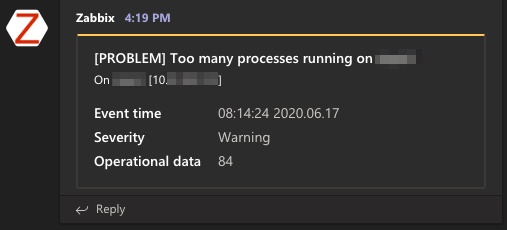
Hi,
Thanks for the script.
Could you please help me to understand the WEBHOOK URL, how we can create it? alos request you to please share sample way to run the script