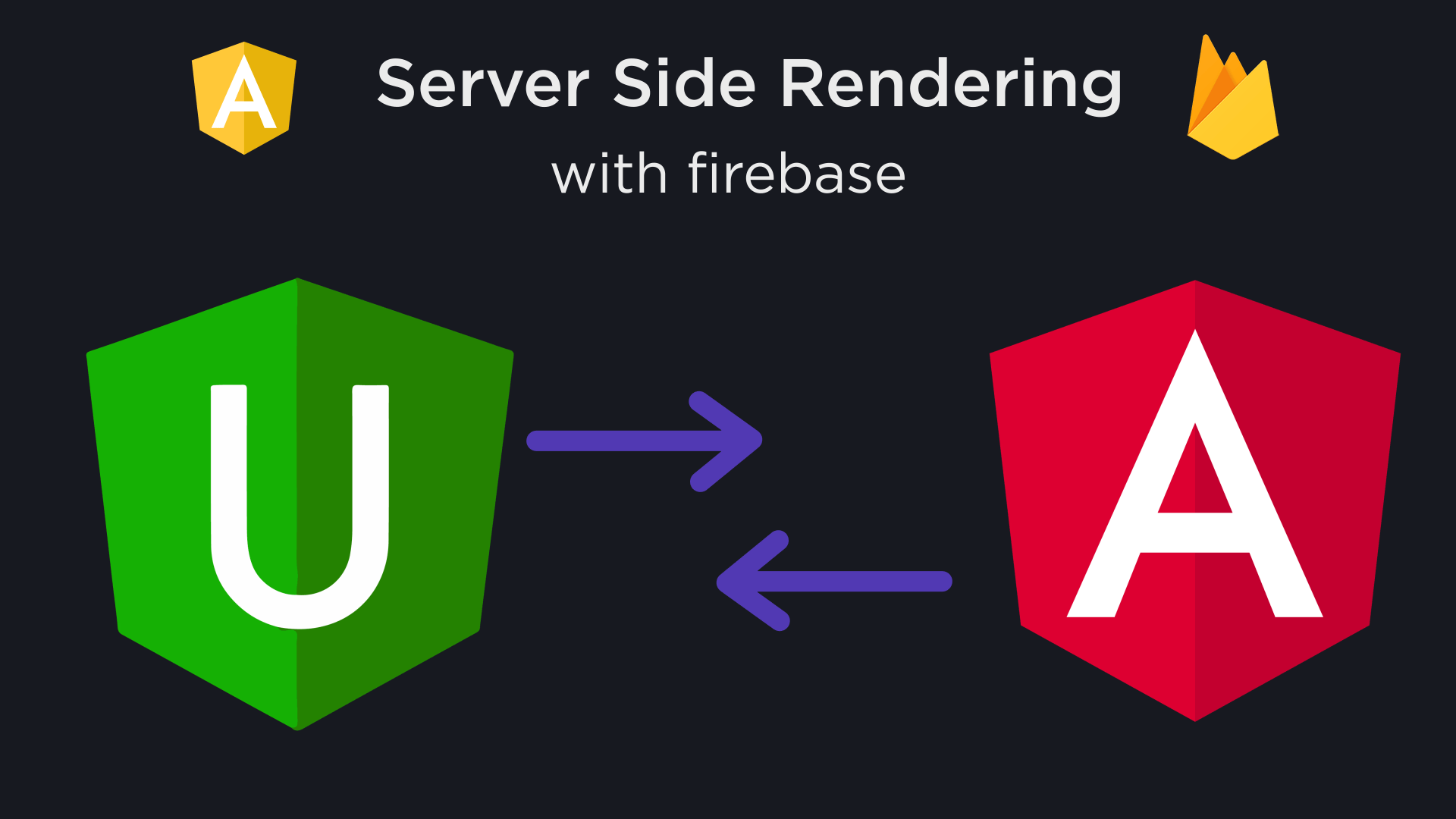Cross-browser function to trigger DOM events.
This file contains bidirectional Unicode text that may be interpreted or compiled differently than what appears below. To review, open the file in an editor that reveals hidden Unicode characters.
Learn more about bidirectional Unicode characters
| vendor/ | |
| .bundle/ | |
| node_modules/ | |
| Gemfile.lock |
This file contains bidirectional Unicode text that may be interpreted or compiled differently than what appears below. To review, open the file in an editor that reveals hidden Unicode characters.
Learn more about bidirectional Unicode characters
| module.exports = { | |
| devtool: 'sourcemap', | |
| context: __dirname, | |
| entry: './entry.js', | |
| output: { | |
| filename: './dist/bundle.js' | |
| }, | |
| module: { | |
| loaders: [ | |
| // run babel first then ng-annotate |
Sorry, something went wrong. Reload?
Sorry, we cannot display this file.
Sorry, this file is invalid so it cannot be displayed.
This file contains bidirectional Unicode text that may be interpreted or compiled differently than what appears below. To review, open the file in an editor that reveals hidden Unicode characters.
Learn more about bidirectional Unicode characters
| /* | |
| This example shows how you can use your data structure as a basis for | |
| your Firebase security rules to implement role-based security. We store | |
| each user by their Twitter uid, and use the following simplistic approach | |
| for user roles: | |
| 0 - GUEST | |
| 10 - USER | |
| 20 - MODERATOR |
First, we need to define interfaces with which we will work:
export interface Interceptable<T extends Interceptor<any, any>> {
addInterceptor(interceptor: T): Interceptable<T>;
removeInterceptor(interceptor: T): Interceptable<T>;
clearInterceptors(interceptors?: T[]): Interceptable<T>;
}
export interface Interceptor<T, D> {
This file contains bidirectional Unicode text that may be interpreted or compiled differently than what appears below. To review, open the file in an editor that reveals hidden Unicode characters.
Learn more about bidirectional Unicode characters
| license: gpl-3.0 |
This file contains bidirectional Unicode text that may be interpreted or compiled differently than what appears below. To review, open the file in an editor that reveals hidden Unicode characters.
Learn more about bidirectional Unicode characters
| /*! | |
| * gulp | |
| * $ npm install gulp-ruby-sass gulp-autoprefixer gulp-cssnano gulp-jshint gulp-concat gulp-uglify gulp-imagemin gulp-notify gulp-rename gulp-livereload gulp-cache del --save-dev | |
| */ | |
| // Load plugins | |
| var gulp = require('gulp'), | |
| sass = require('gulp-ruby-sass'), | |
| autoprefixer = require('gulp-autoprefixer'), | |
| cssnano = require('gulp-cssnano'), |
In this demonstration I will show you how to read data in Angular2 final release before application startup. You can use it to read configuration files like you do in other languages like Java, Python, Ruby, Php.
This is how the demonstration will load data:
a) It will read an env file named 'env.json'. This file indicates what is the current working environment. Options are: 'production' and 'development';
b) It will read a config JSON file based on what is found in env file. If env is "production", the file is 'config.production.json'. If env is "development", the file is 'config.development.json'.
OlderNewer