The Create as Btrfs subvolume option has been added in the "Details" tab when adding or editing a user.
Taking into account that it only will be enabled
- when adding a new user
- when there is present a Btrfs filesystem
it would be nice to test the scenarios described in below comments, all of them from the "Users" tab of yast users module.
More details:

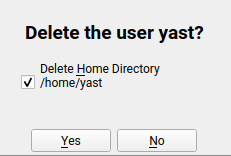
Editing a user
Create as Btrfs Subvolumeoption is disabled