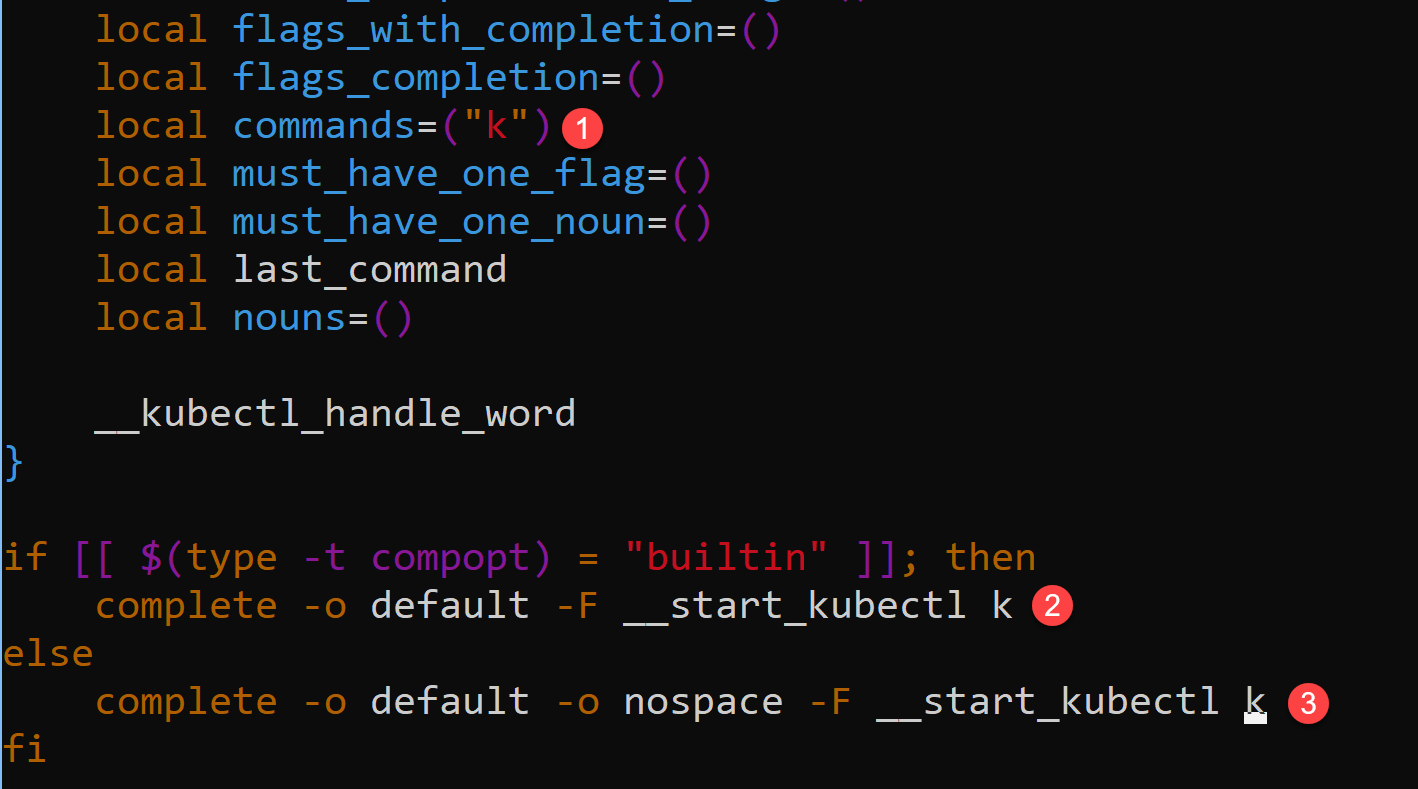kubectl completion bash | sudo tee /etc/bash_completion.d/k > /dev/null
sudo sed -e 's/local commands=("kubectl")/local commands=("k")/g' /etc/bash_completion.d/k -i
sudo sed -e 's/__start_kubectl kubectl/__start_kubectl k/g' /etc/bash_completion.d/k -i
echo 'alias k=kubectl' | tee -a ~/.profile > /dev/null
. ~/.profile-
先產生 bash completion 檔案
kubectl completion bash | sudo tee /etc/bash_completion.d/k > /dev/null
-
編輯
/etc/bash_completion.d/k檔案內容sudo vi /etc/bash_completion.d/k
在檔案最末端,修改以下 3 個地方:
local commands=("kubectl")改成local commands=("k")__start_kubectl kubectl改成__start_kubectl k(有兩處要改)
-
設定
k別名echo 'alias k=kubectl' | tee -a ~/.profile > /dev/null . ~/.profile