Take a look at the following examples of student notes and jot down your thoughts on the following questions:
- What stands out about these examples?
- What did you notice that you may not have considered in your own notes?
- What do you want to emulate in your own notes?
While everyone has their own style that works for them, here are some key findings we've distilled from our most successful students. We recommend implementing these strategies as you prepare for Turing and throughout Mod 0!
Having an organization strategy can make it easier to use your notes as a tool. We recommend creating a Table of Contents to make it easier to reference your notes. Also, taking notes on key vocabulary BEFORE a lesson has been useful for some students!
This can help with modeling syntax highlighting, making notes easier to read, and help draw attention to different content. We are big fans of fine tip drawing pens such as these.
Having a lot of whitespace in your notebook allows you to add more context, write questions, make connections. If you are ever in doubt as to whether to cram more info on the page or start a new page in your notebook, ALWAYS go for starting a new page!
Many concepts can be difficult to understand with just words, use drawings/diagrams to help synthesize and frame information
We STRONGLY recommend using a paper notebook during class and advise you to not rely on taking notes on your computer during class! It can be really difficult to keep up with the pace of the lessons using a computer AND it makes it really hard to diagram/draw tricky concepts. Plus, studies have proven that you will retain more information by physically writing your notes. Remember, you will have access to all of the lesson plans ahead of time so that you aren't pressured to write everything down as it is presented!
One strategy we've seen work well for students is to dedicate 20-30 minutes each day to reviewing their written notes and transposing them to their preferred digital notetaking tool. This helps to engrain the content you covered that day and allows time to think of connections or ask questions. One benefit of having notes in a digital format is that it allows for easier searching of key terms and concepts using built-in searching tools. Some of our favorite note taking apps are Notion, Evernote, Bear and even Google Docs. Some of these require you to write in a language known as Markdown, which you will get a lot of practice with in Mod 0!
You will be needing to take notes on several of the other activities prior to Mod 0 so we reccommend you take some time to setup your notebook before continuing on to other activities. If you can afford it, we recommend getting a separate notebook for each module. Most likely, you can use one notebook for both Mod 0 and Mod 1!




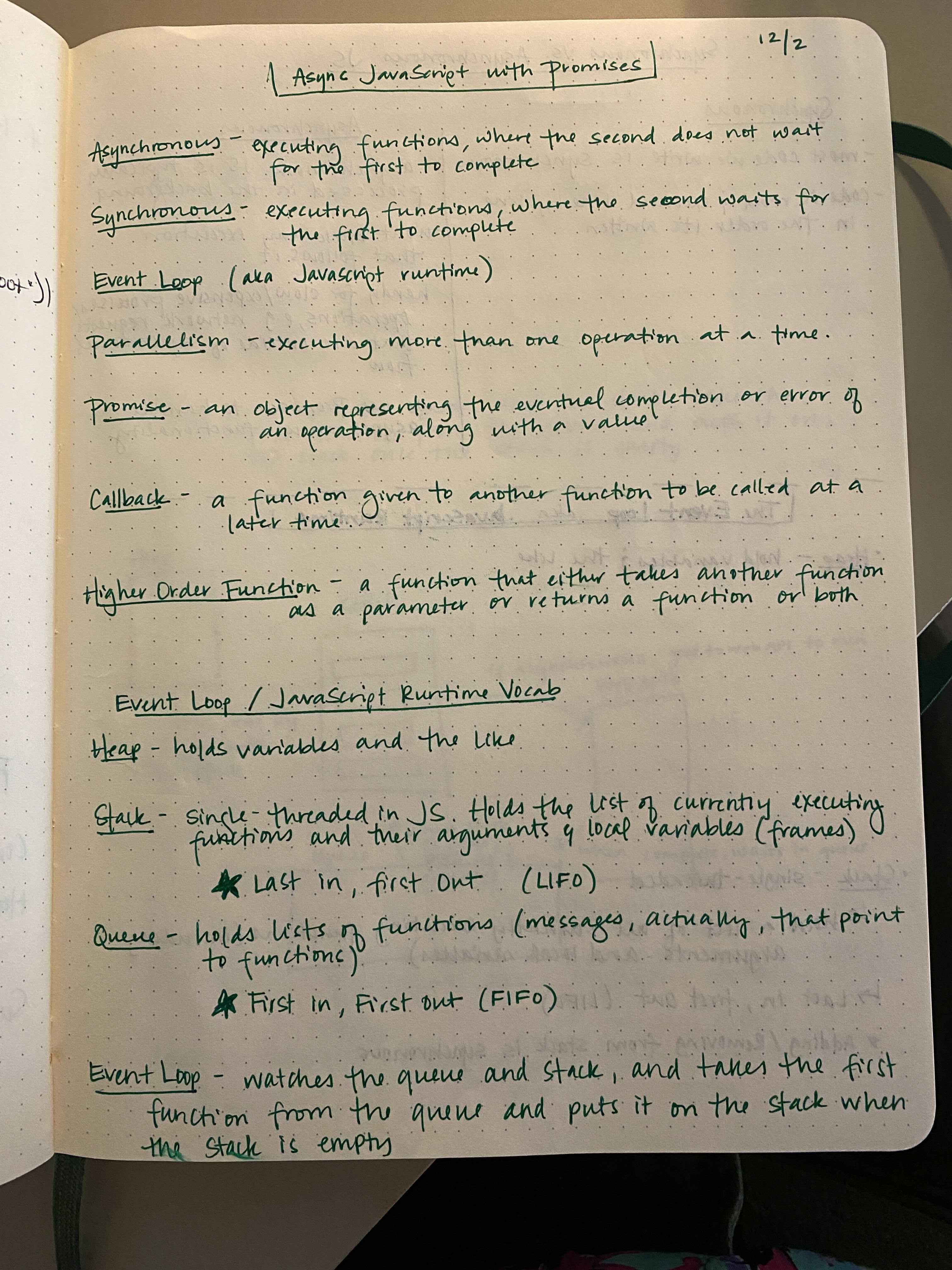

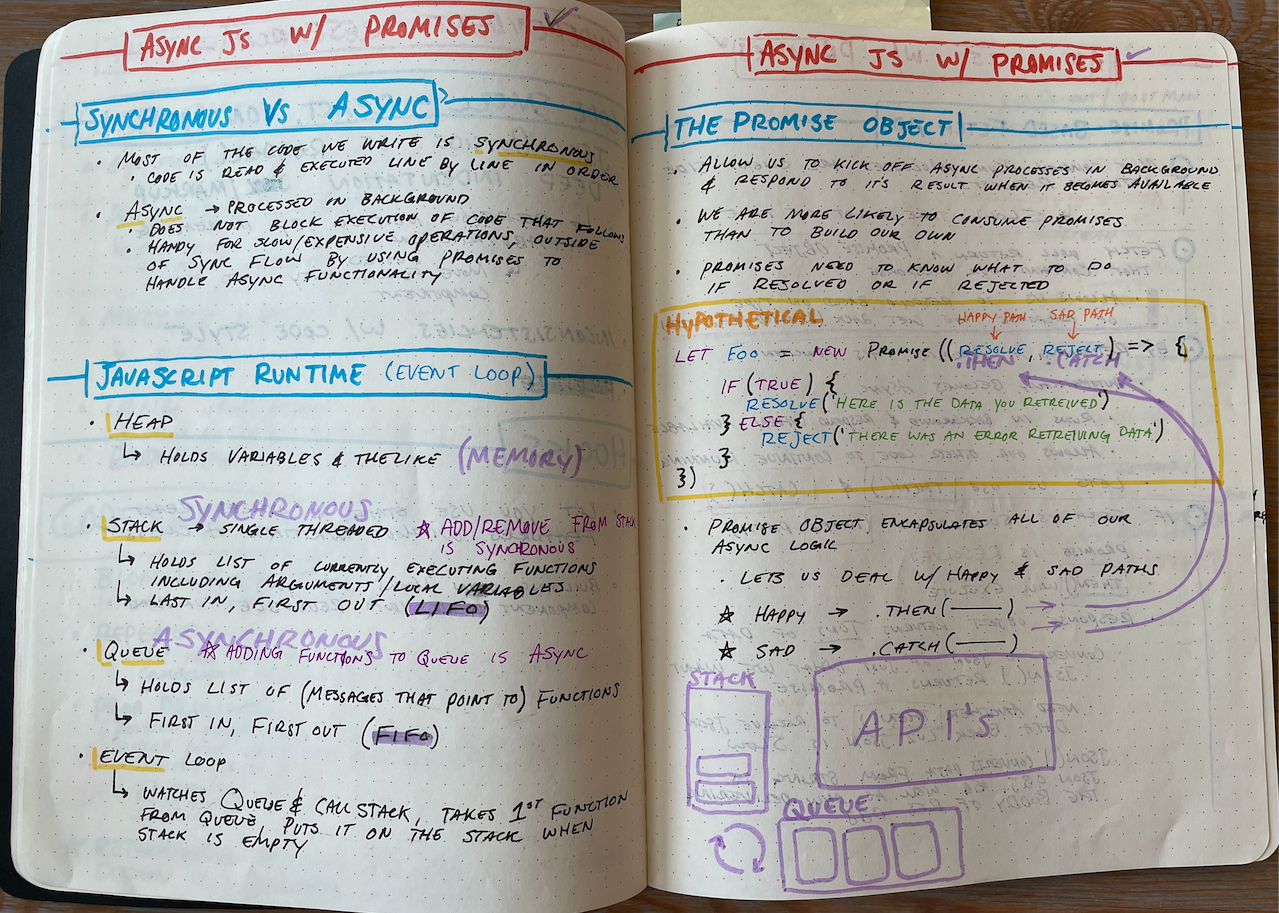

What stands out about these examples?
How each example structures the notes in a different fashion. Some are similar but others stray a bit (like the one with the monster and the latter ones that seem a bit too clustered).
What did you notice that you may not have considered in your own notes?
Graphical diagrams.
What do you want to emulate in your own notes?
I'm already fond of using different colors, but I could employ them better. I will definitely place greater emphasis on diagramming as well.