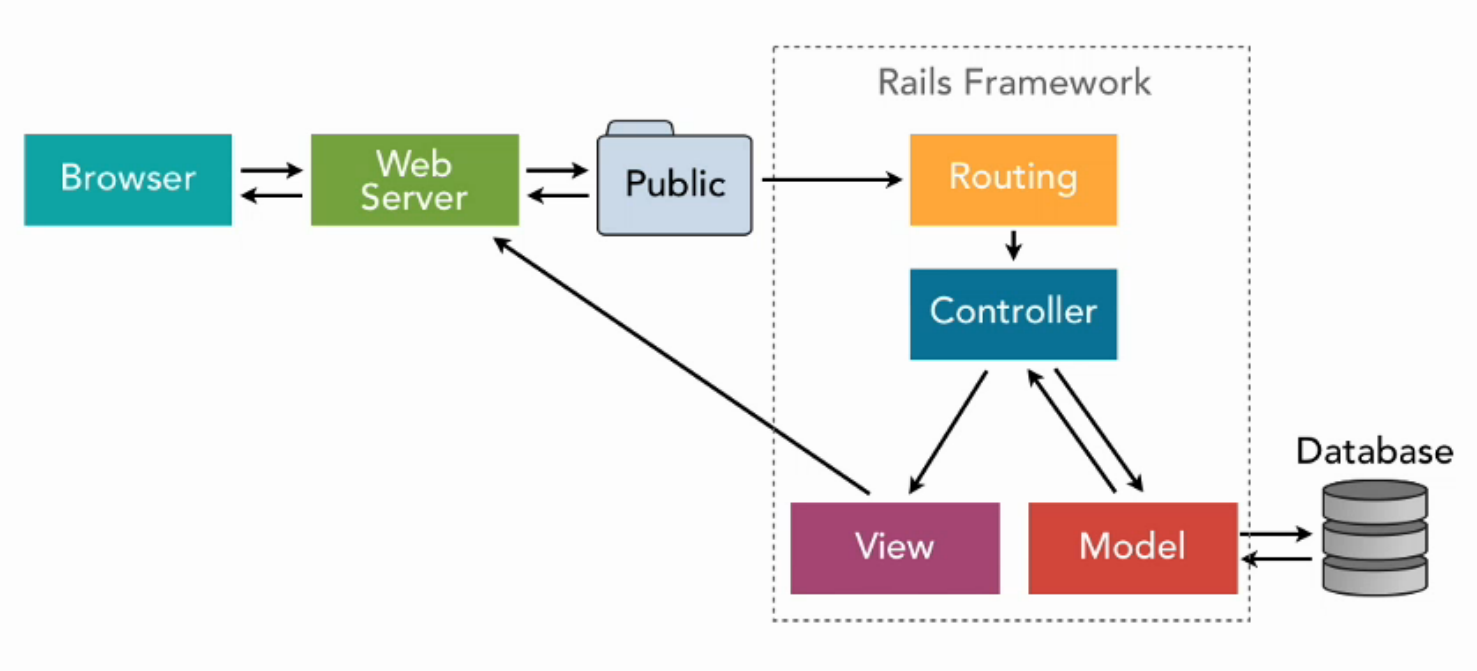If you're trying to do this, you came to the right place!
Watch this code work in real time: https://twitter.com/CodingDoug/status/942576182276497409
See also this gist for copying in the other direction: https://gist.github.com/CodingDoug/ffc4f050cc489a0280eb7f4cbe36af07