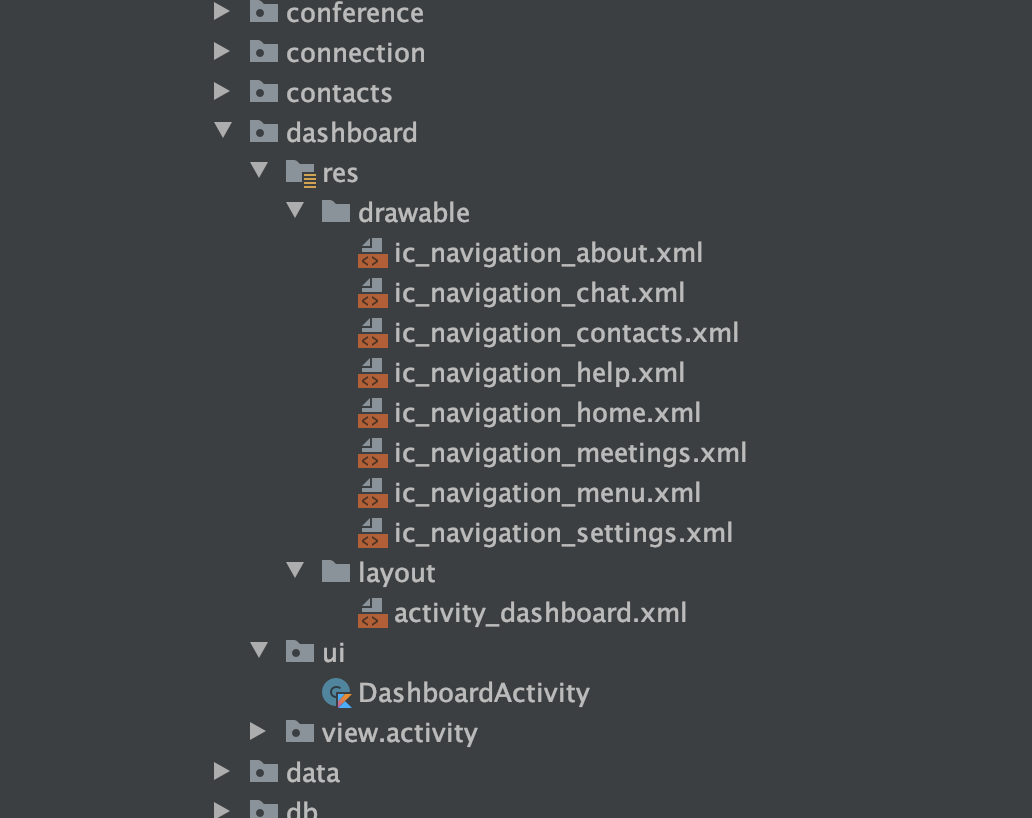This article contains all the basic components with minimal attributes to be used in our JioMeet. As we defined all the style attributes in themes, we don't need to define some of the duplicated attributes (like font, text size, textColor, corners, corner family, background, and some other attributes) again in the layout XML.
In order to apply the new UI theme for any activity, use Theme.App.NewUi for your activity in manifest.
Note: All the resources related to any module should be within that source package.
Ex: All the dashboard resources should be in the package/dashboard directory.