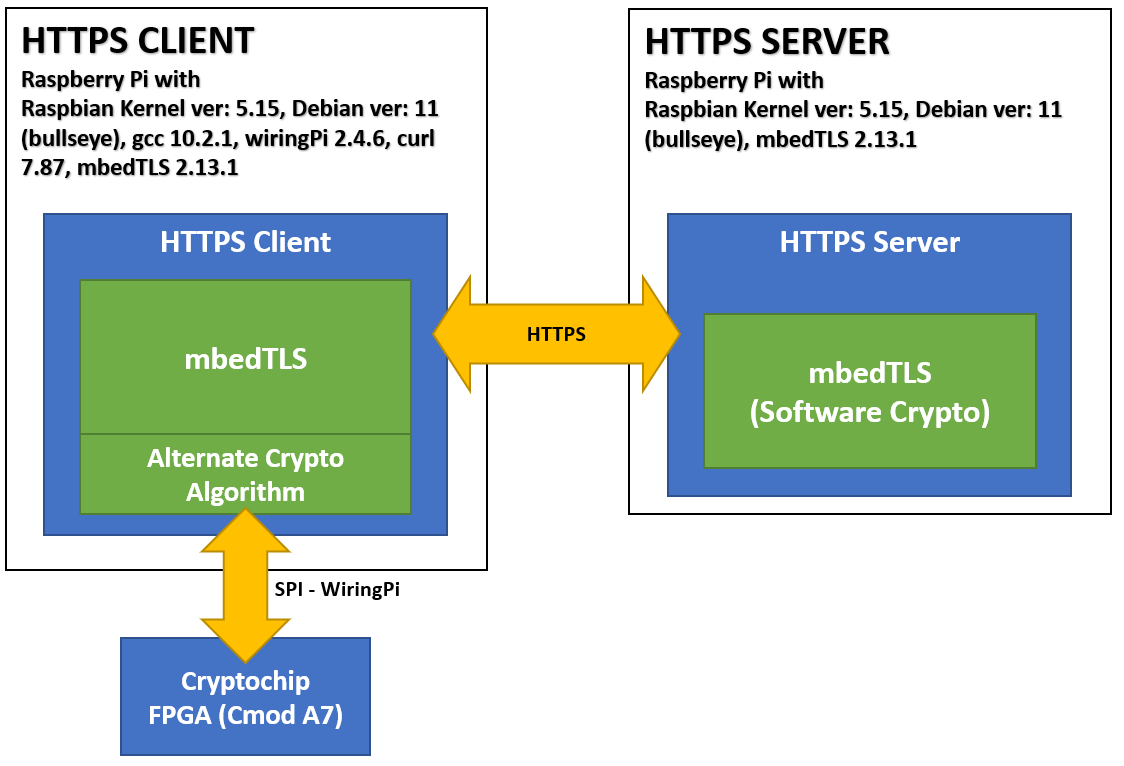Penetrating Testing/Assessment Workflow & other fun infosec stuff
https://github.com/jivoi/pentest
My feeble attempt to organize (in a somewhat logical fashion) the vast amount of information, tools, resources, tip and tricks surrounding penetration testing, vulnerability assessment, and information security as a whole*
- Reconnaissance
- Passive/Semi-Passive
- Tools
- Passive/Semi-Passive
- Discover - https://github.com/leebaird/discover