Last active
January 21, 2022 18:43
-
-
Save infamousjoeg/7c1466a9163d90ee6e04a37fad2dfb25 to your computer and use it in GitHub Desktop.
This example demonstrates how to utilize CURL to make
a REST API call to CyberArk Application Identity
Manager's (AIM) Centralized Credential Provider to
securely fetch a privileged account.
This file contains bidirectional Unicode text that may be interpreted or compiled differently than what appears below. To review, open the file in an editor that reveals hidden Unicode characters.
Learn more about bidirectional Unicode characters
| curl -k 'https://components.joe-garcia.local/AIMWebService/api/Accounts?AppID=AIM-CCP-Test&Safe=T-APP-CYBR-RESTAPI&Folder=Root&Object=Operating%20System-WinDomain-joe-garcia.local-Svc_CyberArkREST' |
Author
infamousjoeg
commented
Sep 29, 2017
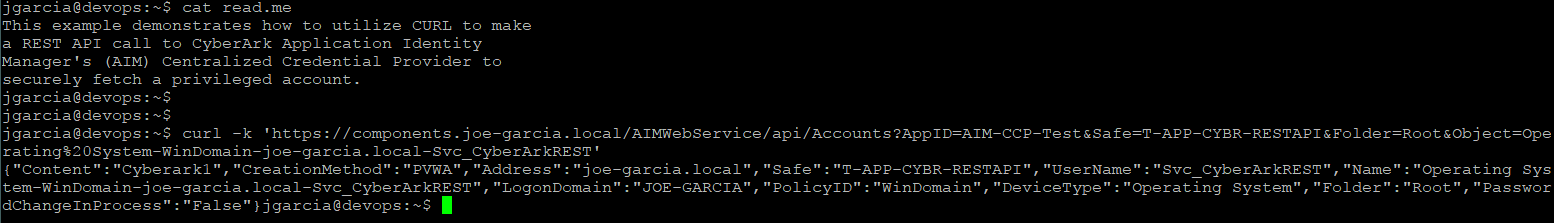
Awesome work as always! Just wanted to share using your code as the sample to use variables which could be helpful possibly (obviously this may be a little different depending on the setup of CyberArk and your environment)
BASEURL="https://components.joe-garcia.local/AIMWebService/api/Accounts"
APPID="AIM-CCP-Test"
SAFE="T-APP-CYBR-RESTAPI"
FOLDER="Root"
OBJECTNAME="Operating%20System-WinDomain-joe-garcia.local-Svc_CyberArkREST"
curl -s -k
"${BASEURL}"'?AppID='"${APPID}"'&Safe='"${SAFE}"'&Folder='${FOLDER}'&Object='"${OBJECTNAME}" | cut -f2 -d":" | tr -d '"' | cut -f1 -d","
Do you know how to do this while using certificates?
@cschokke Yeah, you include --cacert <file>.
Sign up for free
to join this conversation on GitHub.
Already have an account?
Sign in to comment