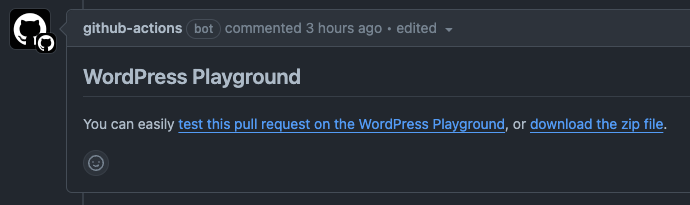This simple playground.yml creates a comment that opens a WordPress Playground and installs the plugin from the
current repository. The current iteration only works with plugins that do not require a build step.
Because GitHub doesn't send the right CORS headers for zip files to be able to install them in a Playground, you need
a reverse proxy to bypass the CORS restrictions. The Worker below in worker.js can be used as a Cloudflare worker that