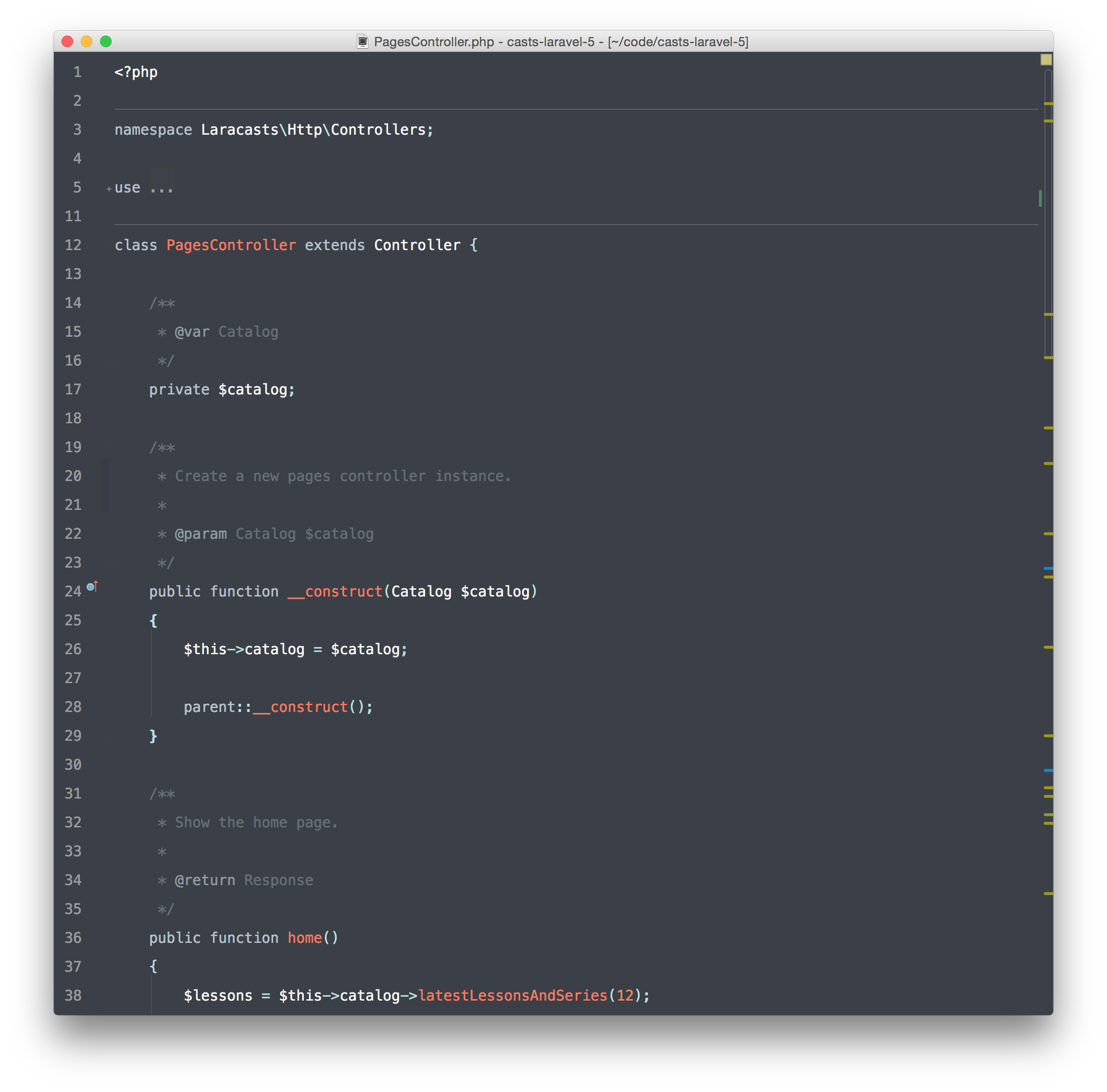Moved to git repository: https://github.com/denji/golang-tls
# Key considerations for algorithm "RSA" ≥ 2048-bit
openssl genrsa -out server.key 2048
# Key considerations for algorithm "ECDSA" ≥ secp384r1
# List ECDSA the supported curves (openssl ecparam -list_curves)