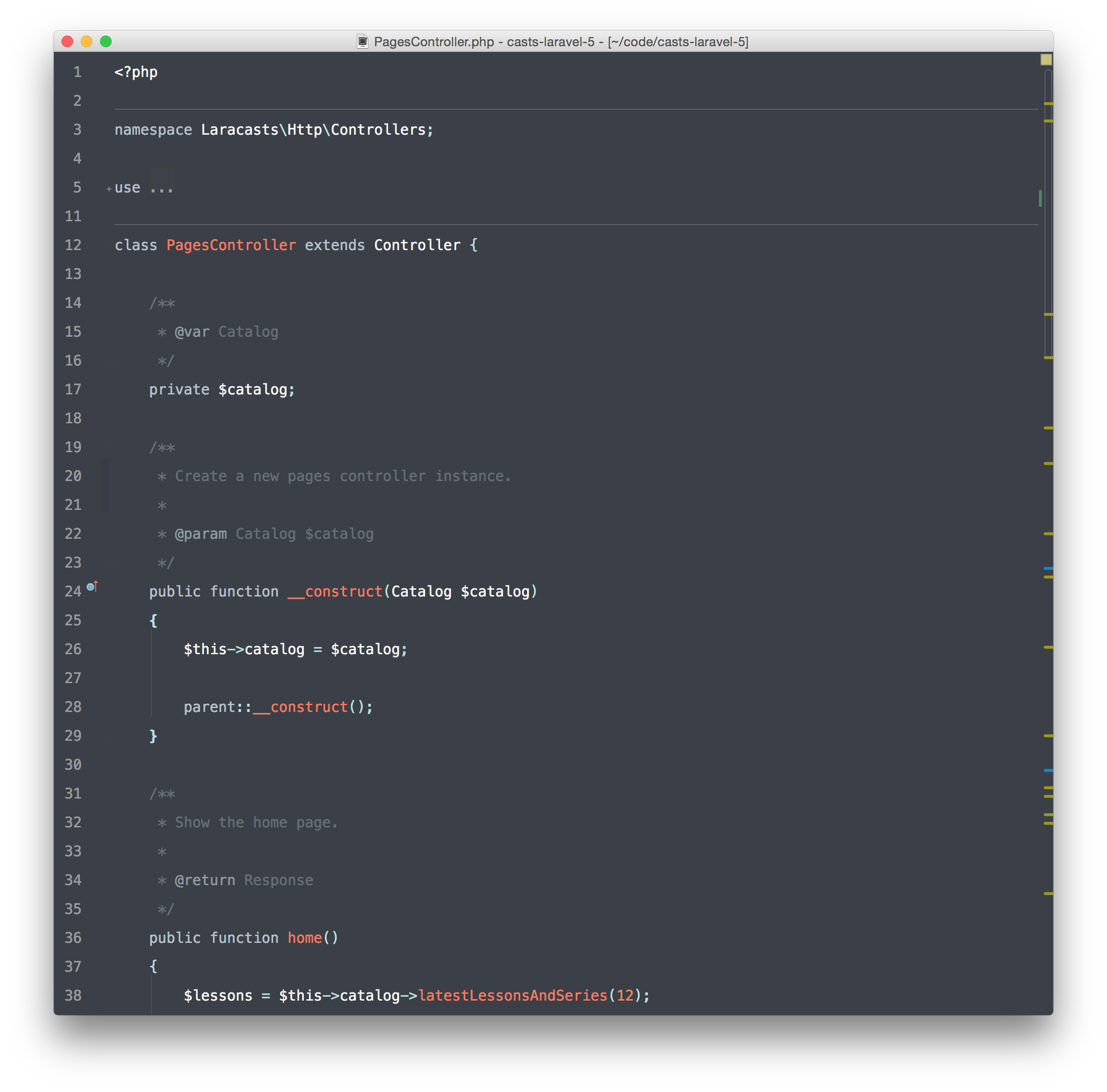Windows is really horrible system for developers and especially for devops. It doesn’t even have a usable terminal and shell, so working with command line is really pain in the ass. If you really don’t want to switch to any usable system (OS X, Linux, BSD…), then this guide should help you to setup somewhat reasonable environment – usable terminal, proper shell, ssh client, git and Sublime Text as a default editor for shell.
- Download and install Git for Windows* with:
- [✘] Use Git from the Windows Command Prompt
- [✘] Checkout as-is, commit Unix-style line endings