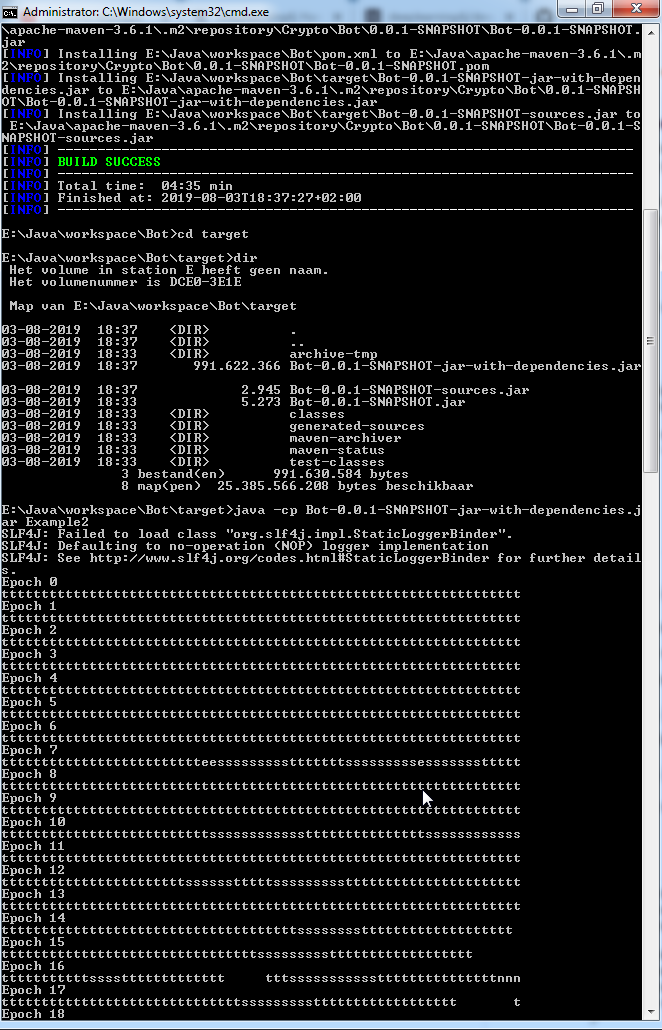-
-
Save kkaarrss/77e73f98af0481f28b693a94d900a5ff to your computer and use it in GitHub Desktop.
| Exception in thread "main" java.lang.ExceptionInInitializerError | |
| at org.deeplearning4j.nn.conf.NeuralNetConfiguration$Builder.seed(NeuralNetConfiguration.java:671) | |
| at Trainer.TrainerImpl.main(TrainerImpl.java:54) | |
| Caused by: java.lang.RuntimeException: org.nd4j.linalg.factory.Nd4jBackend$NoAvailableBackendException: Please ensure that you have an nd4j backend on your classpath. Please see: http://nd4j.org/getstarted.html | |
| at org.nd4j.linalg.factory.Nd4j.initContext(Nd4j.java:5768) | |
| at org.nd4j.linalg.factory.Nd4j.<clinit>(Nd4j.java:202) | |
| ... 2 more | |
| Caused by: org.nd4j.linalg.factory.Nd4jBackend$NoAvailableBackendException: Please ensure that you have an nd4j backend on your classpath. Please see: http://nd4j.org/getstarted.html | |
| at org.nd4j.linalg.factory.Nd4jBackend.load(Nd4jBackend.java:213) | |
| at org.nd4j.linalg.factory.Nd4j.initContext(Nd4j.java:5765) | |
| ... 3 more |
| <?xml version="1.0" encoding="UTF-8"?> | |
| <project xmlns="http://maven.apache.org/POM/4.0.0" xmlns:xsi="http://www.w3.org/2001/XMLSchema-instance" | |
| xsi:schemaLocation="http://maven.apache.org/POM/4.0.0 http://maven.apache.org/xsd/maven-4.0.0.xsd"> | |
| <modelVersion>4.0.0</modelVersion> | |
| <properties> | |
| <maven.compiler.source>1.8</maven.compiler.source> | |
| <maven.compiler.target>1.8</maven.compiler.target> | |
| <slf4j.version>1.7.21</slf4j.version> | |
| <spark.version>2.1.0</spark.version> | |
| <guava.version>23.0</guava.version> | |
| <jfreechart.version>1.0.19</jfreechart.version> | |
| </properties> | |
| <parent> | |
| <groupId>Crypto</groupId> | |
| <artifactId>Trader</artifactId> | |
| <version>0.0.1-SNAPSHOT</version> | |
| </parent> | |
| <artifactId>primary-source</artifactId> | |
| <packaging>jar</packaging> | |
| <name>core project classes</name> | |
| <repositories> | |
| <repository> | |
| <id>jitpack.io</id> | |
| <url>https://jitpack.io</url> | |
| </repository> | |
| </repositories> | |
| <dependencies> | |
| <dependency> | |
| <groupId>org.deeplearning4j</groupId> | |
| <artifactId>deeplearning4j-core</artifactId> | |
| <version>1.0.0-beta4</version> | |
| </dependency> | |
| <dependency> | |
| <groupId>org.nd4j</groupId> | |
| <artifactId>nd4j-cuda-9.2-platform</artifactId> | |
| <version>1.0.0-beta4</version> | |
| </dependency> | |
| <!--dependency> | |
| <groupId>org.nd4j</groupId> | |
| <artifactId>nd4j-native-platform</artifactId> | |
| <version>1.0.0-beta4</version> | |
| </dependency--> | |
| <dependency> | |
| <groupId>org.deeplearning4j</groupId> | |
| <artifactId>deeplearning4j-cuda-9.2</artifactId> | |
| <version>1.0.0-beta4</version> | |
| </dependency> | |
| <dependency> | |
| <groupId>org.datavec</groupId> | |
| <artifactId>datavec-jdbc</artifactId> | |
| <version>1.0.0-beta4</version> | |
| </dependency> | |
| <dependency> | |
| <groupId>me.joshmcfarlin</groupId> | |
| <artifactId>CryptoCompareAPI</artifactId> | |
| <version>master-SNAPSHOT</version> | |
| </dependency> | |
| <dependency> | |
| <groupId>com.github.jeffreytai</groupId> | |
| <artifactId>cryptocompare-api-wrapper</artifactId> | |
| <version>1.0.0</version> | |
| </dependency> | |
| <!-- https://mvnrepository.com/artifact/org.springframework/spring-web --> | |
| <dependency> | |
| <groupId>org.springframework</groupId> | |
| <artifactId>spring-web</artifactId> | |
| <version>5.1.8.RELEASE</version> | |
| </dependency> | |
| <!-- https://mvnrepository.com/artifact/com.fasterxml.jackson.core/jackson-databind --> | |
| <dependency> | |
| <groupId>com.fasterxml.jackson.core</groupId> | |
| <artifactId>jackson-databind</artifactId> | |
| <version>2.9.9.1</version> | |
| </dependency> | |
| <dependency> | |
| <groupId>com.squareup.retrofit2</groupId> | |
| <artifactId>retrofit</artifactId> | |
| <version>2.5.0</version> | |
| </dependency> | |
| <dependency> | |
| <groupId>com.squareup.retrofit2</groupId> | |
| <artifactId>converter-jackson</artifactId> | |
| <version>2.5.0</version> | |
| </dependency> | |
| <dependency> | |
| <groupId>org.apache.spark</groupId> | |
| <artifactId>spark-sql_2.10</artifactId> | |
| <version>${spark.version}</version> | |
| <exclusions> | |
| <exclusion> | |
| <groupId>org.slf4j</groupId> | |
| <artifactId>slf4j-log4j12</artifactId> | |
| </exclusion> | |
| </exclusions> | |
| </dependency> | |
| <dependency> | |
| <groupId>org.apache.spark</groupId> | |
| <artifactId>spark-mllib_2.10</artifactId> | |
| <version>${spark.version}</version> | |
| <exclusions> | |
| <exclusion> | |
| <groupId>org.slf4j</groupId> | |
| <artifactId>slf4j-log4j12</artifactId> | |
| </exclusion> | |
| </exclusions> | |
| </dependency> | |
| <dependency> | |
| <groupId>org.apache.spark</groupId> | |
| <artifactId>spark-core_2.10</artifactId> | |
| <version>${spark.version}</version> | |
| <exclusions> | |
| <exclusion> | |
| <groupId>org.slf4j</groupId> | |
| <artifactId>slf4j-log4j12</artifactId> | |
| </exclusion> | |
| </exclusions> | |
| </dependency> | |
| <dependency> | |
| <groupId>org.jfree</groupId> | |
| <artifactId>jfreechart</artifactId> | |
| <version>${jfreechart.version}</version> | |
| </dependency> | |
| <!-- Guava dependency --> | |
| <dependency> | |
| <groupId>com.google.guava</groupId> | |
| <artifactId>guava</artifactId> | |
| <version>${guava.version}</version> | |
| </dependency> | |
| </dependencies> | |
| <build> | |
| <plugins> | |
| <plugin> | |
| <groupId>org.apache.maven.plugins</groupId> | |
| <artifactId>maven-javadoc-plugin</artifactId> | |
| <configuration> | |
| <minmemory>128m</minmemory> | |
| <maxmemory>512m</maxmemory> | |
| </configuration> | |
| </plugin> | |
| </plugins> | |
| </build> | |
| </project> |
kkaarrss
commented
Aug 3, 2019
•


I have been at this problem for days now... And driving me nuts,
Switching from nd4j-cuda-9.2-platform to nd4j-native-platform in the pom.xml and everything works fine.
Now running at 9.2 (1.0.0-beta4), but I tried different versions of CUDO with and without cudnn. the error is always the same,
CUDA-Z seems to work which makes me think it's not the card or the installation.
path includes: C:\Program Files\NVIDIA GPU Computing Toolkit\CUDA\v9.2\bin
CudaEnvironment.getInstance().getConfiguration().getAvailableDevices(); Always returns an empty list.
Was running this card as a second card but now connected to the monitor everything looks fine.
Manually looked for the latest driver for the GTX 460 on the NVIDIA website. 391.35 is actually the last one from march 2018. Downloaded and installed it anyway. Also cleaned out the .javacpp folder in the user directory, which had some related stuff in it. Driver DLL version in CUDA-Z showed exactly the same version as before. In the end the same error occurs:
Time for some meditation before the computer goes flying out of the window.
Compiling with Java 8 instead of Java 7: doesn't help.
Downgrading to cuda 8.0 did the trick. But now ND4J just straight up tells me: CUDA backend requires compute capatibility of 3.0 and above to run.
Card is simply too old. I'll play around with downgrading cuda as well, because after all this time i would like to see it actually run something.. probably slower then the CPU anyway.