-
-
Save letsrokk/50a3ffc8ad5af8896ce78e62fe1e8cb5 to your computer and use it in GitHub Desktop.
| <!DOCTYPE html PUBLIC "-//W3C//DTD XHTML 1.1//EN" "http://www.w3.org/TR/xhtml11/DTD/xhtml11.dtd"> | |
| <style type="text/css"> | |
| /*base css*/ | |
| body | |
| { | |
| margin: 0px; | |
| padding: 15px; | |
| } | |
| body, td, th | |
| { | |
| font-family: "Lucida Grande", "Lucida Sans Unicode", Helvetica, Arial, Tahoma, sans-serif; | |
| font-size: 10pt; | |
| } | |
| th | |
| { | |
| text-align: left; | |
| } | |
| h1 | |
| { | |
| margin-top: 0px; | |
| } | |
| a | |
| { | |
| color:#4a72af | |
| } | |
| /*div styles*/ | |
| .status{background-color:<%= | |
| build.result.toString() == "SUCCESS" ? 'green' : 'red' %>;font-size:28px;font-weight:bold;color:white;width:720px;height:52px;margin-bottom:18px;text-align:center;vertical-align:middle;border-collapse:collapse;background-repeat:no-repeat} | |
| .status .info{color:white!important;text-shadow:0 -1px 0 rgba(0,0,0,0.3);font-size:32px;line-height:36px;padding:8px 0} | |
| </style> | |
| <body> | |
| <div class="content round_border"> | |
| <div class="status"> | |
| <p class="info">The build <%= build.result.toString().toLowerCase() %></p> | |
| </div> | |
| <!-- status --> | |
| <table> | |
| <tbody> | |
| <tr> | |
| <th>Project:</th> | |
| <td>${project.name}</td> | |
| </tr> | |
| <tr> | |
| <th>Build ${build.displayName}:</th> | |
| <td><a | |
| href="${rooturl}${build.url}">${rooturl}${build.url}</a></td> | |
| </tr> | |
| <tr> | |
| <th>Date of build:</th> | |
| <td>${it.timestampString}</td> | |
| </tr> | |
| <tr> | |
| <th>Build duration:</th> | |
| <td>${build.durationString}</td> | |
| </tr> | |
| <tr> | |
| <td colspan="2"> </td> | |
| </tr> | |
| </tbody> | |
| </table> | |
| <!-- main --> | |
| <% def artifacts = build.artifacts | |
| if(artifacts != null && artifacts.size() > 0) { %> | |
| <b>Build Artifacts:</b> | |
| <ul> | |
| <% artifacts.each() { f -> %> | |
| <li><a href="${rooturl}${build.url}artifact/${f}">${f}</a></li> | |
| <% } %> | |
| </ul> | |
| <% } %> | |
| <!-- artifacts --> | |
| <% | |
| lastAllureReportBuildAction = build.getAction(ru.yandex.qatools.allure.jenkins.AllureReportBuildAction.class) | |
| lastAllureBuildAction = build.getAction(ru.yandex.qatools.allure.jenkins.AllureBuildAction.class) | |
| if (lastAllureReportBuildAction) { | |
| allureResultsUrl = "${rooturl}${build.url}allure" | |
| allureLastBuildSuccessRate = String.format("%.2f", lastAllureReportBuildAction.getPassedCount() * 100f / lastAllureReportBuildAction.getTotalCount()) | |
| } | |
| %> | |
| <% if (lastAllureReportBuildAction) { %> | |
| <h2>Allure Results</h2> | |
| <table> | |
| <tbody> | |
| <tr> | |
| <th>Total Allure tests run:</th> | |
| <td><a href="${allureResultsUrl}">${lastAllureReportBuildAction.getTotalCount()}</a></td> | |
| </tr> | |
| <tr> | |
| <th>Failed:</th> | |
| <td>${lastAllureReportBuildAction.getFailedCount()} </td> | |
| </tr> | |
| <tr> | |
| <th>Passed:</th> | |
| <td>${lastAllureReportBuildAction.getPassedCount()} </td> | |
| </tr> | |
| <tr> | |
| <th>Skipped:</th> | |
| <td>${lastAllureReportBuildAction.getSkipCount()} </td> | |
| </tr> | |
| <tr> | |
| <th>Broken:</th> | |
| <td>${lastAllureReportBuildAction.getBrokenCount()} </td> | |
| </tr> | |
| <tr> | |
| <th>Success rate: </th> | |
| <td>${allureLastBuildSuccessRate}% </td> | |
| </tr> | |
| </tbody> | |
| </table> | |
| <img lazymap="${allureResultsUrl}/graphMap" src="${allureResultsUrl}/graph" alt="Allure results trend"/> | |
| <% } %> | |
| <!-- content --> | |
| <!-- bottom message --> | |
| </body> |
| node { | |
| stage('Test') { | |
| //... test execution steps | |
| } | |
| stage('Build report'){ | |
| allure includeProperties: false, jdk: '', results: [[path: 'target/allure-results']] | |
| } | |
| stage('Send Summary'){ | |
| emailext body: '''${SCRIPT, template="allure-report.groovy"}''', | |
| subject: "[Jenkins] Test Execution Summary", | |
| to: "all@example.com" | |
| } | |
| } |
It will not work. The email-template code does not have permissions to access that allure trend graph. So you need to use basic authentication.
Have the username password for your jenkins machine like this username:password Encode this to base64.
<%
String authHeaderValue = "Basic " + "<base64 encoded credentials>";
content=new URL("${allureResultsUrl}/graph").getBytes( useCaches: true, allowUserInteraction: false, requestProperties: ["User-Agent": "Groovy Sample Script", "Authorization": authHeaderValue, "Content-Type": "image/png"])
%>
Then convert the whole image to base64 and use it like the following.
<img src="data:image/png;base64, ${content.encodeBase64().toString()}"/>
This works for me.
pipeline {
agent any
stages {
stage("scm checkout") {
steps {
git branch: 'feature/wdio', credentialsId: '*******************', url: 'https://git.jamesavery.com/ecom/ecom_qa_automation.git'
}
}
stage('install dependencies') {
steps {
sh 'npm install --save'
}
}
stage('Run Automattion') {
steps {
echo 'run automation'
browserstack('26fd35b3-01ee-4253-912d-a1c7102c0f51') {
// some block
sh 'ENV=bld npm run local-desktopBstack'
}
}
}
}
post {
always {
allure includeProperties: false, jdk: '', results: [[path: 'src/allure-results']]
emailext attachLog: true, body: 'Automation test done on Build # $BUILD_NUMBER - $BUILD_STATUS, Allura report url:https://jenkins.jamesavery.com/job/jac-test2/$BUILD_NUMBER/allure!', compressLog: true, subject: 'JAC Automation Test Result', to: 'imtiyaz081@gmail.com '
}
}
}
Hi Friends plz help,
m able to generate allure result but not able to publish it in email plz help
Hi Friends plz help, m able to generate allure result but not able to publish it in email plz help
- Install a plugin called Config File Provider Plugin.
- When installed go to Dashboard -> Manage Jenkins -> Manage Files -> Add New Config File
- Click on the Extended Email Publisher Groovy Template radio then Next.
- Add a name and copy it also for later
- Add the HTML in Point 7 to the Content section and click on Submit.
- Add the below content into your jenkins file
always {
allure jdk: '', results: [[path: 'allure-results']]
archiveArtifacts(artifacts: '**/TestCaptures/*.png', allowEmptyArchive: true, caseSensitive: false)
}
success {
echo "SUCCESS"
emailext to:'youremailhere',
subject: env.JOB_NAME,
body: '''${SCRIPT, template="managed:groovy-email-template"}'''
}
unstable {
echo "UNSTABLE"
emailext to:'youremailhere',
subject: env.JOB_NAME,
body: '''${SCRIPT, template="managed:groovy-email-template"}'''
}
failure {
echo "FAILURE"
emailext to:'youremailhere',
subject: env.JOB_NAME,
body: '''${SCRIPT, template="managed:groovy-email-template"}'''
}
<!DOCTYPE html PUBLIC "-//W3C//DTD XHTML 1.1//EN" "http://www.w3.org/TR/xhtml11/DTD/xhtml11.dtd">
<style type="text/css">
body {
margin: 0px;
padding: 15px;
}
body, td, th {
font-family: "Lucida Grande", "Lucida Sans Unicode", Helvetica, Arial, Tahoma, sans-serif;
font-size: 10pt;
}
th {
text-align: left;
padding-left: 5px;
}
.section {
width: 50%;
border: thin black solid;
}
.status {
background-color:<%= build.result.toString() == "SUCCESS" ? 'green' : 'red' %>;
font-size:24px;
font-weight:bold;
color:white!important;
width:720px;
height:52px;
text-align:center;
vertical-align:middle;
border-collapse:collapse;
background-repeat:no-repeat;
}
</style>
<body>
<!-- BUILD RESULT -->
<table class="section">
<div>
<td class="status" colspan="2">${build.result}</td>
</div>
<tr>
<th>URL:</th>
<td><a href="${rooturl}${build.url}">${rooturl}${build.url}</a></td>
</tr>
<tr>
<th>Date:</th>
<td>${it.timestampString}</td>
</tr>
<tr>
<th>Duration:</th>
<td>${build.durationString}</td>
</tr>
<tr>
<th>Cause:</th>
<td><% build.causes.each() { cause -> %> ${cause.shortDescription} <% } %></td>
</tr>
</table>
<br/>
<!-- ALLURE REPORT -->
<%
lastAllureReportBuildAction = build.getAction(ru.yandex.qatools.allure.jenkins.AllureReportBuildAction.class)
lastAllureBuildAction = build.getAction(ru.yandex.qatools.allure.jenkins.AllureBuildAction.class)
if (lastAllureReportBuildAction) {
allureResultsUrl = "${rooturl}${build.url}allure"
allureLastBuildSuccessRate = String.format("%.2f", lastAllureReportBuildAction.getPassedCount() * 100f / lastAllureReportBuildAction.getTotalCount())
}
if (lastAllureReportBuildAction) {
%>
<table class="section">
<div>
<td class="status" colspan="2">ALLURE TEST RESULTS</td>
</div>
<tr>
<th>Total Tests:</th>
<td><a href="${allureResultsUrl}">${lastAllureReportBuildAction.getTotalCount()}</a></td>
</tr>
<tr>
<th>Failed:</th>
<td>${lastAllureReportBuildAction.getFailedCount()}</td>
</tr>
<tr>
<th>Passed:</th>
<td>${lastAllureReportBuildAction.getPassedCount()}</td>
</tr>
<tr>
<th>Skipped:</th>
<td>${lastAllureReportBuildAction.getSkipCount()}</td>
</tr>
<tr>
<th>Broken:</th>
<td>${lastAllureReportBuildAction.getBrokenCount()}</td>
</tr>
<tr>
<th>Success Rate: </th>
<td>${allureLastBuildSuccessRate}% </td>
</tr>
</table>
</br>
<% } %>
<!-- ALLURE IMAGE -->
<div>
<img lazymap="${allureResultsUrl}/graphMap" src="${allureResultsUrl}/graph" alt="Allure results trend"/>
</br>
</div>
<!-- ARTIFACTS -->
</br>
<div>
<% def artifacts = build.artifacts
if(artifacts != null && artifacts.size() > 0) { %>
<b>Build Artifacts:</b>
<ul>
<% artifacts.each() { f -> %>
<li><a href="${rooturl}${build.url}artifact/${f}">${f}</a></li>
<% } %>
</ul>
<% } %>
</div>
</body>
8.Check if email is working now. If not, you might need to install Email Extension plugin. If you need to install Email Extention make sure to change the Default Content Type to HTML. (This is found in Manage Jenkins -> Configure System) - You can also do this by adding a flag to the jenkinsfile for your post conditions - mimeType: 'text/html'
@letsrokk now i have something like this
after attaching that as a default content :/
Did you ever fix this?
Yeah mine works fine. Did you try copying mine exactly first?
I am not sure where to put the Jenkins file. How does that differ from putting that script in say a pipeline?
If I could just find the JENKINS_HOME/email-templates this would be easier but I cannot find it
If you don't have the email-templates folder you need to create it yourself
@letsrokk now i have something like this
after attaching that as a default content :/
Did you ever fix this?
Hi,
Even i am getting similar kind of issue , expressions are not getting evaluated , can some one help
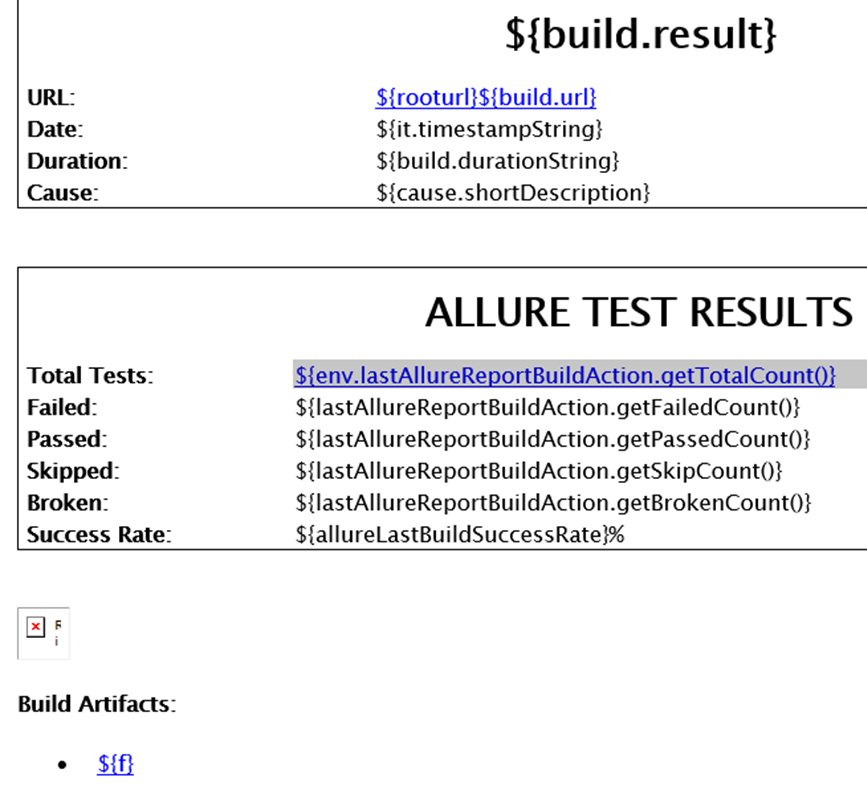
Using the following code,
lazymap="${allureResultsUrl}/graphMap" src="${allureResultsUrl}/graph" alt="Allure results trend"
This picture can be displayed in the email 。
I want to show more other pictures in Allure report, like other pictures in ${allureResultsUrl}/# , Does it have some function urls that can be called ?
Can I call these functions through python script in Jenkins' workspace ?
build.getAction(ru.yandex.qatools.allure.jenkins.AllureReportBuildAction.class)
build.getAction(ru.yandex.qatools.allure.jenkins.AllureBuildAction.class)
I followed step1 to step5 using Config File Provider plugin. For my project, we dont have jenkins file just job. How i can trigger this to generate summary report using jenkin job. Please let us know if any one have any suggestion to achieve this with out using jenkins file.
I followed step1 to step5 using Config File Provider plugin. For my project, we dont have jenkins file just job. How i can trigger this to generate summary report using jenkin job. Please let us know if any one have any suggestion to achieve this with out using jenkins file.
I haven't used jobs in a while but is there an option for Post Build Options? I think that is where you trigger it from
Yes we have post build option..I am not aware, how to trigger the execution of groovy email template file configured in config file provider plugin. If any one have any suggestions, please let us know..
Hi @pmcg86 I tried all the steps exactly you have mentioned but I am getting below error message on the email notification. Please help here. Please find error log below.
Exception raised during template rendering: Scripts not permitted to use method hudson.model.Run getResult org.jenkinsci.plugins.scriptsecurity.sandbox.RejectedAccessException: Scripts not permitted to use method hudson.model.Run getResult at org.jenkinsci.plugins.scriptsecurity.sandbox.whitelists.StaticWhitelist.rejectMethod(StaticWhitelist.java:229) at org.jenkinsci.plugins.scriptsecurity.sandbox.groovy.SandboxInterceptor.rejectMethod(SandboxInterceptor.java:594) at org.jenkinsci.plugins.scriptsecurity.sandbox.groovy.SandboxInterceptor.lambda$onGetProperty$7(SandboxInterceptor.java:302) at org.jenkinsci.plugins.scriptsecurity.sandbox.groovy.SandboxInterceptor.onGetProperty(SandboxInterceptor.java:386) at org.kohsuke.groovy.sandbox.impl.Checker$7.call(Checker.java:375) at org.kohsuke.groovy.sandbox.GroovyInterceptor.onGetProperty(GroovyInterceptor.java:68) at org.jenkinsci.plugins.scriptsecurity.sandbox.groovy.SandboxInterceptor.onGetProperty(SandboxInterceptor.java:337) at org.kohsuke.groovy.sandbox.impl.Checker$7.call(Checker.java:375) at org.kohsuke.groovy.sandbox.impl.Checker.checkedGetProperty(Checker.java:379) at org.kohsuke.groovy.sandbox.impl.Checker$checkedGetProperty$0.callStatic(Unknown Source) at org.codehaus.groovy.runtime.callsite.CallSiteArray.defaultCallStatic(CallSiteArray.java:55) at org.codehaus.groovy.runtime.callsite.AbstractCallSite.callStatic(AbstractCallSite.java:197) at org.codehaus.groovy.runtime.callsite.AbstractCallSite.callStatic(AbstractCallSite.java:233) at SimpleTemplateScript9.run(SimpleTemplateScript9.groovy:26) at hudson.plugins.emailext.groovy.sandbox.SimpleTemplateEngine$SimpleTemplate$1.writeTo(SimpleTemplateEngine.java:196) at hudson.plugins.emailext.groovy.sandbox.SimpleTemplateEngine$SimpleTemplate$1.toString(SimpleTemplateEngine.java:221) at hudson.plugins.emailext.plugins.content.ScriptContent.lambda$renderTemplate$0(ScriptContent.java:178) at org.jenkinsci.plugins.scriptsecurity.sandbox.groovy.GroovySandbox.runInSandbox(GroovySandbox.java:331) at hudson.plugins.emailext.plugins.content.ScriptContent.renderTemplate(ScriptContent.java:176) at hudson.plugins.emailext.plugins.content.ScriptContent.evaluate(ScriptContent.java:83) at org.jenkinsci.plugins.tokenmacro.DataBoundTokenMacro.evaluate(DataBoundTokenMacro.java:215) at org.jenkinsci.plugins.tokenmacro.Parser.processToken(Parser.java:474) at org.jenkinsci.plugins.tokenmacro.Parser.parseDelimitedToken(Parser.java:178) at org.jenkinsci.plugins.tokenmacro.Parser.parseToken(Parser.java:111) at org.jenkinsci.plugins.tokenmacro.Parser.parse(Parser.java:87) at org.jenkinsci.plugins.tokenmacro.Parser.process(Parser.java:75) at org.jenkinsci.plugins.tokenmacro.Parser.process(Parser.java:68) at org.jenkinsci.plugins.tokenmacro.TokenMacro.expand(TokenMacro.java:196) at org.jenkinsci.plugins.tokenmacro.TokenMacro.expandAll(TokenMacro.java:234) at hudson.plugins.emailext.plugins.ContentBuilder.transformText(ContentBuilder.java:88) at hudson.plugins.emailext.ExtendedEmailPublisher.addContent(ExtendedEmailPublisher.java:1080) at hudson.plugins.emailext.ExtendedEmailPublisher.createMail(ExtendedEmailPublisher.java:929) at hudson.plugins.emailext.ExtendedEmailPublisher.sendMail(ExtendedEmailPublisher.java:523) at hudson.plugins.emailext.EmailExtStep$EmailExtStepExecution.run(EmailExtStep.java:248) at hudson.plugins.emailext.EmailExtStep$EmailExtStepExecution.run(EmailExtStep.java:181) at org.jenkinsci.plugins.workflow.steps.SynchronousNonBlockingStepExecution.lambda$start$0(SynchronousNonBlockingStepExecution.java:47) at java.base/java.util.concurrent.Executors$RunnableAdapter.call(Executors.java:515) at java.base/java.util.concurrent.FutureTask.run(FutureTask.java:264) at java.base/java.util.concurrent.ThreadPoolExecutor.runWorker(ThreadPoolExecutor.java:1128) at java.base/java.util.concurrent.ThreadPoolExecutor$Worker.run(ThreadPoolExecutor.java:628) at java.base/java.lang.Thread.run(Thread.java:829)
- groovy file I have copied as it is (point 7)
- My Jenkins file content is as below.
emailext (
attachLog: false,
body: '''${SCRIPT, template="managed:Email-Template"}''',
mimeType: 'text/html',
subject: 'Test Execution Summary',
to: 'abhi****are@.com')
Please help on this, Thanks in advance.
Hi @pmcg86 I tried all the steps exactly you have mentioned but I am getting below error message on the email notification. Please help here. Please find error log below.
Exception raised during template rendering: Scripts not permitted to use method hudson.model.Run getResult org.jenkinsci.plugins.scriptsecurity.sandbox.RejectedAccessException: Scripts not permitted to use method hudson.model.Run getResult at org.jenkinsci.plugins.scriptsecurity.sandbox.whitelists.StaticWhitelist.rejectMethod(StaticWhitelist.java:229) at org.jenkinsci.plugins.scriptsecurity.sandbox.groovy.SandboxInterceptor.rejectMethod(SandboxInterceptor.java:594) at org.jenkinsci.plugins.scriptsecurity.sandbox.groovy.SandboxInterceptor.lambda$onGetProperty$7(SandboxInterceptor.java:302) at org.jenkinsci.plugins.scriptsecurity.sandbox.groovy.SandboxInterceptor.onGetProperty(SandboxInterceptor.java:386) at org.kohsuke.groovy.sandbox.impl.Checker$7.call(Checker.java:375) at org.kohsuke.groovy.sandbox.GroovyInterceptor.onGetProperty(GroovyInterceptor.java:68) at org.jenkinsci.plugins.scriptsecurity.sandbox.groovy.SandboxInterceptor.onGetProperty(SandboxInterceptor.java:337) at org.kohsuke.groovy.sandbox.impl.Checker$7.call(Checker.java:375) at org.kohsuke.groovy.sandbox.impl.Checker.checkedGetProperty(Checker.java:379) at org.kohsuke.groovy.sandbox.impl.Checker$checkedGetProperty$0.callStatic(Unknown Source) at org.codehaus.groovy.runtime.callsite.CallSiteArray.defaultCallStatic(CallSiteArray.java:55) at org.codehaus.groovy.runtime.callsite.AbstractCallSite.callStatic(AbstractCallSite.java:197) at org.codehaus.groovy.runtime.callsite.AbstractCallSite.callStatic(AbstractCallSite.java:233) at SimpleTemplateScript9.run(SimpleTemplateScript9.groovy:26) at hudson.plugins.emailext.groovy.sandbox.SimpleTemplateEngine$SimpleTemplate$1.writeTo(SimpleTemplateEngine.java:196) at hudson.plugins.emailext.groovy.sandbox.SimpleTemplateEngine$SimpleTemplate$1.toString(SimpleTemplateEngine.java:221) at hudson.plugins.emailext.plugins.content.ScriptContent.lambda$renderTemplate$0(ScriptContent.java:178) at org.jenkinsci.plugins.scriptsecurity.sandbox.groovy.GroovySandbox.runInSandbox(GroovySandbox.java:331) at hudson.plugins.emailext.plugins.content.ScriptContent.renderTemplate(ScriptContent.java:176) at hudson.plugins.emailext.plugins.content.ScriptContent.evaluate(ScriptContent.java:83) at org.jenkinsci.plugins.tokenmacro.DataBoundTokenMacro.evaluate(DataBoundTokenMacro.java:215) at org.jenkinsci.plugins.tokenmacro.Parser.processToken(Parser.java:474) at org.jenkinsci.plugins.tokenmacro.Parser.parseDelimitedToken(Parser.java:178) at org.jenkinsci.plugins.tokenmacro.Parser.parseToken(Parser.java:111) at org.jenkinsci.plugins.tokenmacro.Parser.parse(Parser.java:87) at org.jenkinsci.plugins.tokenmacro.Parser.process(Parser.java:75) at org.jenkinsci.plugins.tokenmacro.Parser.process(Parser.java:68) at org.jenkinsci.plugins.tokenmacro.TokenMacro.expand(TokenMacro.java:196) at org.jenkinsci.plugins.tokenmacro.TokenMacro.expandAll(TokenMacro.java:234) at hudson.plugins.emailext.plugins.ContentBuilder.transformText(ContentBuilder.java:88) at hudson.plugins.emailext.ExtendedEmailPublisher.addContent(ExtendedEmailPublisher.java:1080) at hudson.plugins.emailext.ExtendedEmailPublisher.createMail(ExtendedEmailPublisher.java:929) at hudson.plugins.emailext.ExtendedEmailPublisher.sendMail(ExtendedEmailPublisher.java:523) at hudson.plugins.emailext.EmailExtStep$EmailExtStepExecution.run(EmailExtStep.java:248) at hudson.plugins.emailext.EmailExtStep$EmailExtStepExecution.run(EmailExtStep.java:181) at org.jenkinsci.plugins.workflow.steps.SynchronousNonBlockingStepExecution.lambda$start$0(SynchronousNonBlockingStepExecution.java:47) at java.base/java.util.concurrent.Executors$RunnableAdapter.call(Executors.java:515) at java.base/java.util.concurrent.FutureTask.run(FutureTask.java:264) at java.base/java.util.concurrent.ThreadPoolExecutor.runWorker(ThreadPoolExecutor.java:1128) at java.base/java.util.concurrent.ThreadPoolExecutor$Worker.run(ThreadPoolExecutor.java:628) at java.base/java.lang.Thread.run(Thread.java:829)
- groovy file I have copied as it is (point 7)
- My Jenkins file content is as below.
emailext ( attachLog: false, body: '''${SCRIPT, template="managed:Email-Template"}''', mimeType: 'text/html', subject: 'Test Execution Summary', to: 'abhi****are@.com')
Please help on this, Thanks in advance.
Your JenkinFile content looks slightly different.
always {
allure jdk: '', results: [[path: 'allure-results']]
archiveArtifacts(artifacts: '**/TestCaptures/*.png', allowEmptyArchive: true, caseSensitive: false)
}
success {
echo "SUCCESS"
emailext to:'youremailhere',
subject: env.JOB_NAME,
body: '''${SCRIPT, template="managed:groovy-email-template"}'''
}
unstable {
echo "UNSTABLE"
emailext to:'youremailhere',
subject: env.JOB_NAME,
body: '''${SCRIPT, template="managed:groovy-email-template"}'''
}
failure {
echo "FAILURE"
emailext to:'youremailhere',
subject: env.JOB_NAME,
body: '''${SCRIPT, template="managed:groovy-email-template"}'''
}
}
I'm assuming you masked your email by removing the provider and it's not a mistake?
Googling the first line of your error put me onto this - https://stackoverflow.com/questions/38276341/jenkins-ci-pipeline-scripts-not-permitted-to-use-method-groovy-lang-groovyobject
I'll try my best to help you but you'll need to send me over some images or the full code from your jenkins file, groovy file and plugin settings to compare against my setup
Thanks for the help with your google solution now its working fine. Actually my groovy script was not approved by Admin after approval now working fine.
Only thing is as we are using gmail the mail notification is not showing the CSS enable result, Can you please help me how can I fix this so that I will get CSS enabled result summary on Email.

I think gmail blocks any <style> tags so you might not be able to resolve it. Best thing to do for now is setup a new email with a different provider to test against.
Ok No Issues Thanks for the quick help. @pmcg86
@abhijeet-waghmare No worries. Good luck!

Has anyone got a solution for showing images in the email from the trends? The below code doesn't work