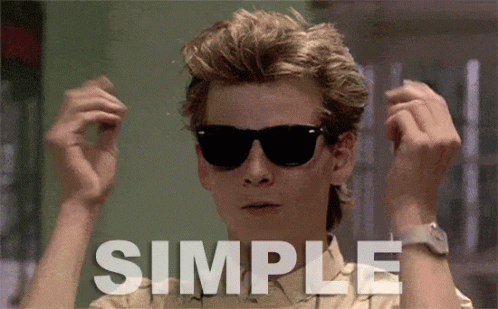# Please define variables
packageName=<packageName>
packageVersion=<packageVersion>
# Create a new tab
brew tap-new local/$packageName
This file contains bidirectional Unicode text that may be interpreted or compiled differently than what appears below. To review, open the file in an editor that reveals hidden Unicode characters.
Learn more about bidirectional Unicode characters
| import Control.Monad (void) | |
| import Data.Aeson (FromJSON, ToJSON) | |
| import qualified Data.Text as T | |
| import GHC.Generics (Generic) | |
| import Language.Plutus.Contract | |
| import qualified Language.PlutusTx as PlutusTx | |
| import Language.PlutusTx.Prelude | |
| import Ledger | |
| import qualified Ledger.Ada as Ada | |
| import qualified Ledger.Constraints as Constraints |
This file contains bidirectional Unicode text that may be interpreted or compiled differently than what appears below. To review, open the file in an editor that reveals hidden Unicode characters.
Learn more about bidirectional Unicode characters
| # The below is a combination of the following two things: | |
| # 1) This article + corresponding Gist: https://medium.com/permutive/optimized-docker-builds-for-haskell-76a9808eb10b | |
| # 2) This Reddit comment in response to the above: | |
| # - https://www.reddit.com/r/haskell/comments/cl5uod/optimized_docker_builds_for_haskell/evuzccm/ | |
| # It is a multi-stage Docker build with 3 stages: 1) dependencies, 2) build, and 3) deploy | |
| # ------------------------------------------------------------------------------------------- | |
| # STAGE 1: Dependencies | |
| # ------------------------------------------------------------------------------------------- | |
| FROM haskell:8.10.2 as dependencies |
This file contains bidirectional Unicode text that may be interpreted or compiled differently than what appears below. To review, open the file in an editor that reveals hidden Unicode characters.
Learn more about bidirectional Unicode characters
| #!/bin/bash | |
| # Inspired on https://david-kerwick.github.io/2017-01-04-combining-zsh-history-files/ | |
| set -e | |
| history1=$1 | |
| history2=$2 | |
| merged=$3 | |
| echo "Merging history files: $history1 + $history2" | |
| test ! -f $history1 && echo "File $history1 not found" && exit 1 |
This file contains bidirectional Unicode text that may be interpreted or compiled differently than what appears below. To review, open the file in an editor that reveals hidden Unicode characters.
Learn more about bidirectional Unicode characters
| #Before we can use the script, we have to make it executable with the chmod command: | |
| #chmod +x ./go-executable-build.sh | |
| #then we can use it ./go-executable-build.sh yourpackage | |
| #!/usr/bin/env bash | |
| package=$1 | |
| if [[ -z "$package" ]]; then | |
| echo "usage: $0 <package-name>" | |
| exit 1 | |
| fi |
This file contains bidirectional Unicode text that may be interpreted or compiled differently than what appears below. To review, open the file in an editor that reveals hidden Unicode characters.
Learn more about bidirectional Unicode characters
| const puppeteer = require('puppeteer'); | |
| const escapeXpathString = str => { | |
| const splitedQuotes = str.replace(/'/g, `', "'", '`); | |
| return `concat('${splitedQuotes}', '')`; | |
| }; | |
| const clickByText = async (page, text) => { | |
| const escapedText = escapeXpathString(text); | |
| const linkHandlers = await page.$x(`//a[contains(text(), ${escapedText})]`); |
- Install XQuartz: https://www.xquartz.org/
- Launch XQuartz. Under the XQuartz menu, select Preferences
- Go to the security tab and ensure "Allow connections from network clients" is checked.
- Run
xhost + ${hostname}to allow connections to the macOS host * - Setup a HOSTNAME env var
export HOSTNAME=`hostname`* - Add the following to your docker-compose:
environment:
This file contains bidirectional Unicode text that may be interpreted or compiled differently than what appears below. To review, open the file in an editor that reveals hidden Unicode characters.
Learn more about bidirectional Unicode characters
| FROM jenkinsci/blueocean:latest | |
| USER root | |
| RUN apk add --no-cache --update \ | |
| python \ | |
| python-dev \ | |
| py-pip \ | |
| build-base \ | |
| && pip install virtualenv \ |
Upon completion you will have a sane, productive Haskell environment adhering to best practices.
- Haskell is a programming language.
- Stack is tool for Haskell projects. (similar tools for other languages include Maven, Gradle, npm, RubyGems etc)
- Intellij IDEA IDE is a popular IDE.
sudo apt-get install libtinfo-dev libghc-zlib-dev libghc-zlib-bindings-dev
NewerOlder