-
Create a gist if you haven't already.
-
Clone your gist:
# make sure to replace `<hash>` with your gist's hash git clone https://gist.github.com/<hash>.git # with https git clone git@gist.github.com:<hash>.git # or with ssh
-
Add your image to your gist's repository:
git add your-image.jpg
-
Commit the image:
git commit -m "Add image" -
Update gist:
git push origin master
-
-
Save mroderick/1afdd71aa69f6b29601d335751a1a9be to your computer and use it in GitHub Desktop.
Ah! Thanks!
Legit! The comment drop technique is wonderful.
Hi, Easier would be to comment your Gist and add an image there. Copy past the image in your gist. image
you cannot be serious.... 💀💀💀💀
I kept having weird auth issues with https. When it would try to auth me with Github in the browser, I would just get a 404.
I switched to ssh (fyi you must create an ssh key and add the public key to Github settings), remembering to change the repo remote, e.g.
git remote set-url --push origin git@github.com:<some_gist_hash>.gitThis worked, and I was able to commit and push images to the gist repo.
If you get an error saying:
error: src refspec master does not match any
error: failed to push some refs to 'https://gist.github.com/<hash>.git'Since your repository has a branch named "main", you should push your changes to that branch instead of "master". To push to the "main" branch, use the following command:
git push origin mainThis command will push the changes in your local "main" branch to the remote repository.
^ Agreed, change from git push origin master to git push origin main.

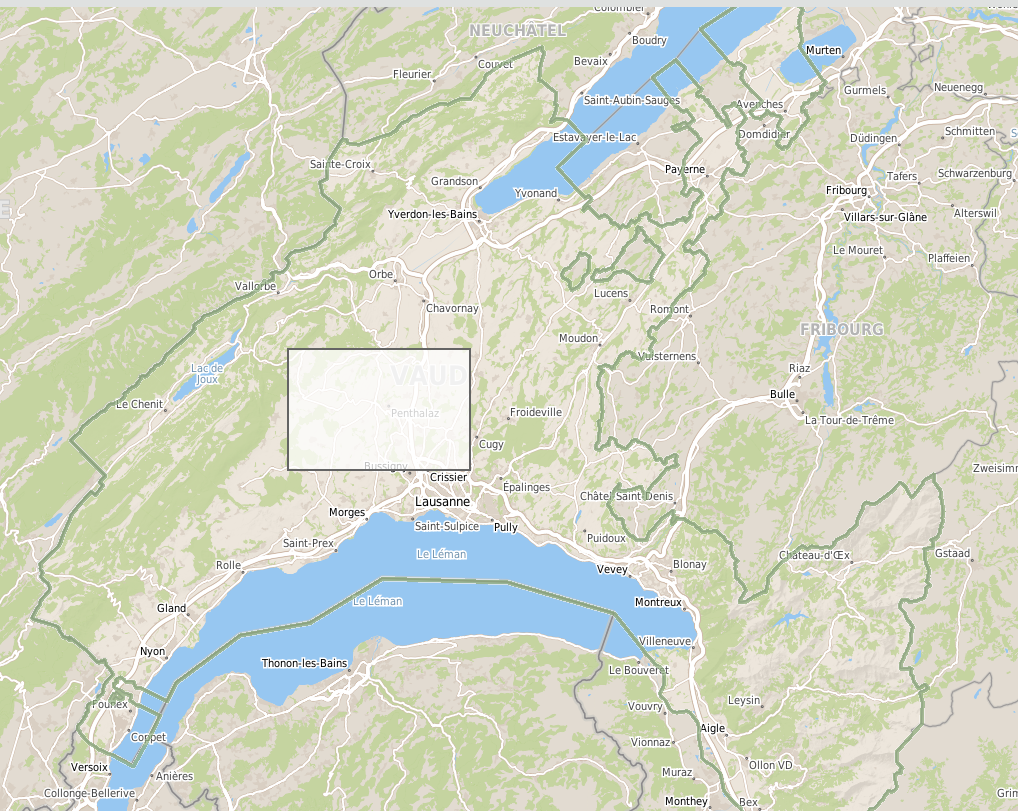




@steinarb You have to use only
git pushwithout theorigin master