INSERT GRAPHIC HERE (include hyperlink in image)
Subtitle or Short Description Goes Here
ideally one sentence
include terms/tags that can be searched
Badges will go here
- build status
- issues (waffle.io maybe)
- devDependencies
- npm package
- coverage
- slack
- downloads
- gitter chat
- license
- etc.
- For more on these wonderful
badgersbadges, refer tobadgerbadgerbadger.
INSERT ANOTHER GRAPHIC HERE
- Most people will glance at your
README, maybe star it, and leave - Ergo, people should understand instantly what your project is about based on your repo
Tips
- HAVE WHITE SPACE
- MAKE IT PRETTY
- GIFS ARE REALLY COOL
GIF Tools
- Use Recordit to create quicks screencasts of your desktop and export them as
GIFs. - For terminal sessions, there's ttystudio which also supports exporting
GIFs.
Recordit
ttystudio
If your
READMEhas a lot of info, section headers might be nice.
// code away!
let generateProject = project => {
let code = [];
for (let js = 0; js < project.length; js++) {
code.push(js);
}
};- All the
coderequired to get started - Images of what it should look like
- Clone this repo to your local machine using
https://github.com/fvcproductions/SOMEREPO
- If you want more syntax highlighting, format your code like this:
update and install this package first
$ brew update
$ brew install fvcproductionsnow install npm and bower packages
$ npm install
$ bower install- For all the possible languages that support syntax highlithing on GitHub (which is basically all of them), refer here.
- Going into more detail on code and technologies used
- I utilized this nifty Markdown Cheatsheet for this sample
README.
To get started...
-
Option 1
- 🍴 Fork this repo!
-
Option 2
- 👯 Clone this repo to your local machine using
https://github.com/joanaz/HireDot2.git
- 👯 Clone this repo to your local machine using
- HACK AWAY! 🔨🔨🔨
- 🔃 Create a new pull request using
https://github.com/joanaz/HireDot2/compare/.
Or Contributors/People
| FVCproductions | FVCproductions | FVCproductions |
|---|---|---|
github.com/fvcproductions |
github.com/fvcproductions |
github.com/fvcproductions |
- You can just grab their GitHub profile image URL
- You should probably resize their picture using
?s=200at the end of the image URL.
- How do I do specifically so and so?
- No problem! Just do this.
Reach out to me at one of the following places!
- Website at
fvcproductions.com - Twitter at
@fvcproductions - Insert more social links here.
- You could include a Gratipay link as well.
- MIT license
- Copyright 2015 © FVCproductions.