In an effort to make it possible to build ASP.NET Core from source code only on a single machine without access to NuGet.org or already-built assets, we need to revisit the structuring of our package dependencies. The NuGet package that contains Libuv bundles binaries built on macOS, Windows, and Linux. This means it is not possible to build the package, Libuv.nupkg, from source code only -- you must have multiple machines. Furthermore, because Microsoft.AspNetCore.App depends on this package via transitive reference through Microsoft.AspNetCore.Server.Kestrel, a project restore against source-built only packages cannot succeed in offline mode.
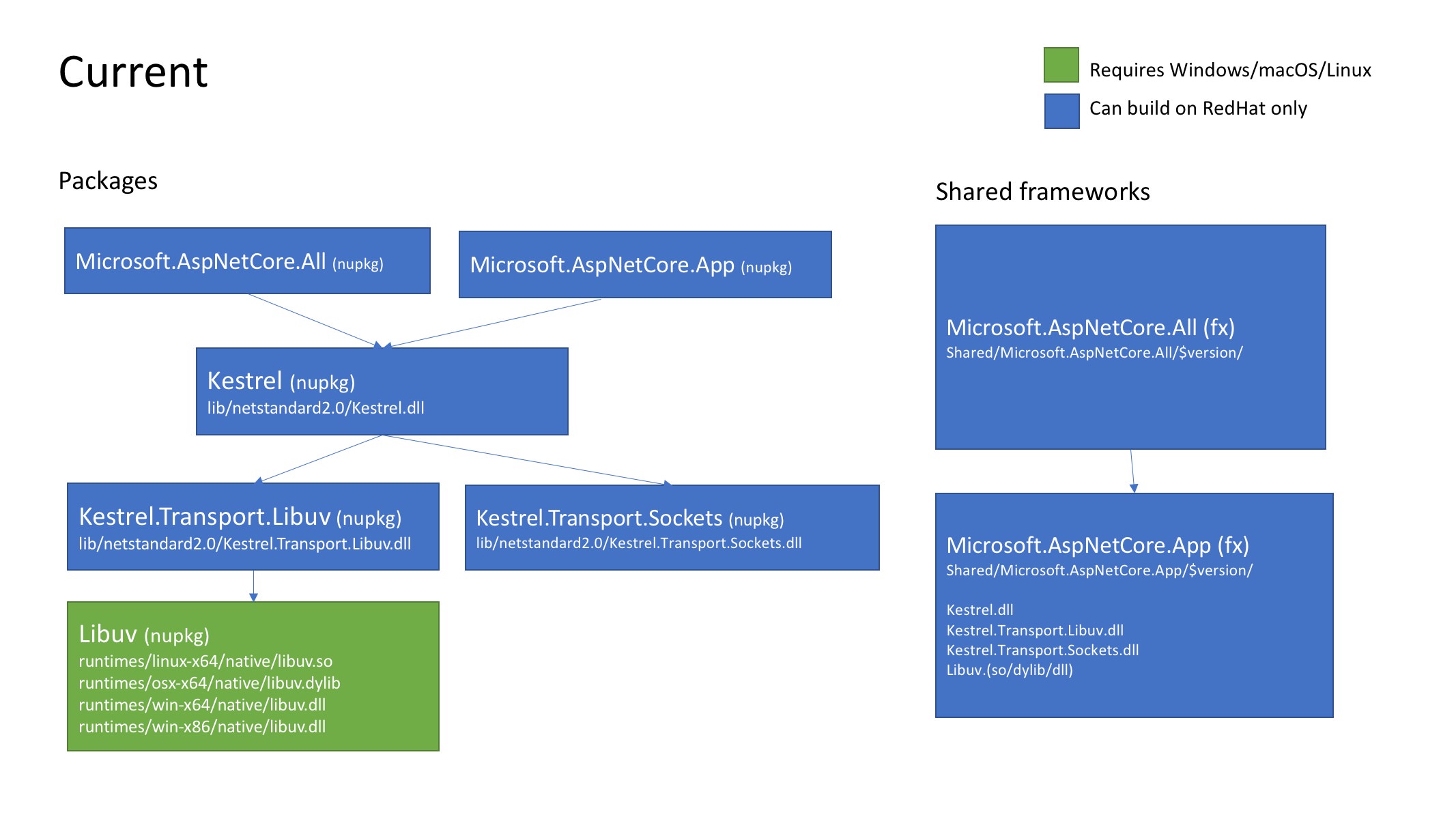
We went over ways we could solve this. This includes:
