- Sign up for a free goorm account, here.
- Be sure to use a valid email, you will need to confirm the email address in order to sign up.
- Log in to Goorm.io, if you are not already logged in.
- Go to your IDE dashboard, here, this is where you will create and manage your containers. Please bookmark this page, you will use it often.
- To create a new container, click on the "+ New Container" button in the top right corner of your IDE dashboard.
- That button will take you here.
- Input a container name, e.g., 'mysql'
- Select the region which is closest to your location.
- Go down to "Stack" and click on "Node.js".
- Go down to Additional module/package and check the following option: "Customization for Udemy Course - The Ultimate MySQL Bootcamp: Go from SQL Beginner to Expert".
- Click the "Create (Ctrl + M)" button.
- Wait a few minutes for your container to be created and configured.
- When the container has been created you will see a green circle around a check mark, now click on the "Run container" button.
- You are now inside of your goorm container. When you're done working you can close this window, but if you want to return to your container you will need to go back to your IDE dashboard, here and click the "Run" button beneath your container name.
- Please view this video to learn the basics of file/folder creation and navigation within your new goorm.io container.
- Please view this video to learn how to run your mysql server and open the mysql shell.
- Please view this video to learn how to run MySQL commands from a file. This will make working with Goorm much easier!
- If you have any questions, please ask them in the course Q&A or visit our Discord server and ask them there.
- Now that you've completed all of the steps above, please continue on with the next section in the course.
-
-
Save nax3t/2773378c4d1bada8d66d12f4d5210248 to your computer and use it in GitHub Desktop.
@sami90th I was able to get it to work by creating a new container and checking the Install MySql and Enable mysql-ctl command boxes.
I keep getting this:
root@goorm:/workspace/mysql# mysql-ctl cli
bash: mysql-ctl: command not found
Any advise?
I dont know but probably goorm.IDE had some updates,
and some old 'free' accounts are outdated.
I started a new container today and it is working fine.
I lost my old - training database. but I had some notes on my hard drive, so I'm ok.
Hi, Can anybody advise me what to do in case I can not open the container with the materials of the course? I have been trying since 8-AM and it states that I have connection problem.
[http://ide-run.goorm.io/workspace/dtUa9VBituzZId3vrux?_ga=2.257411467.1446494718.1632083963-619097743.1632083963#g_window_1632554058669]
The same problem when I trying to open a new account from the course in Goorm :https://accounts.goorm.io/signup
; It provides me with such a feedback:
This site can’t be reachedCheck if there is a typo in accounts.goorm.io.
If spelling is correct, try running Windows Network Diagnostics.
DNS_PROBE_FINISHED_NXDOMAIN
Hi, During the set-up process I used this command ----- mysql-clt cli
also tried mysql-ctl start
the command doesnt work in my case the reply that i get is -- command not found
Any suggestions?
Link to Console has changed to https://ide.goorm.io/my/dashboard
I would like to point out that alot of the links in the steps are 404 not found, it would be nice to update the links
Thanks @Titanic8 @Alejandratala looking into this now.
Hi I am new to the SQL course.
I initially created the name as jysql instead of mysal.
And then run the code as: jysql-ctl start
bash: jysql-ctl: command not found
Can someone advise where it goes wrong?
Hi I am new to the SQL course.
I initially created the name as jysql instead of mysal.
And then run the code as: jysql-ctl start
bash: jysql-ctl: command not found
Can someone advise where it goes wrong?
I'm not sure if you've figured this out already, but you still use mysql-ctl. You will notice that in the YouTube videos.
Just a heads up --- The instructions are missing a step. You need to select "Install MySQL" and "Enable mysql-ctl command" in the additional module/package section to actually use MySQL in your container. I'm not sure if selecting "The Ultimate..." is supposed to handle that but it didn't for me.
Missing a really important step - thanks garenmerritt
IM UNABLE TO GET IN THROUGH THE LINK https://accounts.goorm.io/signup
pLEASE HELP
The discord server seems to have an expired link would it be possible to update that link?
The discord server seems to have an expired link would it be possible to update that link?
Same issue as Jeff mentioned above, the discord link is expired. Could this get updated? Thanks!
Discord server link is defunct and IDE is inaccessible with a warning: "FORBIDDEN".
Hey the discord link is not working. Please update it.
Is there any server issue??
I'm not able to load goorm ide from last 3 days
please resolve it
Hello, I've been waiting for 3 days for my container to be created and configured. Nothing is happening. I am considering giving up. Please kindly help!
hello im having problems with creating containeir it keep sending errors.
something wrong with the site or the course?
I found Goorm through a Udemy course, and to be honest, I don't think it works. I get errors saying containers failed to create, then suddenly 30 minutes later they are there running and you can't stop them. I have to keep logging out and back in just to refresh the status and notifications. I thought maybe it was a provisioning lag thing, so I waited over night. No change. Sorry Goorm.
Which course did you all find your way to this github page from? Might be good to use repl.it instead of goorm these days.
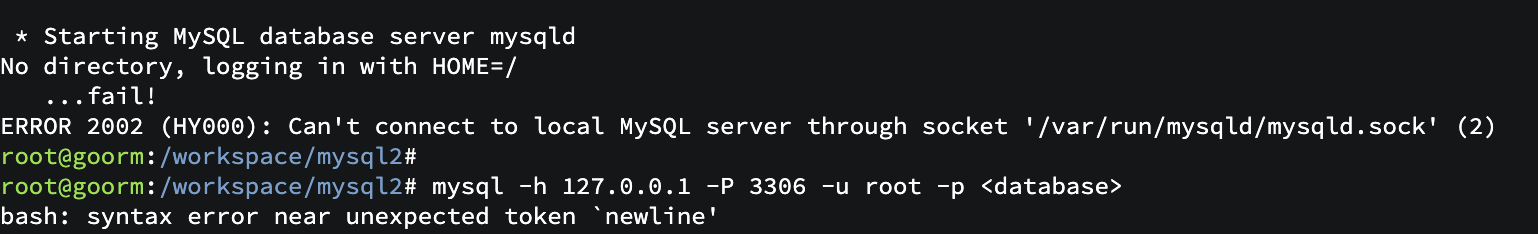
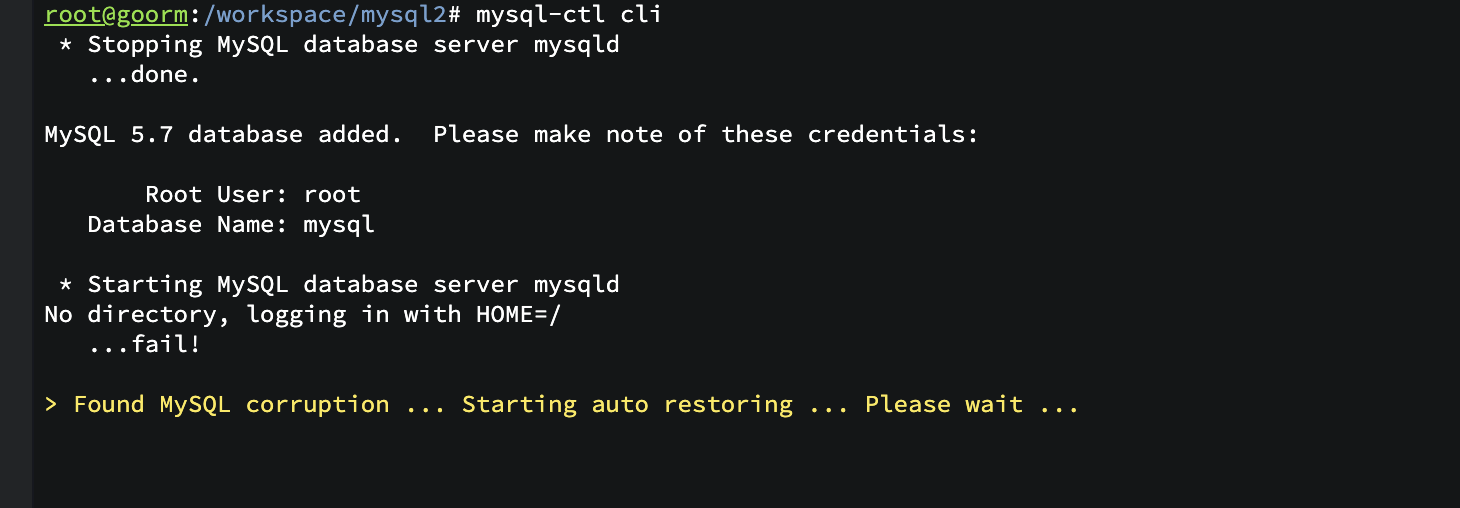






You should write:
mysql-ctl cli
to run "my sql" simulation.
did You solve Your problem ? can You tell us more about Your error @esmi479