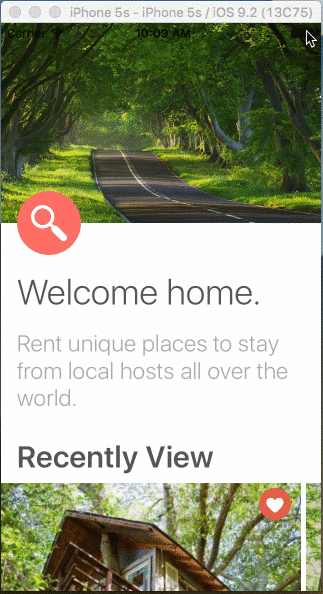Last week, my partner showed me his design for our application. Everything is great, easily implemented with some custom controls. But wait, something is not in my knowledge.
A button with gradient border. Never try it before. Up to now, I just created gradient background views 2 times in previous projects. Googled and found some good results.