Created
February 23, 2012 11:29
-
-
Save peterhellberg/1892471 to your computer and use it in GitHub Desktop.
Small .bash_profile and .vimrc for a brand new server
This file contains bidirectional Unicode text that may be interpreted or compiled differently than what appears below. To review, open the file in an editor that reveals hidden Unicode characters.
Learn more about bidirectional Unicode characters
| # .bash_profile | |
| # Get the aliases and functions | |
| if [ -f ~/.bashrc ]; then | |
| . ~/.bashrc | |
| fi | |
| # User specific environment and startup programs | |
| PATH=$PATH:$HOME/bin | |
| export PATH | |
| RED=$(tput setaf 1) | |
| YELLOW=$(tput bold ; tput setaf 3) | |
| GREEN=$(tput setaf 2) | |
| BLUE=$(tput setaf 4) | |
| LIGHT_GRAY=$(tput setaf 7) | |
| WHITE=$(tput bold ; tput setaf 7) | |
| RESET_COLOR=$(tput sgr0) | |
| shopt -s checkwinsize | |
| PS1='\[$WHITE\]\w \[$YELLOW\]NEW\[$GREEN\]\n\[$GREEN\]\$\[$RESET_COLOR\] ' | |
| export SUDO_PS1="\[$WHITE\]\w \[$YELLOW\]NEW\[\e[0;31m\]\n#\[$RESET_COLOR\] " | |
| [[ -s "$HOME/.rvm/scripts/rvm" ]] && source "$HOME/.rvm/scripts/rvm" # Load RVM into a shell session *as a function* |
This file contains bidirectional Unicode text that may be interpreted or compiled differently than what appears below. To review, open the file in an editor that reveals hidden Unicode characters.
Learn more about bidirectional Unicode characters
| set nocompatible | |
| let mapleader="," | |
| " Enable status line always | |
| set laststatus=2 | |
| set timeoutlen=100 | |
| " now set it up to change the status line based on mode | |
| au VimEnter * hi StatusLine term=reverse ctermfg=8 ctermbg=0 | |
| au InsertEnter * hi StatusLine term=reverse ctermfg=0 ctermbg=10 | |
| au InsertLeave * hi StatusLine term=reverse ctermfg=8 ctermbg=0 | |
| au InsertEnter * set cursorline | |
| au InsertLeave * set nocursorline | |
| set nowrap | |
| set nohlsearch | |
| set incsearch | |
| set ignorecase | |
| set autoread "auto read when file is changed from outside | |
| set ruler "show current position | |
| set showmatch "show maching braces | |
| set shiftwidth=2 | |
| set tabstop=2 | |
| set expandtab | |
| set background=dark | |
| color jellybeans | |
| set t_Co=256 | |
| " Tab to next split | |
| noremap <tab> <c-w><c-w> | |
| " Switch between last two buffers | |
| nnoremap <leader><leader> <C-^> |
Sign up for free
to join this conversation on GitHub.
Already have an account?
Sign in to comment
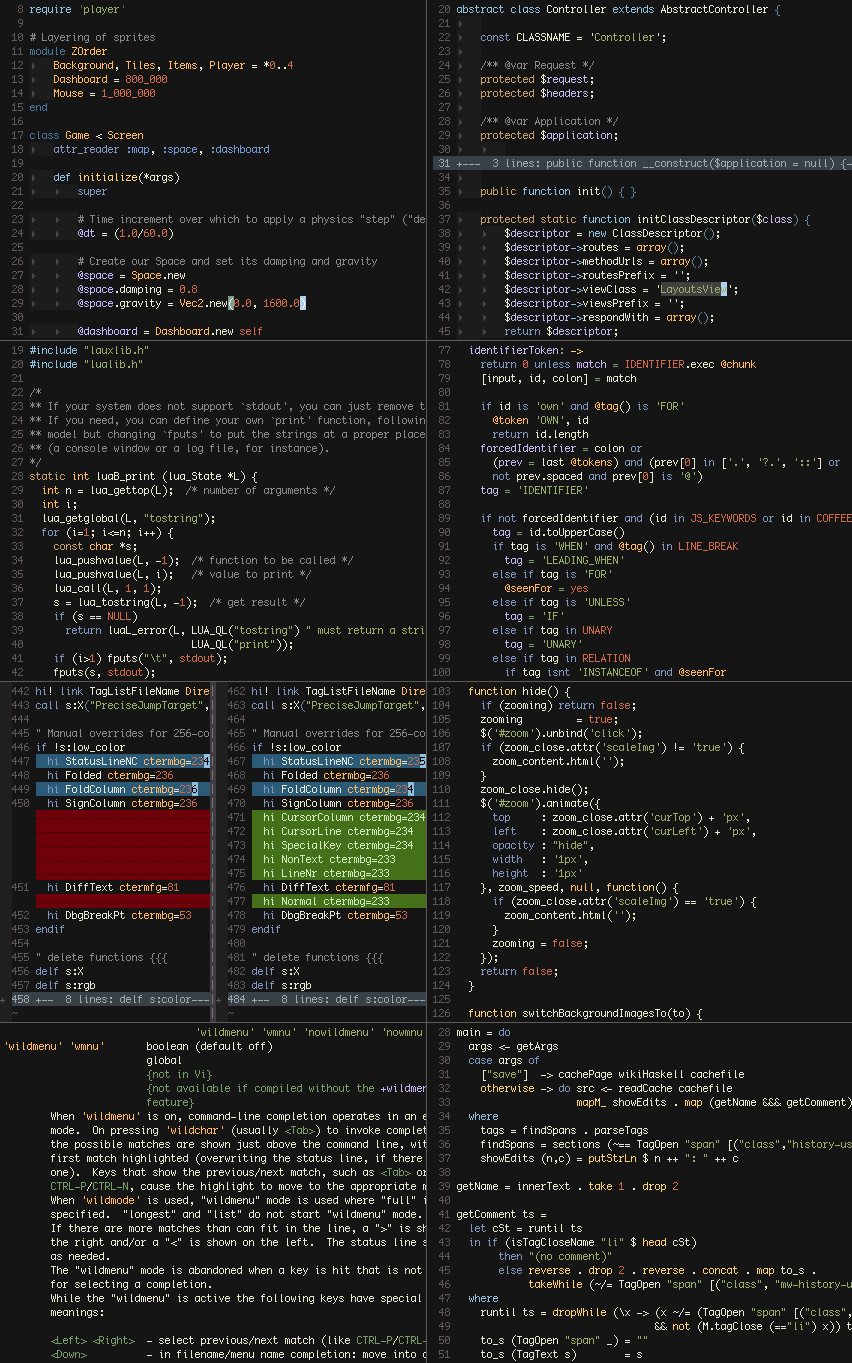

I only have one issue with this:
Error detected while processing /Users/callegustafsson/.vimrc:
line 31:
E185: Cannot find color scheme jellybeans