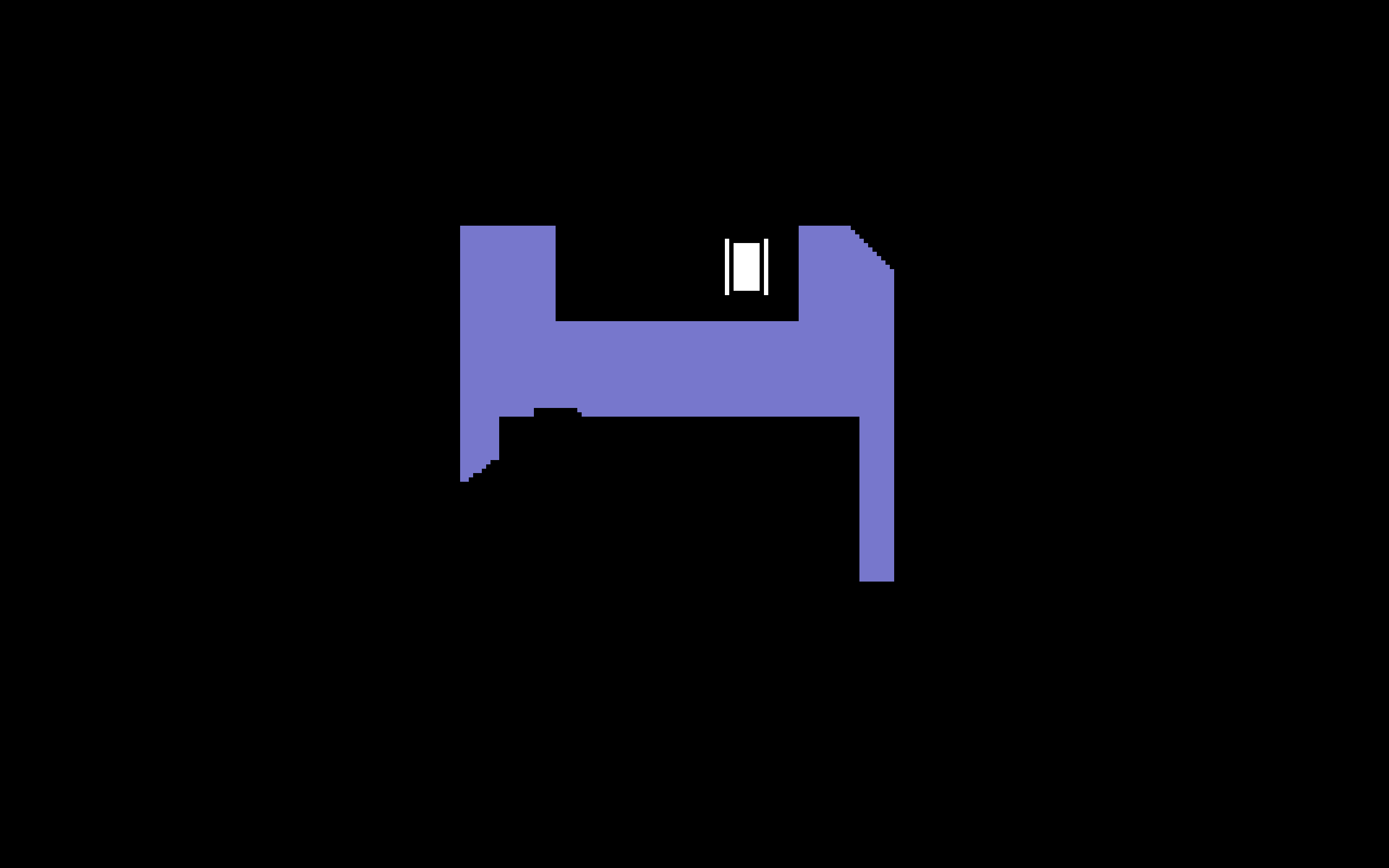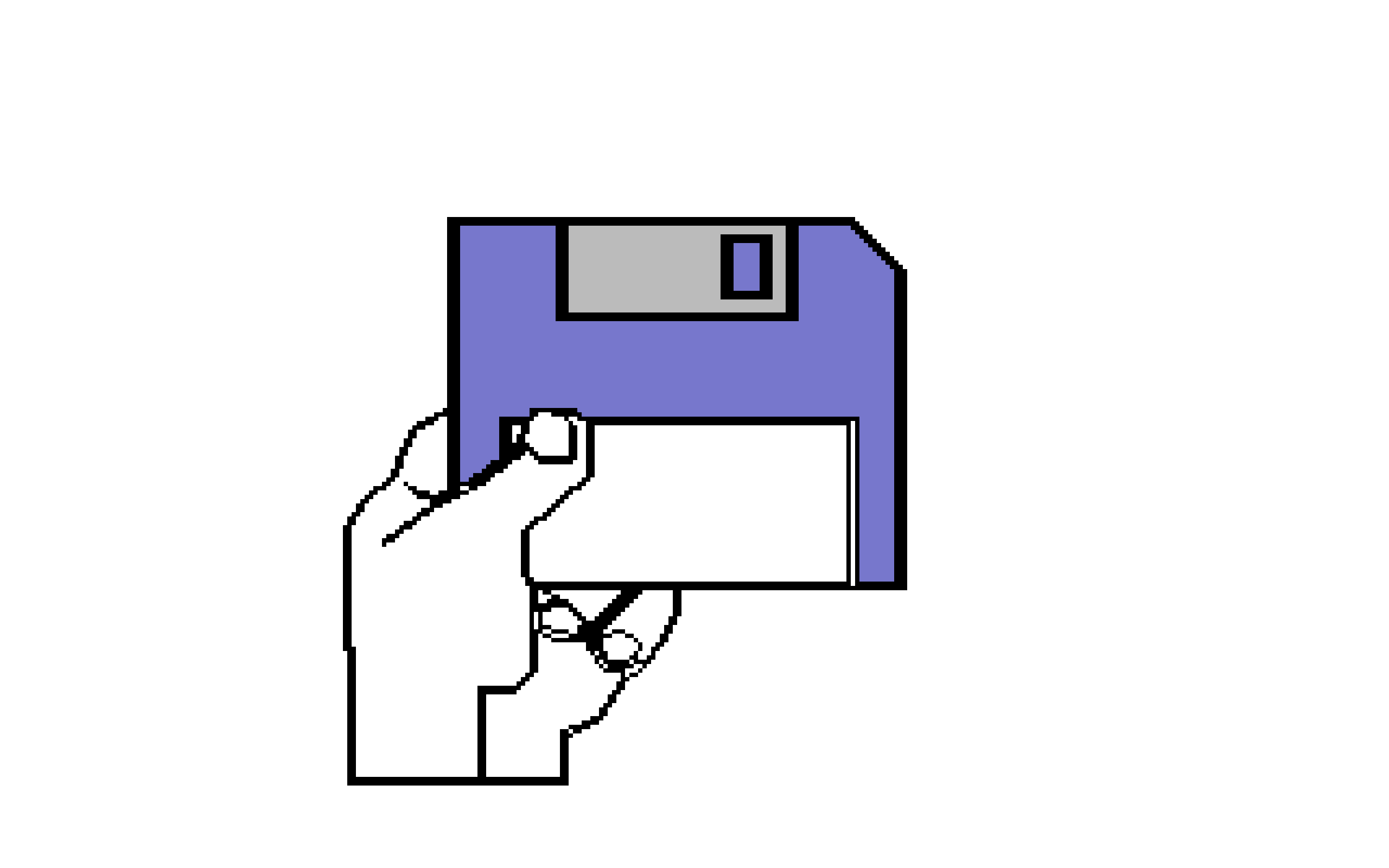Last active
April 16, 2021 14:53
-
-
Save peterhellberg/52d644a37caf8dfbcb515e93970a8dcf to your computer and use it in GitHub Desktop.
Renderer for an answer to "Why was the Kickstart 1.x “Insert floppy” graphic so bad?" https://retrocomputing.stackexchange.com/a/13940
This file contains bidirectional Unicode text that may be interpreted or compiled differently than what appears below. To review, open the file in an editor that reveals hidden Unicode characters.
Learn more about bidirectional Unicode characters
| package main | |
| import ( | |
| "image" | |
| "image/draw" | |
| "github.com/peterhellberg/gfx" | |
| ) | |
| const width, height = 320, 200 | |
| var ( | |
| offset = gfx.Pt(70, 40) | |
| palette = gfx.Palette{ | |
| gfx.ColorNRGBA(0xFF, 0xFF, 0xFF, 0xFF), | |
| gfx.ColorNRGBA(0x00, 0x00, 0x00, 0xFF), | |
| gfx.ColorNRGBA(0x77, 0x77, 0xCC, 0xFF), | |
| gfx.ColorNRGBA(0xBB, 0xBB, 0xBB, 0xFF), | |
| } | |
| ) | |
| func main() { | |
| var isDrawing, inFloodFill bool | |
| var lineColor, fillColor uint8 | |
| var from, to image.Point | |
| dst := gfx.NewPaletted(width, height, palette, palette[0]) | |
| for i := 0; i < len(data); i += 2 { | |
| f, s := data[i], data[i+1] | |
| switch f { | |
| case 0xFF: | |
| isDrawing = false | |
| if s == 0xFF { | |
| break | |
| } | |
| lineColor = s | |
| continue | |
| case 0xFE: | |
| isDrawing = false | |
| inFloodFill = true | |
| fillColor = s | |
| continue | |
| } | |
| if !isDrawing { | |
| from = pt(f, s) | |
| isDrawing = true | |
| } else { | |
| to = pt(f, s) | |
| line(dst, from, to, lineColor) | |
| from = pt(f, s) | |
| } | |
| if inFloodFill { | |
| inFloodFill = false | |
| flood(dst, pt(f, s), fillColor) | |
| } | |
| } | |
| gfx.SavePNG("/tmp/gfx-kickstart-insert-floppy.png", gfx.NewScaledPalettedImage(dst, 8)) | |
| } | |
| func pt(x, y byte) image.Point { | |
| return gfx.Pt(int(x), int(y)) | |
| } | |
| func line(dst draw.Image, a, b image.Point, index uint8) { | |
| c := palette.Color(int(index)) | |
| gfx.DrawIntLine(dst, offset.X+a.X, offset.Y+a.Y, offset.X+b.X, offset.Y+b.Y, c) | |
| } | |
| func flood(dst *gfx.Paletted, p image.Point, index uint8) { | |
| target := dst.ColorIndexAt(p.X, p.Y) | |
| queue := []image.Point{p.Add(offset)} | |
| for len(queue) > 0 { | |
| p, queue = queue[0], queue[1:] | |
| if p.In(dst.Bounds()) { | |
| if dst.ColorIndexAt(p.X, p.Y) == target { | |
| dst.SetColorIndex(p.X, p.Y, index) | |
| queue = append(queue, | |
| p.Add(gfx.Pt(0, 1)), | |
| p.Add(gfx.Pt(1, 0)), | |
| p.Add(gfx.Pt(0, -1)), | |
| p.Add(gfx.Pt(-1, 0)), | |
| ) | |
| } | |
| } | |
| } | |
| } | |
| var data = []byte{ | |
| 0xFF, 0x01, 0x23, 0x0B, 0x3A, 0x0B, 0x3A, 0x21, 0x71, 0x21, 0x71, 0x0B, 0x7D, 0x0B, 0x88, | |
| 0x16, 0x88, 0x5E, 0x7F, 0x5E, 0x7F, 0x38, 0x40, 0x38, 0x3E, 0x36, 0x35, 0x36, 0x34, 0x38, | |
| 0x2D, 0x38, 0x2D, 0x41, 0x23, 0x48, 0x23, 0x0B, 0xFE, 0x02, 0x25, 0x45, 0xFF, 0x01, 0x21, | |
| 0x48, 0x21, 0x0A, 0x7E, 0x0A, 0x8A, 0x16, 0x8A, 0x5F, 0x56, 0x5F, 0x56, 0x64, 0x52, 0x6C, | |
| 0x4E, 0x71, 0x4A, 0x74, 0x44, 0x7D, 0x3C, 0x81, 0x3C, 0x8C, 0x0A, 0x8C, 0x0A, 0x6D, 0x09, | |
| 0x6D, 0x09, 0x51, 0x0D, 0x4B, 0x14, 0x45, 0x15, 0x41, 0x19, 0x3A, 0x1E, 0x37, 0x21, 0x36, | |
| 0x21, 0x36, 0x1E, 0x38, 0x1A, 0x3A, 0x16, 0x41, 0x15, 0x45, 0x0E, 0x4B, 0x0A, 0x51, 0x0A, | |
| 0x6C, 0x0B, 0x6D, 0x0B, 0x8B, 0x28, 0x8B, 0x28, 0x76, 0x30, 0x76, 0x34, 0x72, 0x34, 0x5F, | |
| 0x32, 0x5C, 0x32, 0x52, 0x41, 0x45, 0x41, 0x39, 0x3E, 0x37, 0x3B, 0x37, 0x3E, 0x3A, 0x3E, | |
| 0x41, 0x3D, 0x42, 0x36, 0x42, 0x33, 0x3F, 0x2A, 0x46, 0x1E, 0x4C, 0x12, 0x55, 0x12, 0x54, | |
| 0x1E, 0x4B, 0x1A, 0x4A, 0x17, 0x47, 0x1A, 0x49, 0x1E, 0x4A, 0x21, 0x48, 0xFF, 0x01, 0x32, | |
| 0x3D, 0x34, 0x36, 0x3C, 0x37, 0x3D, 0x3A, 0x3D, 0x41, 0x36, 0x41, 0x32, 0x3D, 0xFF, 0x01, | |
| 0x33, 0x5C, 0x33, 0x52, 0x42, 0x45, 0x42, 0x39, 0x7D, 0x39, 0x7D, 0x5E, 0x34, 0x5E, 0x33, | |
| 0x5A, 0xFF, 0x01, 0x3C, 0x0B, 0x6F, 0x0B, 0x6F, 0x20, 0x3C, 0x20, 0x3C, 0x0B, 0xFF, 0x01, | |
| 0x60, 0x0E, 0x6B, 0x0E, 0x6B, 0x1C, 0x60, 0x1C, 0x60, 0x0E, 0xFE, 0x03, 0x3E, 0x1F, 0xFF, | |
| 0x01, 0x62, 0x0F, 0x69, 0x0F, 0x69, 0x1B, 0x62, 0x1B, 0x62, 0x0F, 0xFE, 0x02, 0x63, 0x1A, | |
| 0xFF, 0x01, 0x2F, 0x39, 0x32, 0x39, 0x32, 0x3B, 0x2F, 0x3F, 0x2F, 0x39, 0xFF, 0x01, 0x29, | |
| 0x8B, 0x29, 0x77, 0x30, 0x77, 0x35, 0x72, 0x35, 0x69, 0x39, 0x6B, 0x41, 0x6B, 0x41, 0x6D, | |
| 0x45, 0x72, 0x49, 0x72, 0x49, 0x74, 0x43, 0x7D, 0x3B, 0x80, 0x3B, 0x8B, 0x29, 0x8B, 0xFF, | |
| 0x01, 0x35, 0x5F, 0x35, 0x64, 0x3A, 0x61, 0x35, 0x5F, 0xFF, 0x01, 0x39, 0x62, 0x35, 0x64, | |
| 0x35, 0x5F, 0x4A, 0x5F, 0x40, 0x69, 0x3F, 0x69, 0x41, 0x67, 0x3C, 0x62, 0x39, 0x62, 0xFF, | |
| 0x01, 0x4E, 0x5F, 0x55, 0x5F, 0x55, 0x64, 0x51, 0x6C, 0x4E, 0x70, 0x49, 0x71, 0x46, 0x71, | |
| 0x43, 0x6D, 0x43, 0x6A, 0x4E, 0x5F, 0xFF, 0x01, 0x44, 0x6A, 0x44, 0x6D, 0x46, 0x70, 0x48, | |
| 0x70, 0x4C, 0x6F, 0x4D, 0x6C, 0x49, 0x69, 0x44, 0x6A, 0xFF, 0x01, 0x36, 0x68, 0x3E, 0x6A, | |
| 0x40, 0x67, 0x3C, 0x63, 0x39, 0x63, 0x36, 0x65, 0x36, 0x68, 0xFF, 0x01, 0x7E, 0x0B, 0x89, | |
| 0x16, 0x89, 0x5E, 0xFE, 0x01, 0x22, 0x0B, 0xFE, 0x01, 0x3B, 0x0B, 0xFE, 0x01, 0x61, 0x0F, | |
| 0xFE, 0x01, 0x6A, 0x1B, 0xFE, 0x01, 0x70, 0x0F, 0xFE, 0x01, 0x7E, 0x5E, 0xFE, 0x01, 0x4B, | |
| 0x60, 0xFE, 0x01, 0x2E, 0x39, 0xFF, 0xFF, | |
| } |
Author
peterhellberg
commented
Apr 2, 2021
•
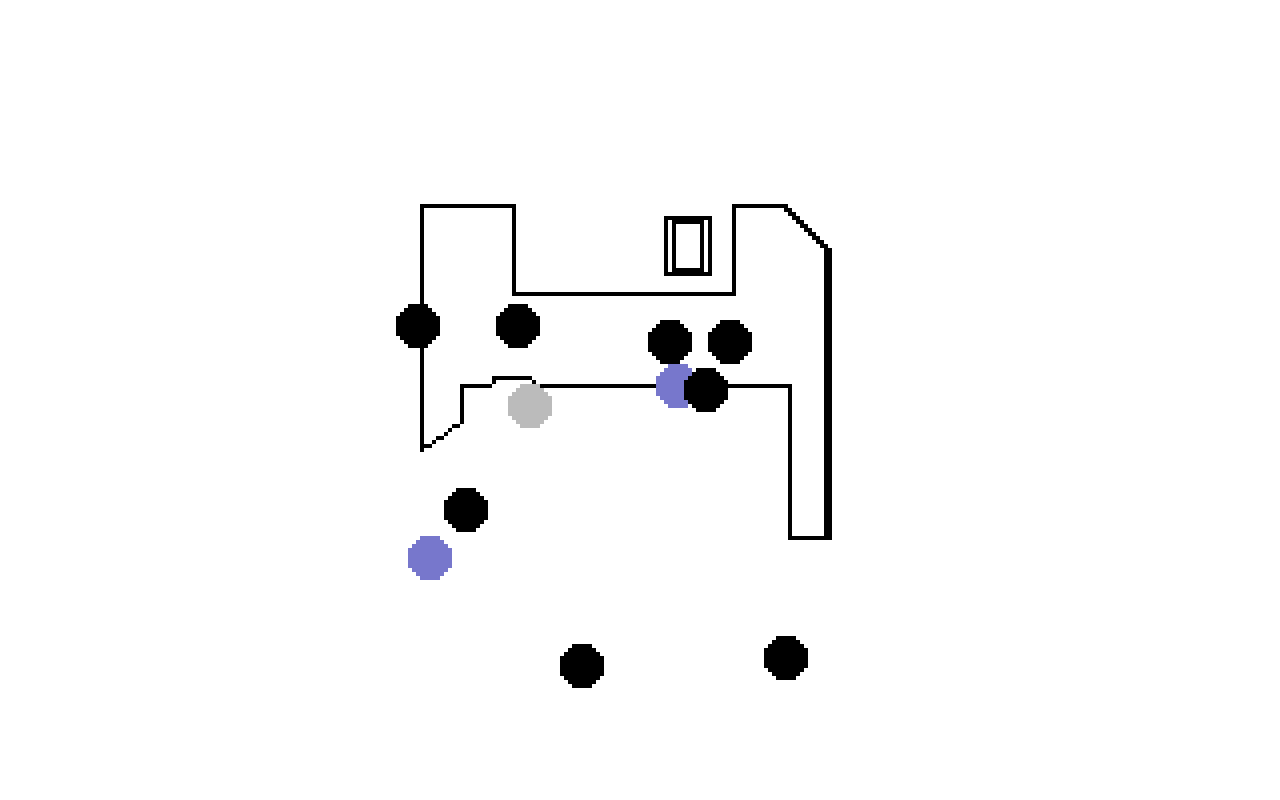
I found this video of the ROM image being rendered on an Amiga:
https://www.youtube.com/watch?v=gXhxE4j6dm0
Their AMOS program that renders the image
Screen Open 0,640,256,4,Lowres
Curs Off : Flash Off : Cls 0 : Ink 1 : OFFSETX=70 : OFFSETY=40
Palette $FFF,$0,$77C,$BBB : Rem white, black, blue, grey
Wait Key
LASTX=OFFSETX : LASTY=OFFSETY : TYPE=0 : FINISHED=False
While Not FINISHED
Read B1$ : Read B2$
B1=Val("$"+B1$) : B2=Val("$"+B2$)
If B1=255 and B2=255 : Rem exit
FINISHED=True
Else If B1=255 : Rem Start new line
Ink B2 : TYPE=2
Else If B1=254 : Rem Fill area
Ink B2 : TYPE=1
Else If TYPE=0 : Rem Draw line
Polyline OFFSETX+LASTX,OFFSETY+LASTY To OFFSETX+B1,OFFSETY+B2
LASTX=B1 : LASTY=B2
Else : Rem If TYPE was set on previous bytes
If TYPE=1 : Rem Fill
Paint OFFSETX+B1,OFFSETY+B2 : TYPE=0
Else If TYPE=2 : Rem Set start coords
LASTX=B1 : LASTY=B2 : TYPE=0
End If
End If
Wait 5
Wend
Wait Key
End
Data "FF","01","23","0B","3A","0B","3A","21","71","21","71","0B","7D","0B","88","16","88","5E","7F","5E","7F",
"38","40","38"
Data "3E","36","35","36","34","38","2D","38","2D","41","23","48","23","0B","FE","02","25","45","FF","01","21",
"48","21","0A"
Data "7E","0A","8A","16","8A","5F","56","5F","56","64","52","6C","4E","71","4A","74","44","7D","3C","81","3C",
"8C","0A","8C"
Data "0A","6D","09","6D","09","51","0D","4B","14","45","15","41","19","3A","1E","37","21","36","21","36","1E",
"38","1A","3A"
Data "16","41","15","45","0E","4B","0A","51","0A","6C","0B","6D","0B","8B","28","8B","28","76","30","76","34",
"72","34","5F"
Data "32","5C","32","52","41","45","41","39","3E","37","3B","37","3E","3A","3E","41","3D","42","36","42","33",
"3F","2A","46"
Data "1E","4C","12","55","12","54","1E","4B","1A","4A","17","47","1A","49","1E","4A","21","48","FF","01","32",
"3D","34","36"
Data "3C","37","3D","3A","3D","41","36","41","32","3D","FF","01","33","5C","33","52","42","45","42","39","7D",
"39","7D","5E"
Data "34","5E","33","5A","FF","01","3C","0B","6F","0B","6F","20","3C","20","3C","0B","FF","01","60","0E","6B",
"0E","6B","1C"
Data "60","1C","60","0E","FE","03","3E","1F","FF","01","62","0F","69","0F","69","1B","62","1B","62","0F","FE",
"02","63","1A"
Data "FF","01","2F","39","32","39","32","3B","2F","3F","2F","39","FF","01","29","8B","29","77","30","77","35",
"72","35","69"
Data "39","6B","41","6B","41","6D","45","72","49","72","49","74","43","7D","3B","80","3B","8B","29","8B","FF",
"01","35","5F"
Data "35","64","3A","61","35","5F","FF","01","39","62","35","64","35","5F","4A","5F","40","69","3F","69","41",
"67","3C","62"
Data "39","62","FF","01","4E","5F","55","5F","55","64","51","6C","4E","70","49","71","46","71","43","6D","43",
"6A","4E","5F"
Data "FF","01","44","6A","44","6D","46","70","48","70","4C","6F","4D","6C","49","69","44","6A","FF","01","36",
"68","3E","6A"
Data "40","67","3C","63","39","63","36","65","36","68","FF","01","7E","0B","89","16","89","5E","FE","01","22",
"0B","FE","01"
Data "3B","0B","FE","01","61","0F","FE","01","6A","1B","FE","01","70","0F","FE","01","7E","5E","FE","01","4B",
"60","FE","01"
Data "2E","39","FF","FF"
Sign up for free
to join this conversation on GitHub.
Already have an account?
Sign in to comment