The CD that came with the device listed RTL8671B, but it's not on Realtek's website. Instead the manual points you to:
https://www.mytechkey.com/pages/driver
4.Bluetooth 5.0 Dongle
Driver Link:
https://www.dropbox.com/s/gwo9lz777i82f70/BT5.0%20Driver.zip?dl=0
Hope that helps someone.
https://github.com/peteristhegreat/drivers-backup/releases/tag/1.0
Direct link
https://github.com/peteristhegreat/drivers-backup/releases/download/1.0/BT5.0.Driver.zip
Adding visibility to @carkrueger 's comment below
If you look here: https://www.catalog.update.microsoft.com/Search.aspx?q=realtek+bluetooth+1.6.1015 You will find now: 1.6.1015.3014 from 11.01.2021
Direct download link: http://download.windowsupdate.com/c/msdownload/update/driver/drvs/2021/02/0d13721d-7aa7-47cf-887a-f53bcd228a5e_04c173bad44cec04d528d260392958dc6e5bcec3.cab
for backup purposes: h**ps://web.archive.org/web/20210216175344/http://download.windowsupdate.com/c/msdownload/update/driver/drvs/2021/02/0d13721d-7aa7-47cf-887a-f53bcd228a5e_04c173bad44cec04d528d260392958dc6e5bcec3.cab
Direct download and the popup window for 1.6.1015.3014 didn't initially work. I ended up needing to right click the link and select Save target as.
For it to work for me on Windows 10, I unzipped the cab file into a folder and then used Device Manager to look at that folder. Worked like a charm.

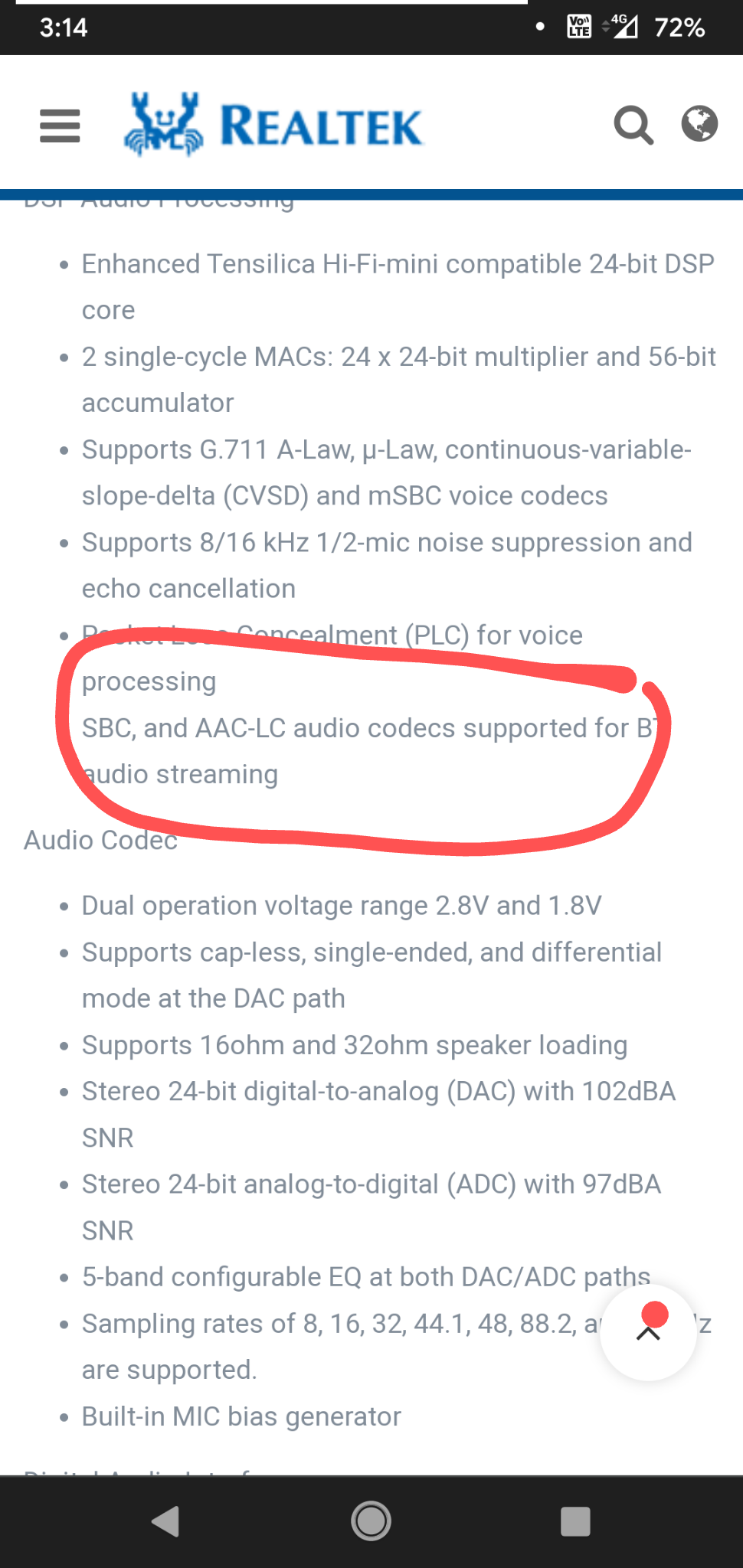
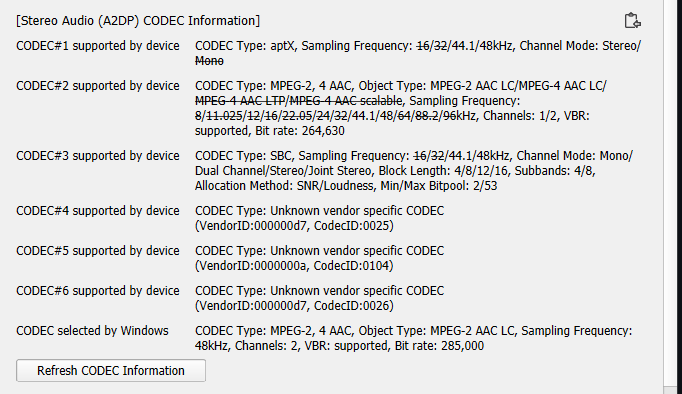








https://www.realtek.com/en/products/communications-network-ics/item/rtl8763b
because that chip doesnt support tws...
SBC, AAC decoder.. these are the only 2 supported
Enhanced Tensilica Hi-Fi-mini compatible 24-bit DSP core
2 single-cycle MACs: 24 x 24-bit multiplier and 56-bit accumulator
Supports G.711 A-Law, µ-Law, continuous-variable-slope-delta (CVSD) and mSBC voice codecs
Supports 8/16 kHz 1/2-mic noise suppression and echo cancellation
Packet Loss Concealment (PLC) for voice processing
SBC, and AAC-LC audio codecs supported for BT audio streaming
tws is a qualcomm tech and only works with aptx codec.. since this chip only supports sbc and aac it wont work.