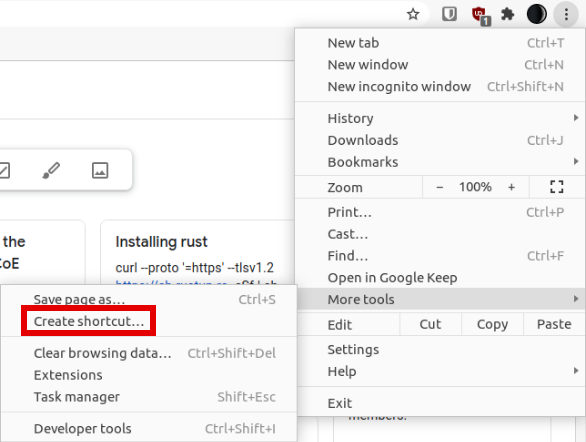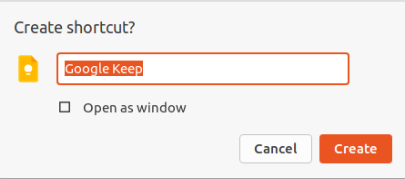Both Google Chrome and Microsoft Edge support PWAs on all platforms. Firefox does not (having stripped this capability out of the desktop version in February 2022).
Desktop menu items and desktop shorcuts are automatically created when a PWA is installed using the special icon at the far right end of the browser address bar. Most current PWAs automatically open as a new browser window sans tool and address bars, but can be reconfigured to open a tab instead. One advantage of PWAs over shortcuts is that a PWA can send you desktop notifications. Desktop shortcuts for non-PWA "web apps" can also be created using this method (e.g., Mastodon).
As of this writing, the following Google web applications can be installed as PWAs:
Some web versions of Microsoft365 applications are also available as PWAs:
These can be added in Chrome by going to the desired url and then clicking on the "more menu" icon to reveal "More tools... Create shortcut" (by default they open a new browser tab, check the box if you prefer a new window for a "PWA" look). Google Chrome will automatically create shortcuts for both a desktop and menu icon (if you're in Ubuntu's implementation of Gnome Shell the former may not show up, and the latter only if you search for it -- but you should be able to add it to the dock as a favorite). The process is slightly different in Edge. Screenshots below are from Chrome:
Go to app link in browser, then ... More tools > Create shortcut
Create (rename link and/or check "Open as window" if desired)