csrutil disable
Restart computer
In the terminal, type
sudo open /Applications/TextEdit.app /System/Library/LaunchDaemons/com.apple.ManagedClient.enroll.plist
change
<key>com.apple.ManagedClient.enroll</key>
<true/>
to
<key>com.apple.ManagedClient.enroll</key>
<false/>
So that the changes take effect
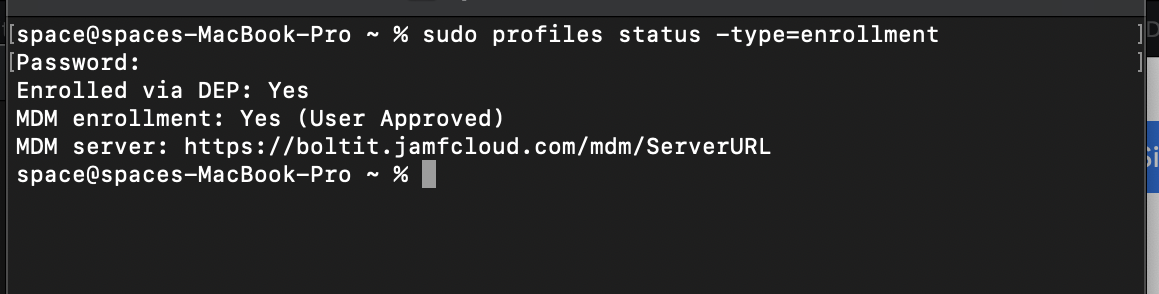
What are the contents of any existing profiles on the system?
sudo profiles show -allIf you force restart your MacBook Air by holding the Command (⌘) and Control (Ctrl) and Power button, how long until the message shows up again when you log in?
Optionally you can also run one of the following:
These will shut off the Mac; possibly in a way that does not have the Mac re-open previously open programs on login.