|
import SwiftUI |
|
import Foundation |
|
import PlaygroundSupport |
|
|
|
public enum Orientation { |
|
case horizontal |
|
case vertical |
|
} |
|
|
|
public struct StackView<Content: View>: View { |
|
private var orientation: Orientation |
|
private let content: Content |
|
|
|
init(orientation: Orientation, @ViewBuilder content: () -> Content) { |
|
self.orientation = orientation |
|
self.content = content() |
|
} |
|
|
|
public var body: some View { |
|
if orientation == .horizontal { |
|
HStack(spacing: 0) { |
|
content |
|
} |
|
} else { |
|
VStack(spacing: 0) { |
|
content |
|
} |
|
} |
|
} |
|
} |
|
|
|
public struct DynamicList<Content: View>: View { |
|
@StateObject private var viewModel = ViewModel() |
|
@Binding private var scrollOffset: Double |
|
|
|
private let animation: Animation = .easeInOut(duration: 0.3) |
|
|
|
private let length: Length |
|
private let cellBuilder: (Int) -> Content |
|
private var orientation: Orientation |
|
|
|
public init( |
|
scrollOffset: Binding<Double>, |
|
orientation: Orientation = .horizontal, |
|
numberOfItems: Int, |
|
itemLength: Double, |
|
viewForCell cellBuilder: @escaping (Int) -> Content |
|
) { |
|
self.length = Length(length: itemLength, numberOfItems: numberOfItems) |
|
self.cellBuilder = cellBuilder |
|
self.orientation = orientation |
|
self._scrollOffset = scrollOffset |
|
} |
|
|
|
public init( |
|
scrollOffset: Binding<Double>, |
|
orientation: Orientation = .horizontal, |
|
itemLengths: [Double], |
|
viewForCell cellBuilder: @escaping (Int) -> Content |
|
) { |
|
self.length = Length(lengths: itemLengths) |
|
self.cellBuilder = cellBuilder |
|
self.orientation = orientation |
|
self._scrollOffset = scrollOffset |
|
} |
|
|
|
public init( |
|
orientation: Orientation = .horizontal, |
|
numberOfItems: Int, |
|
itemLength: Double, |
|
viewForCell cellBuilder: @escaping (Int) -> Content |
|
) { |
|
self.init( |
|
scrollOffset: .constant(0), |
|
orientation: orientation, |
|
numberOfItems: numberOfItems, |
|
itemLength: itemLength, |
|
viewForCell: cellBuilder |
|
) |
|
} |
|
|
|
public init( |
|
orientation: Orientation = .horizontal, |
|
itemLengths: [Double], |
|
viewForCell cellBuilder: @escaping (Int) -> Content |
|
) { |
|
self.init( |
|
scrollOffset: .constant(0), |
|
orientation: orientation, |
|
itemLengths: itemLengths, |
|
viewForCell: cellBuilder |
|
) |
|
} |
|
|
|
public var body: some View { |
|
GeometryReader { geometry in |
|
listView(geometry.size) |
|
.onChange(of: scrollOffset) { value in |
|
guard scrollOffset != viewModel.scrollOffset else { return } |
|
|
|
let scrollOffset: Double |
|
switch orientation { |
|
case .horizontal: |
|
scrollOffset = max(min(0, value), geometry.size.width - length.total) |
|
case .vertical: |
|
scrollOffset = max(min(0, value), geometry.size.height - length.total) |
|
} |
|
|
|
viewModel.previousScrollOffset = scrollOffset |
|
if self.scrollOffset != scrollOffset { |
|
self.scrollOffset = scrollOffset |
|
} |
|
viewModel.isLeadingAnimation = viewModel.scrollOffset < scrollOffset |
|
withAnimation(animation) { |
|
viewModel.scrollOffset = scrollOffset |
|
} |
|
} |
|
} |
|
} |
|
|
|
private var previousScrollOffset: Double { |
|
viewModel.previousScrollOffset |
|
} |
|
|
|
private func transition( |
|
index: Int, |
|
start: (index: Int, width: Double), |
|
endIndex: Int |
|
) -> AnyTransition { |
|
let isLeading: Bool |
|
if viewModel.isLeadingAnimation == true { |
|
isLeading = index <= (endIndex - start.index) |
|
} else { |
|
isLeading = index < (endIndex - start.index) |
|
} |
|
let x = orientation == .horizontal ? isLeading ? -length[start.index] : length[start.index] : 0 |
|
let y = orientation == .vertical ? isLeading ? -length[start.index] : length[start.index] : 0 |
|
return .asymmetric( |
|
insertion: .offset(x: x, y: y), |
|
removal: .opacity |
|
) |
|
} |
|
|
|
private func dragGesture(screenDimension size: Double) -> some Gesture { |
|
DragGesture() |
|
.onChanged{ value in |
|
let translation = orientation == .horizontal ? value.translation.width : value.translation.height |
|
let scrollOffset = max(min(0, previousScrollOffset + translation), size - length.total) |
|
viewModel.isLeadingAnimation = nil |
|
viewModel.scrollOffset = scrollOffset |
|
self.scrollOffset = scrollOffset |
|
} |
|
.onEnded { value in |
|
withAnimation(animation) { |
|
let translation = orientation == .horizontal ? value.predictedEndTranslation.width : value.predictedEndTranslation.height |
|
let scrollOffset = max(min(0, previousScrollOffset + translation), size - length.total) |
|
viewModel.scrollOffset = scrollOffset |
|
self.scrollOffset = scrollOffset |
|
viewModel.previousScrollOffset = viewModel.scrollOffset |
|
} |
|
} |
|
} |
|
|
|
private func index(for offset: Double) -> (index: Int, width: Double) { |
|
var startIndex = 0 |
|
var accumulatedWidth: Double = 0 |
|
|
|
for (index, width) in length.enumerated() { |
|
if accumulatedWidth < (offset - width) { |
|
startIndex = index |
|
} else { |
|
break |
|
} |
|
accumulatedWidth += width |
|
} |
|
return (startIndex, accumulatedWidth) |
|
} |
|
|
|
private func endIndex(for start: (index: Int, width: Double), screenWidth: Double) -> Int { |
|
var endIndex = start.index |
|
var accumulatedWidth = start.width |
|
|
|
while endIndex < length.count, accumulatedWidth <= (start.width + screenWidth) { |
|
accumulatedWidth += length[endIndex] |
|
endIndex += 1 |
|
} |
|
|
|
if (endIndex + 1) < length.count { |
|
endIndex += 1 |
|
} |
|
|
|
return endIndex |
|
} |
|
|
|
private func listView(_ size: CGSize) -> some View { |
|
let screenDimension: Double |
|
let scrollOffset: Double |
|
|
|
switch orientation { |
|
case .horizontal: |
|
screenDimension = size.width |
|
scrollOffset = viewModel.scrollOffset |
|
case .vertical: |
|
screenDimension = size.height |
|
scrollOffset = viewModel.scrollOffset |
|
} |
|
|
|
let numberOfItems = length.count |
|
|
|
let start = index(for: abs(scrollOffset)) |
|
let endIndex = min(endIndex(for: start, screenWidth: screenDimension) + 1, numberOfItems) |
|
let visibleRange = start.index ..< endIndex |
|
|
|
let padding: Double |
|
switch orientation { |
|
case .horizontal: |
|
padding = max(0, start.width - length[start.index]) |
|
case .vertical: |
|
padding = max(0, start.width - length[start.index]) |
|
} |
|
|
|
return StackView(orientation: orientation) { |
|
Spacer() |
|
.frame( |
|
width: orientation == .horizontal ? padding : nil, |
|
height: orientation == .vertical ? padding : nil |
|
) |
|
ForEach(visibleRange, id: \.hashValue) { index in |
|
cellBuilder(index) |
|
.frame( |
|
width: orientation == .horizontal ? length[index] : nil, |
|
height: orientation == .vertical ? length[index] : nil |
|
) |
|
.transition( |
|
transition(index: index, start: start, endIndex: endIndex) |
|
) |
|
.background(Color.blue) |
|
} |
|
} |
|
.frame(maxWidth: .infinity, maxHeight: .infinity) |
|
.offset(x: orientation == .horizontal ? viewModel.scrollOffset : 0, |
|
y: orientation == .vertical ? viewModel.scrollOffset : 0) |
|
.contentShape(Rectangle()) |
|
.gesture(dragGesture(screenDimension: screenDimension)) |
|
} |
|
|
|
public func orientation(_ orientation: Orientation) -> Self { |
|
var view = self |
|
view.orientation = orientation |
|
return view |
|
} |
|
|
|
// MARK: Internal types |
|
|
|
private class ViewModel: ObservableObject { |
|
@Published var scrollOffset: Double = 0 |
|
var previousScrollOffset: Double = 0 |
|
var isLeadingAnimation: Bool? = nil |
|
} |
|
|
|
private struct Length: Sequence, IteratorProtocol { |
|
let lengths: [Double] |
|
let length: Double |
|
let count: Int |
|
let total: Double |
|
|
|
private var currentIndex: Int = 0 |
|
|
|
init(lengths: [Double]) { |
|
self.lengths = lengths |
|
self.length = 0 |
|
self.count = lengths.count |
|
self.total = lengths.reduce(0.0, +) |
|
} |
|
|
|
init(length: Double, numberOfItems: Int) { |
|
self.lengths = [] |
|
self.length = length |
|
self.count = numberOfItems |
|
self.total = length * Double(numberOfItems) |
|
} |
|
|
|
subscript(index: Int) -> Double { |
|
get { |
|
if !lengths.isEmpty, index >= 0 && index < lengths.count { |
|
return lengths[index] |
|
} |
|
return length |
|
} |
|
} |
|
|
|
func makeIterator() -> Self { |
|
return self |
|
} |
|
|
|
mutating func next() -> Double? { |
|
guard currentIndex < count else { |
|
return nil |
|
} |
|
|
|
defer { currentIndex += 1 } |
|
return self[currentIndex] |
|
} |
|
} |
|
} |
|
|
|
// MARK: Vertical Previews |
|
|
|
struct ClippedVerticalContentView: View { |
|
var body: some View { |
|
DynamicList(numberOfItems: 10000, itemLength: 80) { index in |
|
Text("\(index)") |
|
} |
|
.orientation(.vertical) |
|
.frame(width: 60, height: 200) |
|
.border(Color.blue, width: 1) |
|
.clipped() |
|
} |
|
} |
|
|
|
struct NonClippedVerticalContentView: View { |
|
var body: some View { |
|
DynamicList(orientation: .vertical, numberOfItems: 10000, itemLength: 80) { index in |
|
Text("\(index)") |
|
} |
|
.frame(width: 60, height: 200) |
|
.border(Color.red, width: 1) |
|
} |
|
} |
|
|
|
struct NonClippedDifferentWidthVerticalContentView: View { |
|
var body: some View { |
|
DynamicList(itemLengths: [120, 80, 40, 90, 220, 70, 80]) { index in |
|
Text("\(index)") |
|
} |
|
.orientation(.vertical) |
|
.frame(width: 60, height: 200) |
|
.border(Color.red, width: 1) |
|
} |
|
} |
|
|
|
struct VerticalContentView: View { |
|
var body: some View { |
|
HStack(spacing: 16) { |
|
VStack { |
|
Text("Clipped Vertical Content") |
|
ClippedVerticalContentView() |
|
} |
|
VStack { |
|
Text("Non Clipped Vertical Content") |
|
NonClippedVerticalContentView() |
|
} |
|
VStack { |
|
Text("Non Clipped Vertical Content With Different Item Size") |
|
NonClippedDifferentWidthVerticalContentView() |
|
} |
|
} |
|
.frame(width: 600) |
|
.padding(.vertical, 100) |
|
} |
|
} |
|
|
|
|
|
// MARK: Previews |
|
|
|
//PlaygroundPage.current.setLiveView(HorizontalContentView()) |
|
PlaygroundPage.current.setLiveView(VerticalContentView()) |
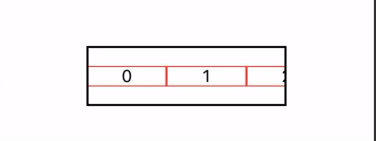

hey , i am facing an issue while implementing this HList, can get some help?