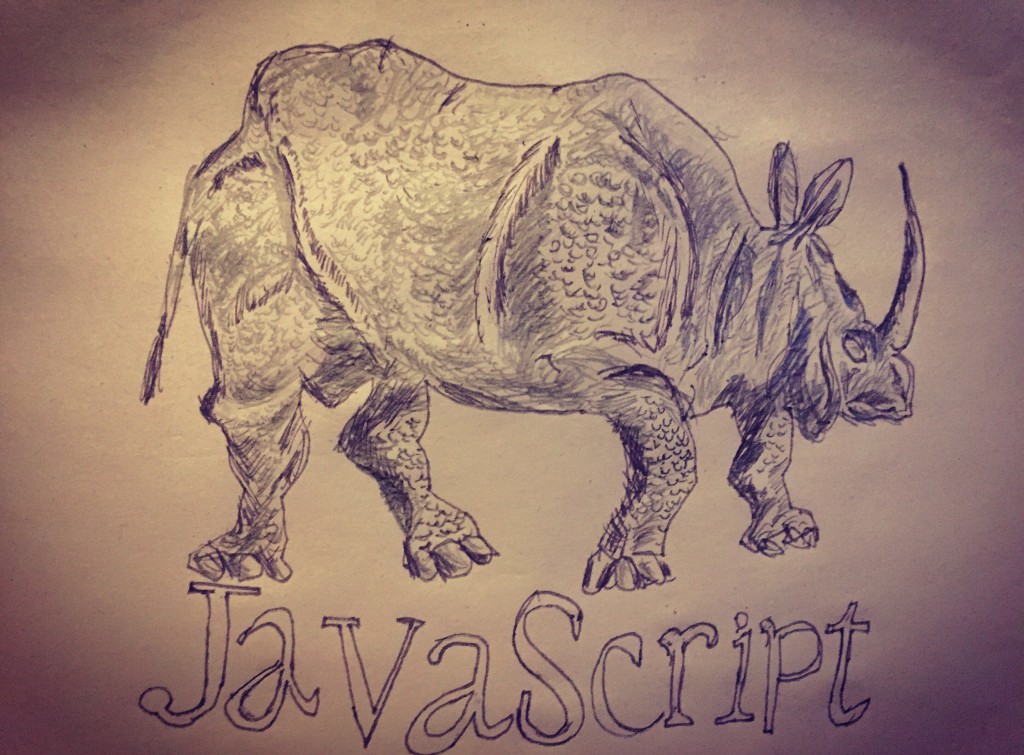- Skip if already set up, check with:
sudo service ssh status sudo apt-get install ssh- Edit ssh config file with the lines below:
sudo vim /etc/ssh/sshd_config
PermitRootLogin no #Disable direct login from root
AllowUsers user1 user2 user3 #*Only* allow this users to connect
AllowTcpForwarding yes #Required to setup the tunnel, yes or commented out
PubkeyAuthentication yes #Enables public key authentication
Port 22 #Listening port of the server