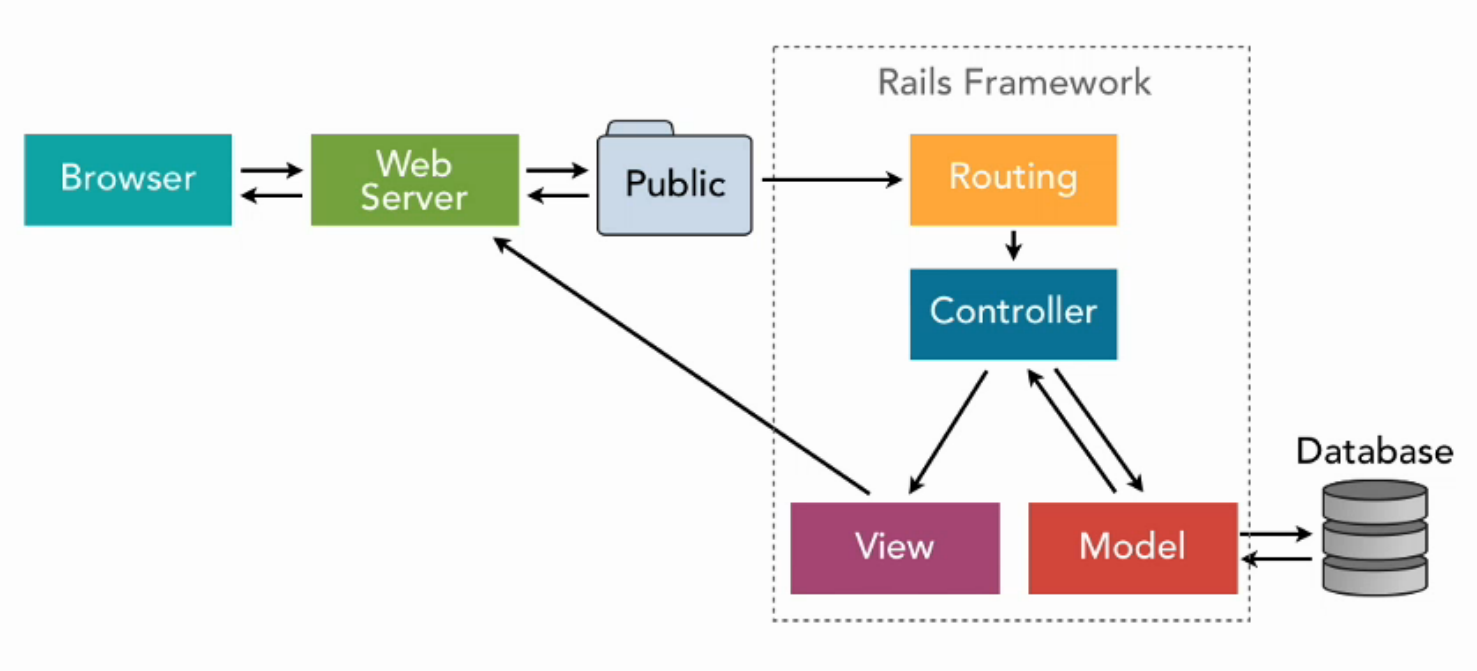People
:bowtie: |
😄 :smile: |
😆 :laughing: |
|---|---|---|
😊 :blush: |
😃 :smiley: |
:relaxed: |
😏 :smirk: |
😍 :heart_eyes: |
😘 :kissing_heart: |
😚 :kissing_closed_eyes: |
😳 :flushed: |
😌 :relieved: |
😆 :satisfied: |
😁 :grin: |
😉 :wink: |
😜 :stuck_out_tongue_winking_eye: |
😝 :stuck_out_tongue_closed_eyes: |
😀 :grinning: |
😗 :kissing: |
😙 :kissing_smiling_eyes: |
😛 :stuck_out_tongue: |