sudo /usr/local/McAfee/AntiMalware/VSControl stopoassudo defaults write /Library/Preferences/com.mcafee.ssm.antimalware.plist OAS_Enable -bool False
sudo /usr/local/McAfee/AntiMalware/VSControl stop
sudo /usr/local/McAfee/AntiMalware/VSControl reloadOr completely uninstall:
sudo -s
cd /usr/local/McAfee/
./uninstall EPM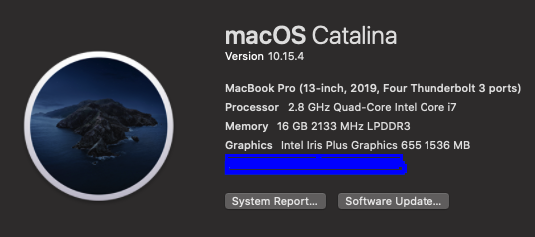
McAfee on our team's company managed Macbook laptops suddenly start using > 100% RAM on our machines, causing swapping, applications to freeze and eventually complete machine lockup. It's been a huge productivity killer.
Ran everything except the last uninstall command, lest this is not allowed, but the McAfee processes keep respawning! It's like the anti-virus software is acting like a virus in and of itself?! Then it's only a matter of time until they eat up all the machine's resources again.
It appears that there are also:
LaunchDaemonsLaunchAgentsThe first thing restarted seems to be a kernel module called
com.McAfee.FMPSysCore.Running these commands frequently in a loop shows that it's the first thing that comes back:
I still haven't found a way to 100% disable them, and don't want to resort to full uninstall yet... still waiting on helpdesk ticket to see what they say.