Steps for achieving root on Huawei Mediapad M3.
Download the SDK Platform Tools for your platform.
Either install Huawei HiSuite or look here to download Huawei usb drivers.
More generally, see:
- https://developer.android.com/studio/run/oem-usb.html?hl=en-419
- https://developer.android.com/studio/run/device.html
We need the bootloader unlocked to flash TWRP to the recovery partition. To unlock the bootloader:
- Visit https://emui.huawei.com/en/plugin/unlock/index to create an account and acquire your unlock code.
- Tap About tablet 10 times
- Enable USB debugging and OEM Unlock in developer options
- Connect tablet to PC in MTP mode
- From a command prompt type:
adb reboot bootloader
fastboot oem unlock INSERTYOURUNLOCKCODEHEREFor reference:
We need TWRP on the recovery partition to flash custom ROMs and root the phone There is no official TWRP so we rely on Greatslon's TWRP version from xda-developers. Review the top post here and download TWRP for the US model. To flash TWRP to the recovery partition:
adb reboot-bootloader
fastboot flash recovery twrp-m3-us-greatslon.img
fastboot rebootLater, you can enter TWRP by powering off the tablet and starting it by holding Volume Up and the Power Button. Otherwise with adb you can:
adb reboot recoveryDownload SuperSU as a ZIP file, boot into TWRP on the recovery partition, and flash the ZIP file.
No progress has been made on custom ROMs for the tablet. Subscribe to forum for updates.
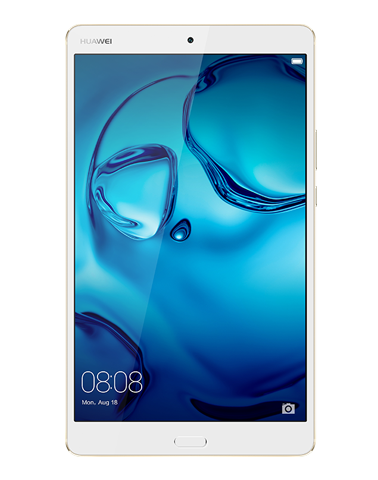
The Unlock Tool is still unavailable.