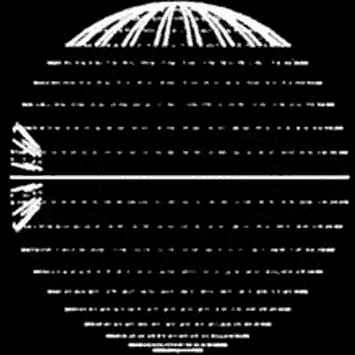Created
May 5, 2022 18:24
-
-
Save todbot/59bafc9db1936564e7c3a8d260d5a3ed to your computer and use it in GitHub Desktop.
DeathStar animation on GC9A01 round LCD for CircuitPython
This file contains bidirectional Unicode text that may be interpreted or compiled differently than what appears below. To review, open the file in an editor that reveals hidden Unicode characters.
Learn more about bidirectional Unicode characters
| # revengeofthefifth_code.py -- deathstar animation for CircuitPython | |
| # 5 May 2022 - @todbot / Tod Kurt | |
| # uses one big tilegrid | |
| # | |
| # ImageMagick commands used to go from GIF to TileGrid BMP: | |
| # convert -coalesce deathstar40.gif -resize 240x240 deathstar-%02d.bmp | |
| # montage -mode concatenate -tile x1 deathstar-*bmp deathstar_tile_tmp.bmp | |
| # convert deathstar_tile_tmp.bmp -colors 8 -type palette -compress none BMP3:deathstar_tile.bmp | |
| # Copy resulting file to CIRCUITPY drive | |
| import time | |
| import board, busio | |
| import displayio | |
| import gc9a01 | |
| # set up the GC9A01 round TFT LCD, wiring is for QT Py RP2040 | |
| displayio.release_displays() | |
| tft_clk = board.SCK | |
| tft_mosi = board.MOSI | |
| tft_rst = board.TX | |
| tft_dc = board.RX | |
| tft_cs = board.A3 | |
| spi = busio.SPI(clock=tft_clk, MOSI=tft_mosi) | |
| display_bus = displayio.FourWire(spi, command=tft_dc, chip_select=tft_cs, reset=tft_rst) | |
| display = gc9a01.GC9A01(display_bus, width=240, height=240, rotation=180) | |
| maingroup = displayio.Group() | |
| display.show(maingroup) # put main group on display, everything goes in maingroup | |
| # load up the big bitmap containing all the tiles | |
| bitmap = displayio.OnDiskBitmap(open("deathstar_tile.bmp", "rb")) | |
| deathstar = displayio.TileGrid(bitmap, pixel_shader=bitmap.pixel_shader, tile_width=240, tile_height=240 ) | |
| maingroup.append(deathstar) | |
| i=0 | |
| i_inc = 1 | |
| while True: | |
| print("deathstar ranging ", i) | |
| deathstar[0] = i # animate it | |
| i = i + i_inc | |
| if i==39 or i==0 : i_inc = -i_inc # bounce animation back-n-forth | |
| display.refresh(target_frames_per_second=24) | |
And what the result looks like in action:
revengeofthefifth_demo_nohdr.mp4
This is amazing! Would you be so kind to publish a video to show the steps you took in getting this to work. For instance showing the connections of the display and the phyton process. Thanks in advance!
Hi, and thanks! You can check out some display wiring setups for Raspberry Pi Pico and QT Py and general installation tips here: https://github.com/todbot/CircuitPython_GC9A01_demos
Not sure what you mean by "the python process" but if you're asking about how to install CircuitPython, this Learn Guide is a great place to start: https://learn.adafruit.com/getting-started-with-raspberry-pi-pico-circuitpython
Sign up for free
to join this conversation on GitHub.
Already have an account?
Sign in to comment
This is the GIF started with: