-
-
Save udacityandroid/6c8a127ff0a3c29721af to your computer and use it in GitHub Desktop.
| int weekday = 5; | |
| int weekend = 9; | |
| int optimalHours = 7 * 8; | |
| int actualHours = weekday; | |
| actualHours = actualHours + weekend * 2; | |
| int solution = optimalHours - actualHours; | |
| display(solution); |
the code must be
int actualHours = weekday*5 + weekend * 2;
int solution = optimalHours - actualHours;
display(solution);
<TextView
android:id="@+id/display_text_view"
android:layout_width="wrap_content"
android:layout_height="wrap_content"
android:textSize="45sp" />
public class MainActivity extends AppCompatActivity {
@Override
protected void onCreate(Bundle savedInstanceState) {
super.onCreate(savedInstanceState);
setContentView(R.layout.activity_main);
int weekday = 5;
int weekend = 9;
int optimalHours = 7 * 8;
int actualHours = weekday;
actualHours = actualHours + weekend * 2;
int solution = optimalHours - actualHours;
display(solution);
}
/**
* Display methods that allow the text to appear on the screen. Don't worry if you don't know
* how these work yet. We'll be covering them in lesson 3.
*/
public void display(int i) {
TextView t = (TextView) findViewById(R.id.display_text_view);
t.setText(""+ i);
}
import android.os.Bundle;
import android.support.v7.app.AppCompatActivity;
import android.widget.TextView;
public class MainActivity extends AppCompatActivity {
@OverRide
protected void onCreate(Bundle savedInstanceState) {
super.onCreate(savedInstanceState);
setContentView(R.layout.activity_main);
int weekday = 5;
int weekend = 9;
int optimalHours = 7 * 8;
int actualHours = weekday;
actualHours = actualHours + weekend * 2;
int solution = optimalHours - actualHours;
display(solution);
// PASTE CODE YOU WANT TO TEST HERE
}
/**
- Display methods that allow the text to appear on the screen. Don't worry if you don't know
- how these work yet. We'll be covering them in lesson 3.
*/
public void display (int i) {
TextView t = (TextView) findViewById(R.id.display_text_view);
t.setText(""+i);}
}
And that's what my "activity_main.xml" looks like:
worked
Works
package example.com.android.practiseset2;
import android.support.v7.app.AppCompatActivity;
import android.os.Bundle;
import android.view.Menu;
import android.view.MenuItem;
import android.widget.TextView;
public class MainActivity extends AppCompatActivity {
@Override
protected void onCreate(Bundle savedInstanceState) {
super.onCreate(savedInstanceState);
setContentView(R.layout.activity_main);
int weekday = 5;
int weekend = 9;
int optimalHours = 7 * 8;
int actualHours = weekday;
actualHours = actualHours + weekend * 2;
int solution = optimalHours - actualHours;
display(solution);
}
public void display (int i) {
TextView t = (TextView) findViewById(R.id.display_text_view);
t.setText(""+i);
}
}
goooooood work
can someone plz write the full correct xml code for this quiz
Dear Guys (and girls :))
In this course, they mentions "instructor Notes", Where can I find them?
@KobiPeeri, you can find them below the video (circled by red color in the screenshot)...
This code works only in the cellphone. Running in your cell. In the preview it isn't appear.
Não vai funcionar no preview. Rode no celular que irá funcionar,
import android.widget.TextView;
if any one like me encountered a problem with textview
add the line above
import android.widget.TextView;
Привет,
Я поместил весь код, кроме последней строки, то есть
display(solution);внеonCreate()метода
public class MainActivity extends AppCompatActivity {int weekday = 5; int weekend = 9; int optimalHours = 7 * 8; int actualHours = weekday; actualHours = actualHours + weekend * 2; int solution = optimalHours - actualHours; @Override protected void onCreate(Bundle savedInstanceState) { super.onCreate(savedInstanceState); setContentView(R.layout.activity_main); // PASTE CODE YOU WANT TO TEST HERE display(solution); }
...
...
}Не так ли?
Я получаю сообщение об ошибке: ошибка: ожидается
и когда я помещаю курсор в строкуactualHoursилиweekendиз строки.actualHours = actualHours + weekend * 2;Он говорит: Неизвестный класс: «actualHours» и «Неизвестный класс:« выходные »Заранее спасибо!!!
start learning again
Done!
package com.example.android.practiceset2;
import android.os.Bundle;
import android.support.v7.app.AppCompatActivity;
import android.widget.TextView;
public class MainActivity extends AppCompatActivity {
@Override
protected void onCreate(Bundle savedInstanceState) {
super.onCreate(savedInstanceState);
setContentView(R.layout.activity_main);
// PASTE CODE YOU WANT TO TEST HERE
int weekday = 5;
int weekend = 9;
int optimalHours = 7 * 8;
int actualHours = weekday;
actualHours = actualHours + weekend * 2;
int solution = optimalHours - actualHours;
display(solution);
}
/**
* Display methods that allow the text to appear on the screen. Don't worry if you don't know
* how these work yet. We'll be covering them in lesson 3.
*/
public void display(String text) {
TextView t = (TextView) findViewById(R.id.display_text_view);
t.setText(text);
}
public void display(int text) {
TextView t = (TextView) findViewById(R.id.display_text_view);
t.setText(text + "");
}
public void display1(String text) {
display(text);
}
public void display2(String text) {
TextView t = (TextView) findViewById(R.id.display_text_view_2);
t.setText(text);
}
public void display3(String text) {
TextView t = (TextView) findViewById(R.id.display_text_view_3);
t.setText(text);
}
}i wrote them manually and lol i didnt place a dot between t and setText now that i rewrote that part is all good t.setText
(i need to be more carefull with the punctuations and parantheses) works perfect :)
Getting the following code when I try to copy and paste the MainActivity.java code
error: package android.support.v7.app does not exist
package com.example.android.practiceset2;
import android.os.Bundle;
import android.support.v7.app.AppCompatActivity;
import android.widget.TextView;
public class MainActivity extends AppCompatActivity {
@Override
protected void onCreate(Bundle savedInstanceState) {
super.onCreate(savedInstanceState);
setContentView(R.layout.activity_main);
// PASTE CODE YOU WANT TO TEST HERE
int weekday = 5;
int weekend = 9;
int optimalHours = 7 * 8;
int actualHours = weekday;
actualHours = actualHours + weekend * 2;
int solution = optimalHours - actualHours;
display(solution);
}
/**
* Display methods that allow the text to appear on the screen. Don't worry if you don't know
* how these work yet. We'll be covering them in lesson 3.
*/
public void display(String text) {
TextView t = (TextView) findViewById(R.id.display_text_view);
t.setText(text);
}
public void display(int text) {
TextView t = (TextView) findViewById(R.id.display_text_view);
t.setText(text + "");
}
public void display1(String text) {
display(text);
}
public void display2(String text) {
TextView t = (TextView) findViewById(R.id.display_text_view_2);
t.setText(text);
}
public void display3(String text) {
TextView t = (TextView) findViewById(R.id.display_text_view_3);
t.setText(text);
}
}
Getting the following code when I try to copy and paste the MainActivity.java code
error: package android.support.v7.app does not exist
Hi @al130m
You have the same errors like everybody else from the moment when you create a new project and copy paste everything :)
Delete this import line from your code:
import android.support.v7.app.AppCompatActivity;
Then Select "AppCombatActivity" from your MainActivity class:
public class MainActivity extends AppCompatActivity
Press ALT + ENTER. -. new small window shows up ->. select "import class".
That's it.
Basically, you will change the import code to the recent package.
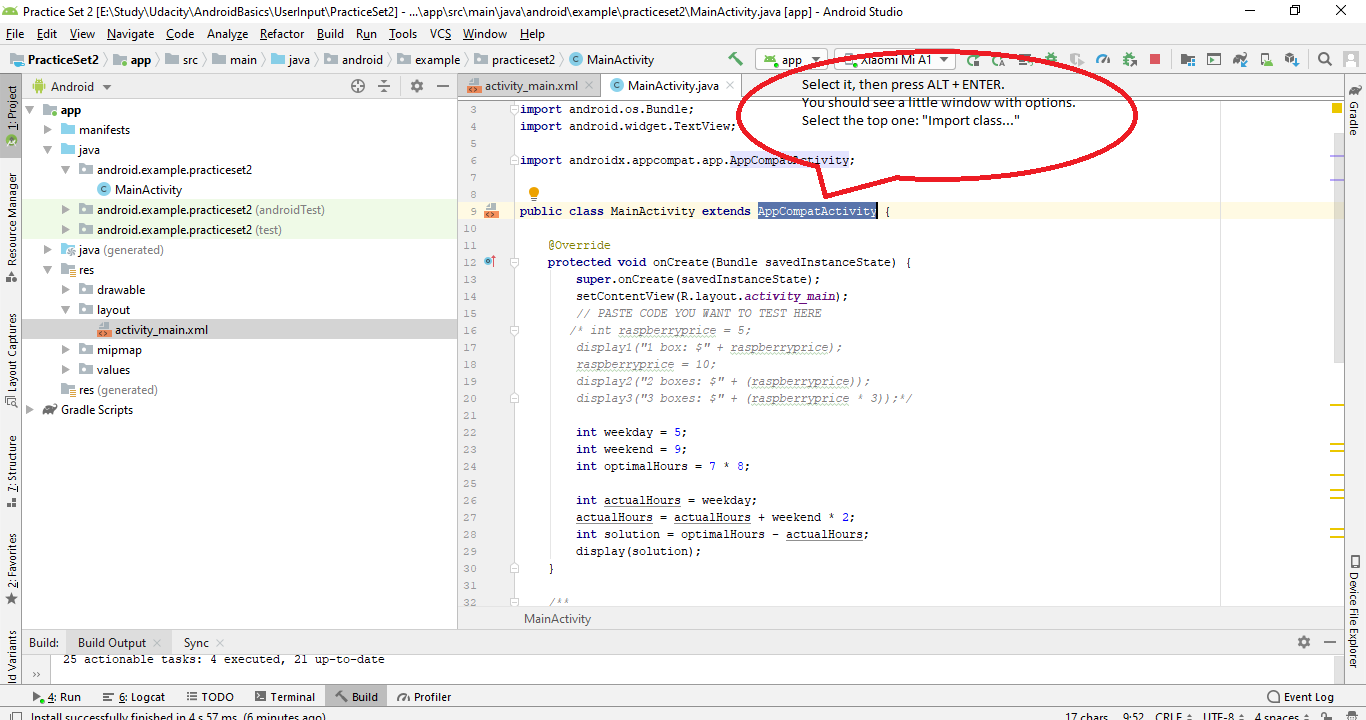
package com.example.android.practiceset2;
import android.os.Bundle;
import android.widget.TextView;
import androidx.appcompat.app.AppCompatActivity;
public class MainActivity extends AppCompatActivity {
@Override
protected void onCreate(Bundle savedInstanceState) {
super.onCreate(savedInstanceState);
setContentView(R.layout.activity_main);
// PASTE CODE YOU WANT TO TEST HERE
int weekday = 5;
int weekend = 9;
int optimalHours = 7 * 8;
int actualHours = weekday;
actualHours = actualHours + weekend * 2;
int solution = optimalHours - actualHours;
display(solution);
}
/**
* Display methods that allow the text to appear on the screen. Don't worry if you don't know
* how these work yet. We'll be covering them in lesson 3.
*/
public void display(String text) {
TextView t = (TextView) findViewById(R.id.display_text_view);
t.setText(text);
}
public void display(int text) {
TextView t = (TextView) findViewById(R.id.display_text_view);
t.setText(text + "");
}
}
this works for me
package com.example.android.practiceset2;
import androidx.appcompat.app.AppCompatActivity;
import android.os.Bundle;
import android.view.View;
import android.widget.TextView;
public class MainActivity extends AppCompatActivity {
@Override
protected void onCreate(Bundle savedInstanceState) {
super.onCreate(savedInstanceState);
setContentView(R.layout.activity_main);
int weekday = 5;
int weekend = 9;
int opimalHours = 7 * 8;
int actualHours = (weekday * 5) + (weekend * 2);
int solution = opimalHours - actualHours;
display(solution);
}
public void display(int n) {
TextView textView = (TextView) findViewById(R.id.display_text_view);
textView.setText(Integer.toString(n));
}
}
and in ActivityMain XML
<TextView
android:id="@+id/display_text_view"
android:layout_width="wrap_content"
android:layout_height="wrap_content"
android:text=""
android:textSize="45sp" />
public class MainActivity extends AppCompatActivity {
@Override
protected void onCreate(Bundle savedInstanceState) {
super.onCreate(savedInstanceState);
setContentView(R.layout.activity_main);
int weekday = 5;
int weekend = 9;
int optimalHours = 7 * 8;
int actualHours = weekday * 5 + weekend * 2;
int solution = optimalHours - actualHours;
display(solution);
}
public void display(int i) {
TextView t = (TextView) findViewById(R.id.display_text_view);
t.setText("" + i);
}
@yyssimon
I think you have a display method in the MainActivity onCreate{}.
Try putting it outside {} of onCreate.
Example:
@Override
protected void onCreate(Bundle savedInstanceState) {
super.onCreate(savedInstanceState);
setContentView(R.layout.activity_main);
// PASTE CODE YOU WANT TO TEST HERE
int weekday = 5;
int weekend = 9;
int optimalHours = 7 * 8;
int actualHours = weekday;
actualHours = actualHours + weekend * 2;
int solution = optimalHours - actualHours;
display(solution);
}
public void display(int i) {
TextView t = (TextView) findViewById(R.id.display_text_view);
t.setText("" + i);
}
In case its 2021 with updated android studio.. and the old code has some buggs..
try this one it worked for me.
package com.example.android.practiceset2;
import android.os.Bundle;
import android.view.View;
import android.widget.TextView;
import androidx.appcompat.app.AppCompatActivity;
import android.os.Bundle;
import android.widget.TextView;
import androidx.appcompat.app.AppCompatActivity;
public class MainActivity extends AppCompatActivity {
@Override
protected void onCreate(Bundle savedInstanceState) {
super.onCreate(savedInstanceState);
setContentView(R.layout.activity_main);
int weekday = 5;
int weekend = 9;
int optimalHours = 7 * 8;
int actualHours = weekday;
actualHours = actualHours + weekend * 2;
int solution = optimalHours - actualHours;
display(solution);
}
/**
* Display methods that allow the text to appear on the screen. Don't worry if you don't know
* how these work yet. We'll be covering them in lesson 3.
*/
public void display (int i) {
TextView t = (TextView) findViewById(R.id.display_text_view);
t.setText(""+i);
}
}
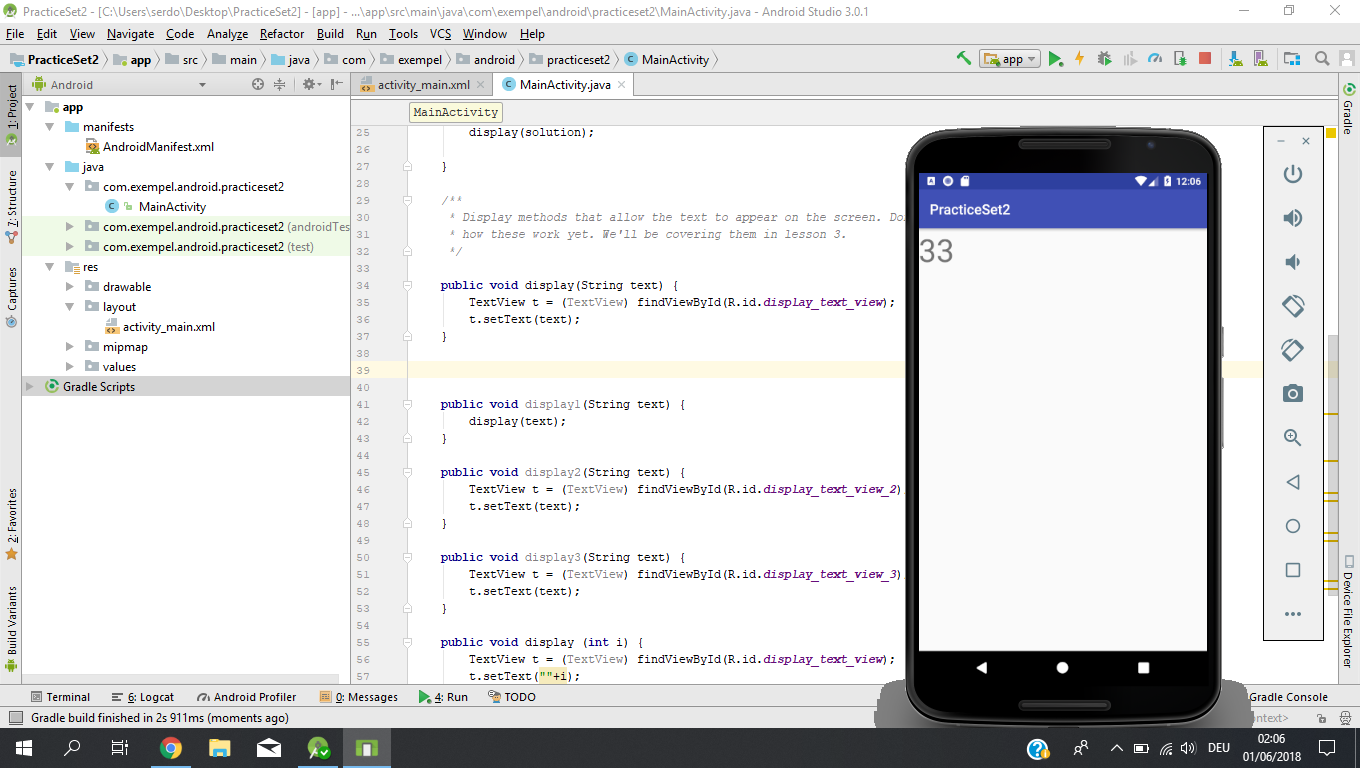

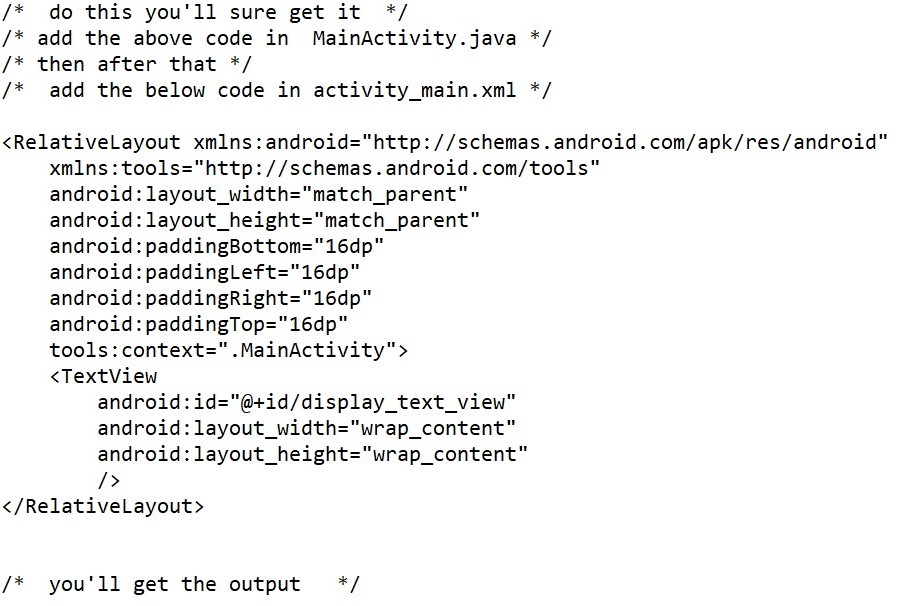

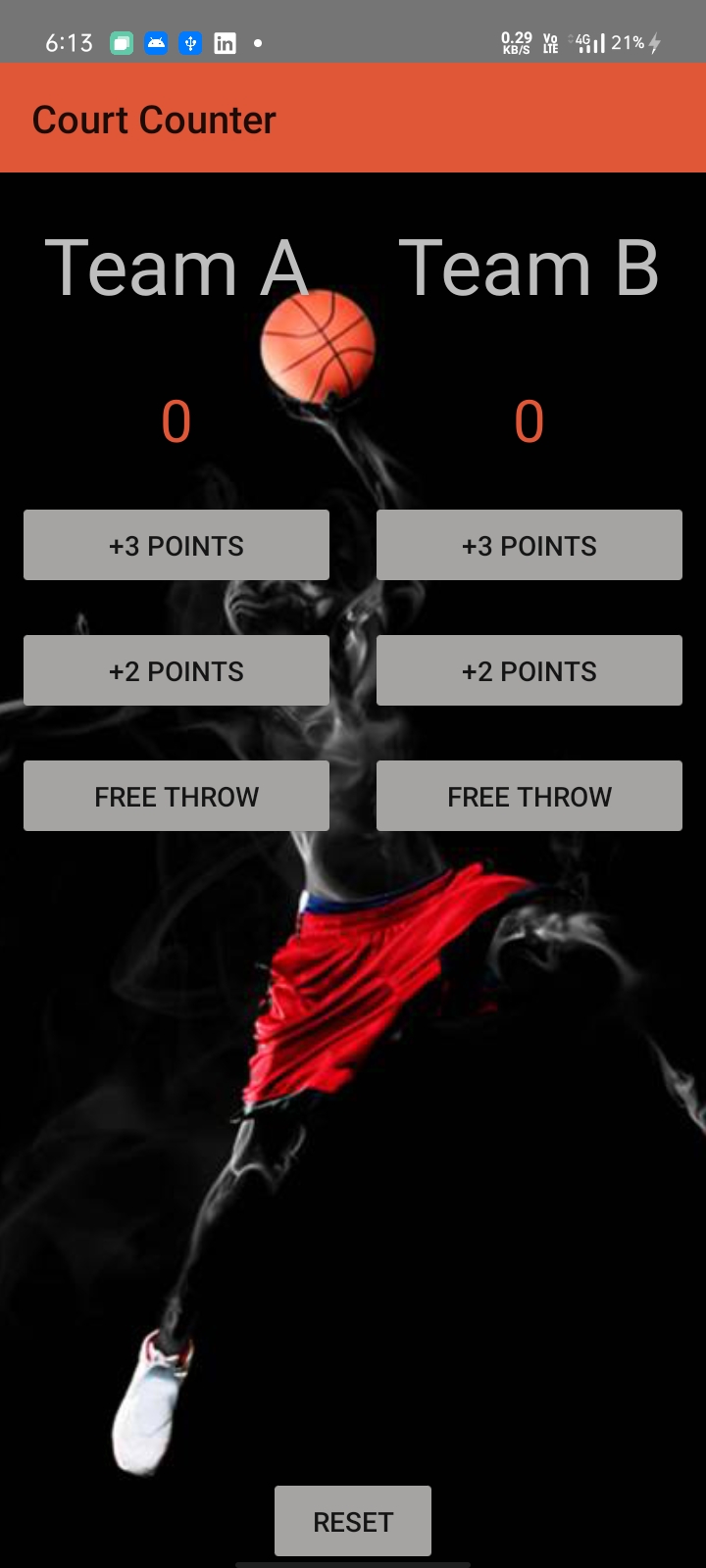

package com.iven.test;
import android.support.v7.app.AppCompatActivity;
import android.os.Bundle;
import android.util.Log;
import android.widget.TextView;
public class MainActivity extends AppCompatActivity {
}
Done.
05-25 11:59:24.146 10779-10779/com.iven.test D/MainActivity: Output :33