👉 UPDATE: This gist moved to https://github.com/victornpb/undiscord
-
Open Discord in a browser like Chrome or Firefox;
-
Open DevTools pressing F12 or ⌘ command+option+J;
-
Copy the deleteDiscordMessages.js script and paste it in the Console, then press ENTER;
-
A window will be opened, fill the variables and click the START button.

- Open the dev tools (F12), open the Network tab. (You should clear all requests for better readability if you see some.)
- Delete one message manually. In the request log, you will see a request with a DELETE method.
- Click on the request to open the details, and on the Headers tab, copy the 'authorization' token. It's a long text > with dots like
MTX5MzQ1MjAyMjU0NjA2MzM2.ROFLMAO.UvqZqBMXLpDuOY3Z456J3JRIfbk.
- Right click your avatar in a message you sent in the chat, Copy ID
NOT THE MESSAGE THE AVATAR.
(You cannot delete the other's person messages a in DM channel, you will get Error 403)
- For public channels: Right click a channel, Copy ID
- For a DM/Direct messages: copy the number after /@me/ in the URL)
- Delete messages after one message:
Right click a message, Copy ID
- Delete since the begining of a channel:
Leave this variable empty"".
If the Copy ID menu doesn't show up when right clicking:
- Enable developer mode in discord
Go to user Settings > Appearance in discord and enable Developer mode.

Sharing your authToken on the internet will give full access to your account! There are bots gathering credentials all over the internet. If you post your token by accident, LOGOUT from discord on that same browser you got that token imediately. Changing your password will make sure that you get logged out of every device. I advice that you turn on 2FA afterwards.
If you are unsure do not share screenshots, or copy paste logs on the internet.
DISCLAIMER: THE SOFTWARE AND ALL INFORMATION HERE IS PROVIDED "AS IS", WITHOUT WARRANTY OF ANY KIND, EXPRESS OR IMPLIED, INCLUDING BUT NOT LIMITED TO THE WARRANTIES OF MERCHANTABILITY, FITNESS FOR A PARTICULAR PURPOSE AND NONINFRINGEMENT. IN NO EVENT SHALL THE AUTHORS OR COPYRIGHT HOLDERS BE LIABLE FOR ANY CLAIM, DAMAGES OR OTHER LIABILITY, WHETHER IN AN ACTION OF CONTRACT, TORT OR OTHERWISE, ARISING FROM, OUT OF OR IN CONNECTION WITH THE SOFTWARE OR THE USE OR OTHER DEALINGS IN THE SOFTWARE.
By using any code or information provided here you are agreeing to all parts of the above Disclaimer.
Last tested: 2019-AUG-21
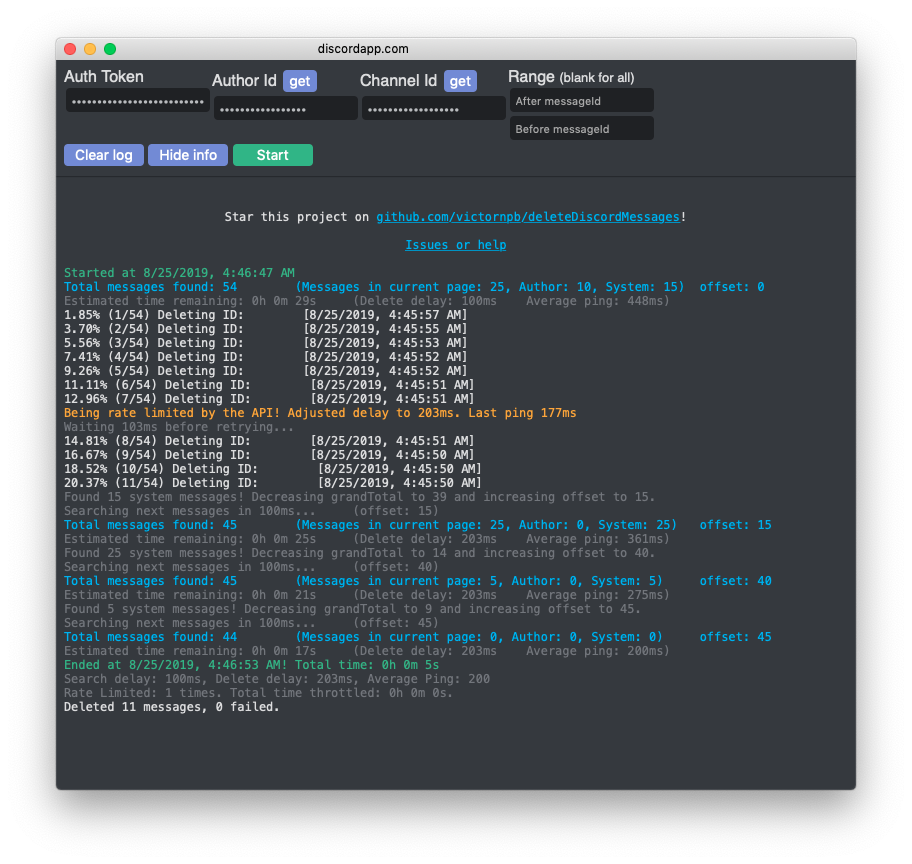
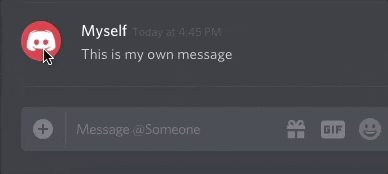
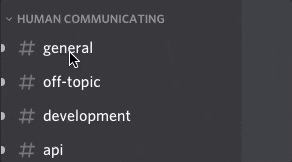


404 message on public channel. filled everything in. Doesn't work. Exit code `0```