Any interaction with the UserVoice API requires a trusted API client. You can create one from your UserVoice Admin Console in Settings → Integrations → UserVoice API keys.
Enter a name for the API Client, it is good practice to use a name that will help you keep track of where the token will be used (e.g Zapier Integration). Leave the "APPLICATION URL" and "CALLBACK URL" text fields blank, and make sure the “Trusted” checkbox is checked. Then click the button labelled "Add API key" to create the client.
Find your client by name in the list and click the "Create" link to display the token you will use to access the access the API.
A dialog will appear with your token.
Copy this value and replace the placehold value 'xxxe8ae9c6a3c039' with your copied token in the next step.
Beware: You should never store trusted client credentials in an insecure environment (for example: in your client-side JavaScript or a public source code repository). Trusted clients have full access to perform the same actions admins do, including deleting content.
Note: The UserVoice API requires all calls to be made over HTTPS.
Create a Ruby file with the following, substituting your own data at the top. This example is in Ruby, however you can use any language of your choice to achieve the same result.
require 'net/http'
require 'net/https'
require 'json'
# Change 'feedback' to the name of your UserVoice subdomain (leaving the quotes)
subdomain = "feedback"
# Change "xxxe8ae9c6a3c039" to the bearer token you received in step 1 (leaving the quotes)
token = "48403e04fdbbee26"
# Put your data into a json object with fields matching this example
# The body and user email fields are required
feedback = {
"body": "UserVoice is great, it helps me understand our customers needs perfectly!", # Required
"user": {
"email": "carter.jackson@gmail.com", # Required
"name": "Carter Jackson"
},
}
uri = URI.parse("https://#{subdomain}.uservoice.com/api/v2/admin/feedback_records")
response = Net::HTTP.post(uri, feedback.to_json, "Content-Type" => "application/json", "Authorization" => "Bearer #{token}")
body = JSON.parse(response.body)
if response.code == "200"
puts "Success"
puts "Response Code: 200"
puts "id: #{ body['feedback_records'][0]['id'] }"
else
puts "Failure"
puts "Response Code: #{ response.code }"
if response.code == '422'
puts "Missing #{ body['errors'].keys.first }"
elsif response.code == '401'
puts "Invalid API token"
end
endYou can now run the script! It should import your feedback into UserVoice for later use. The output will show the status of the import.
For a successful import, you will see the following output containing the ID of your new feedback record:
Success
Response Code: 200
id: 194823
For an unsuccessful import, you will see output showing what went wrong.
The following would indicate that the record did not include a body:
Failure
Response Code: 422
Missing body
If your API token is missing or incorrect, the response will resemble the following:
Failure
Response Code: 401
Invalid API token
For more complete documentation of the feedback_records endpoint, see
https://developer.uservoice.com/docs/api/v2/reference/#/feedback_records_1


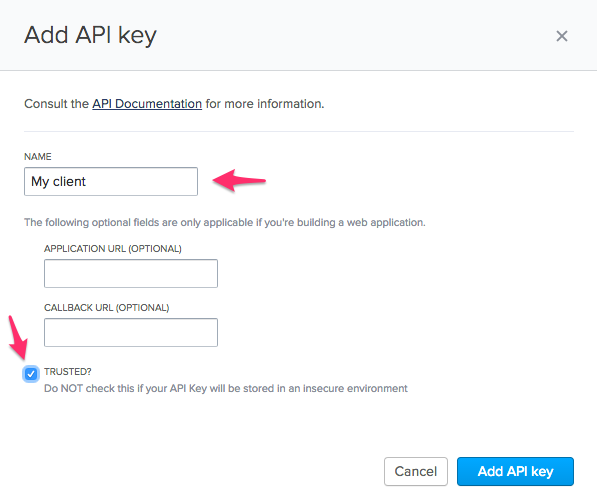


We should update the 'token' value to match the comment on the line above it (https://gist.github.com/vinayaugustine/609c6128ac73258bf602d3f74bc4db00#file-import_feedback-rb-L8) and we should update the subdomain value to just be
exampleor something equally benign