Last active
December 14, 2019 10:13
-
-
Save zahlenteufel/9513461 to your computer and use it in GitHub Desktop.
Magnifier Glass effect in MATLAB
c = 0.2;
f = @(z) sqrt(1 - z.^2) - c;
x0 = -0.87;
x1 = c * x0 / sqrt(1 - x0^2);
clf
hold on
axis equal
axis off
x = linspace(-1, 1, 100);
plot(x, f(x), 'b');
plot(x, 0*x, 'k-');
line([x0 x1], [f(x0) 0], 'Color', 'r', 'LineStyle', '--');
line([ 0 x1], [-c 0], 'Color', 'r', 'LineStyle', ':');
plot(x1, 0, 'ro', 'MarkerSize', 5);
plot(0, -c, 'r+');
This file contains bidirectional Unicode text that may be interpreted or compiled differently than what appears below. To review, open the file in an editor that reveals hidden Unicode characters.
Learn more about bidirectional Unicode characters
| original_image = imread('butterfly.jpg'); | |
| [n m c] = size(original_image); | |
| assert(c == 3); | |
| angles = linspace(0, 20 * pi, 1000); | |
| for i=1:length(angles) | |
| radius = 200; | |
| c = 0.5 + sin(angles(i)) / 2; | |
| [x y] = meshgrid(1:m, 1:n); | |
| center = [radius, 200]; | |
| dy = y - center(1); | |
| dx = x - center(2); | |
| r0 = hypot(dx, dy) ./ radius * 2; | |
| quot = c ./ sqrt(1 - r0.^2); | |
| quot(r0.^2 > sqrt(1 - c^2)) = 1; | |
| nx = center(1) + round(dx .* quot); | |
| ny = center(2) + round(dy .* quot); | |
| idx = n * (nx - 1) + ny; | |
| new_image = reshape(original_image([idx(:); m*n+idx(:); 2*m*n+idx(:)]), n, m, 3); | |
| imshow(new_image); | |
| pause(0.01); | |
| end |
Sign up for free
to join this conversation on GitHub.
Already have an account?
Sign in to comment


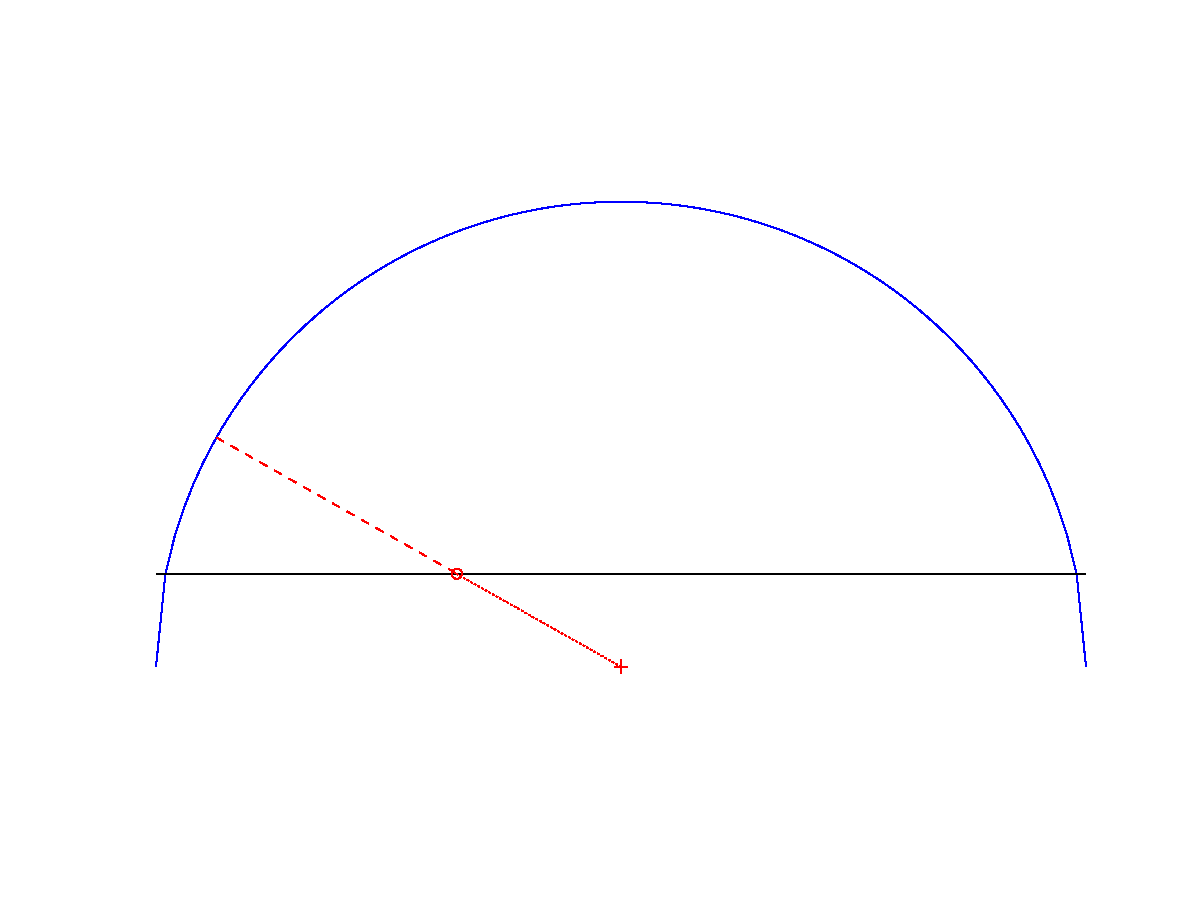
Hello, excellent code! Is there any chance that you can explain how did you calculate that algorithm? i've been trying to understand , but so far, i haven't been able to fuly get it.
Thank You