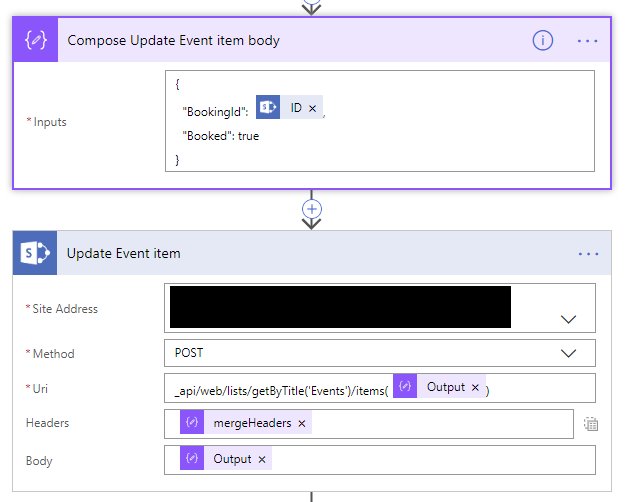This is useful in combination with the SharePoint - Send an HTTP request to SharePoint action.
This could be expanded to include other combinations of header values, but this is what I've used so far:
{
"getHeaders": {
"Accept": "application/json; odata=nometadata"
},
"postHeaders": {
"Accept": "application/json; odata=nometadata",
"Content-Type": "application/json; odata=nometadata"
},
"mergeHeaders": {
"Accept": "application/json; odata=nometadata",
"Content-Type": "application/json; odata=nometadata",
"If-Match": "*",
"X-HTTP-Method": "MERGE"
}
}{
"type": "object",
"properties": {
"getHeaders": {
"type": "object"
},
"postHeaders": {
"type": "object"
},
"mergeHeaders": {
"type": "object"
}
}
}