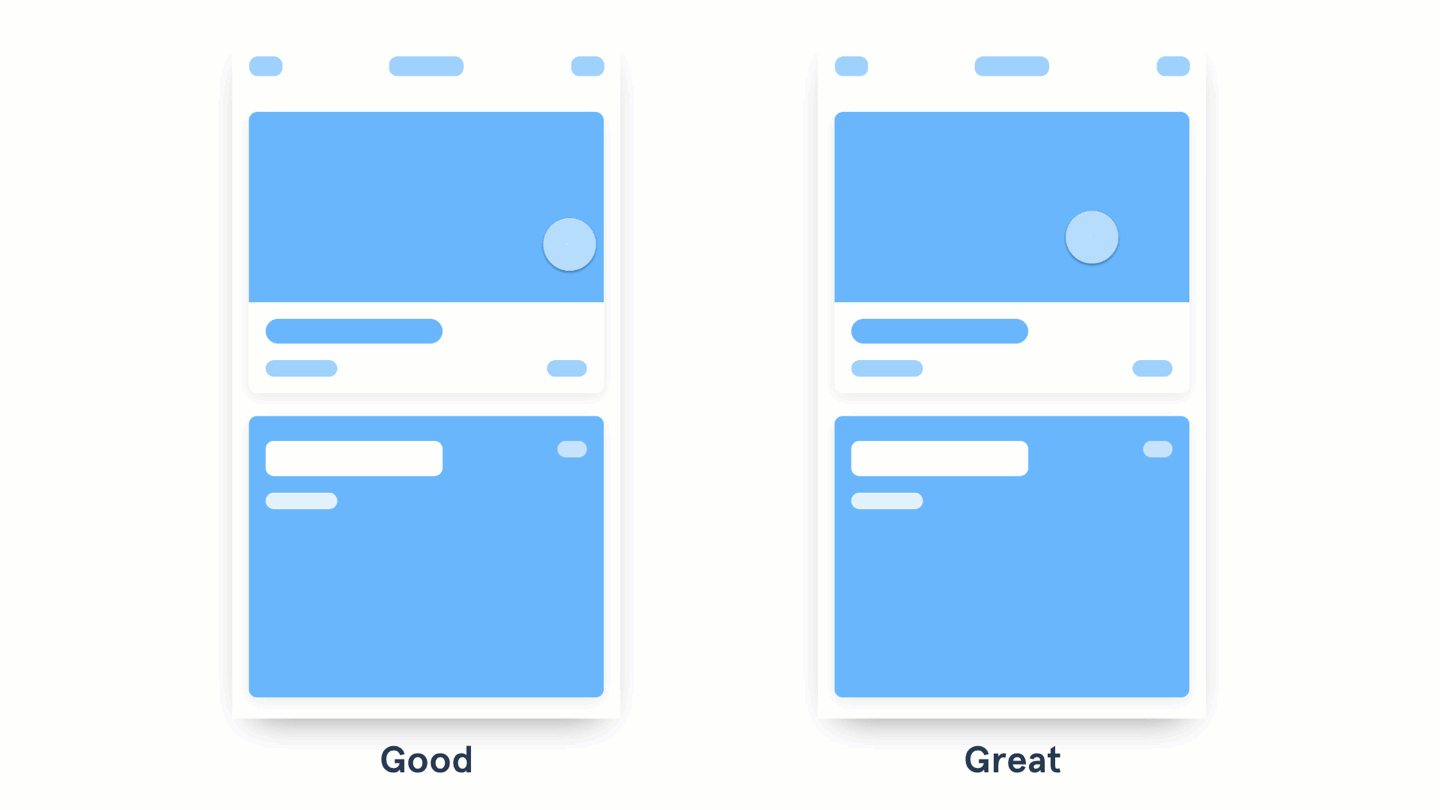Tested with UPDD_07_01_59.dmg, but should work with newer versions as well.
Download latest version: touch-base.com (please use temporary email) 100% working download: youtube.com/watch?v=odqYsHNl6qM Please download with github.com/KristianAskk/Infinite-Storage-Glitch.
Instructions
- install and start UDPP (with all the steps needed for setup). Use a temporary email address while allowing internet connections until the software works in test mode.