This configuration worked for me, hope it helps
It is based on: https://becominghuman.ai/deep-learning-gaming-build-with-nvidia-titan-xp-and-macbook-pro-with-thunderbolt2-5ceee7167f8b
and on: https://stackoverflow.com/questions/44744737/tensorflow-mac-os-gpu-support
- Nvidia Video Card: Titan Xp
- EGPU: Akitio Node
- MacBook Pro (Retina, 13-inch, Early 2015)
- Apple Thunderbolt3 to Thunderbolt2 Adapter
- Apple Thunderbolt2 Cable
- macOS Sierra Version 10.12.6
- GPU Driver Version: 10.18.5 (378.05.05.25f01)
- CUDA Driver Version: 8.0.61
- cuDNN v5.1 (Jan 20, 2017), for CUDA 8.0: Need to register and download
- tensorflow-gpu 1.0.0
- Keras 2.0.8
- ShutDown your system, power it up again with pressing (⌘ and R) keys until you see , this will let you in Recovery Mode.
- From the Menu Bar click Utilities > Terminal and write ‘csrutil disable; reboot’ press enter to execute this command.
- When your mac restarted, run this command in Terminal:
cd ~/Desktop; git clone https://github.com/goalque/automate-eGPU.git; chmod +x ~/Desktop/automate-eGPU/automate-eGPU.sh; sudo ~/Desktop/automate-eGPU/./automate-eGPU.sh
- Unplug your eGPU from your Mac, and restart. This is important if you did not unplug your eGPU you may end up with black screen after restarting.
- When your Mac restarted, Open up Terminal and execute this command: sudo ~/Desktop/automate-eGPU/./automate-eGPU.sh -a
- Plug your eGPU to your mac via TH2.
- Restart your Mac.
- Got to About this Mac / Sytem Report / Graphics/Displays and you should see the Nvidia Card with the correct model.
At this moment, Keras 2.08 needs tensorflow 1.0.0. Tensorflow-gpu 1.0.0 needs CUDA 8.0 and cuDNN v5.1 is the one that worked for me. I tried other combinations but doesn't seem to work
- Download and installing CUDA 8.0 CUDA Toolkit 8.0 GA2 (Feb 2017)
- Install it and follow the instructions
- Set env variables
vim ~/.bash_profile
export CUDA_HOME=/usr/local/cuda
export DYLD_LIBRARY_PATH="$CUDA_HOME/lib:$CUDA_HOME:$CUDA_HOME/extras/CUPTI/lib"
export LD_LIBRARY_PATH=$DYLD_LIBRARY_PATH
(If your bash_profile does not exist, create it. This is executed everytime you open a terminal window) 4. Downloading and installing cuDNN (cudnn-8.0-osx-x64-v5.1) Need to register before downloading it 5. Copy cuDNN files to CUDA
cd ~/Downloads/cuda
sudo cp include/* /usr/local/cuda/include/
sudo cp lib/* /usr/local/cuda/lib/
- Create envirenment and install tensorflow
conda create -n egpu python=3
source activate egpu
pip install tensorflow-gpu==1.0.0
- Verify it works
Run the following script:
import tensorflow as tf
with tf.device('/gpu:0'):
a = tf.constant([1.0, 2.0, 3.0, 4.0, 5.0, 6.0], shape=[2, 3], name='a')
b = tf.constant([1.0, 2.0, 3.0, 4.0, 5.0, 6.0], shape=[3, 2], name='b')
c = tf.matmul(a, b)
with tf.Session() as sess:
print (sess.run(c))
- Install Keras in the envirenment and set tensorflow as backend:
pip install --upgrade --no-deps keras # Need no-deps flag to prevent from installing tensorflow dependency
KERAS_BACKEND=tensorflow python -c "from keras import backend"
Output:
Using TensorFlow backend.
I tensorflow/stream_executor/dso_loader.cc:135] successfully opened CUDA library libcublas.8.0.dylib locally
I tensorflow/stream_executor/dso_loader.cc:135] successfully opened CUDA library libcudnn.5.dylib locally
I tensorflow/stream_executor/dso_loader.cc:135] successfully opened CUDA library libcufft.8.0.dylib locally
I tensorflow/stream_executor/dso_loader.cc:126] Couldn't open CUDA library libcuda.1.dylib. LD_LIBRARY_PATH: /usr/local/cuda/lib:/usr/local/cuda:/usr/local/cuda/extras/CUPTI/lib
I tensorflow/stream_executor/dso_loader.cc:135] successfully opened CUDA library libcuda.dylib locally
I tensorflow/stream_executor/dso_loader.cc:135] successfully opened CUDA library libcurand.8.0.dylib locally
- Log after importing keras in Jupyter Notebook:
I tensorflow/stream_executor/dso_loader.cc:135] successfully opened CUDA library libcublas.8.0.dylib locally
I tensorflow/stream_executor/dso_loader.cc:135] successfully opened CUDA library libcudnn.5.dylib locally
I tensorflow/stream_executor/dso_loader.cc:135] successfully opened CUDA library libcufft.8.0.dylib locally
I tensorflow/stream_executor/dso_loader.cc:126] Couldn't open CUDA library libcuda.1.dylib. LD_LIBRARY_PATH: /usr/local/cuda/lib:/usr/local/cuda:/usr/local/cuda/extras/CUPTI/lib
I tensorflow/stream_executor/dso_loader.cc:135] successfully opened CUDA library libcuda.dylib locally
I tensorflow/stream_executor/dso_loader.cc:135] successfully opened CUDA library libcurand.8.0.dylib locally
W tensorflow/core/platform/cpu_feature_guard.cc:45] The TensorFlow library wasn't compiled to use SSE4.1 instructions, but these are available on your machine and could speed up CPU computations.
W tensorflow/core/platform/cpu_feature_guard.cc:45] The TensorFlow library wasn't compiled to use SSE4.2 instructions, but these are available on your machine and could speed up CPU computations.
W tensorflow/core/platform/cpu_feature_guard.cc:45] The TensorFlow library wasn't compiled to use AVX instructions, but these are available on your machine and could speed up CPU computations.
W tensorflow/core/platform/cpu_feature_guard.cc:45] The TensorFlow library wasn't compiled to use AVX2 instructions, but these are available on your machine and could speed up CPU computations.
W tensorflow/core/platform/cpu_feature_guard.cc:45] The TensorFlow library wasn't compiled to use FMA instructions, but these are available on your machine and could speed up CPU computations.
I tensorflow/stream_executor/cuda/cuda_gpu_executor.cc:874] OS X does not support NUMA - returning NUMA node zero
I tensorflow/core/common_runtime/gpu/gpu_device.cc:885] Found device 0 with properties:
name: TITAN Xp
major: 6 minor: 1 memoryClockRate (GHz) 1.582
pciBusID 0000:c3:00.0
Total memory: 12.00GiB
Free memory: 11.79GiB
I tensorflow/core/common_runtime/gpu/gpu_device.cc:906] DMA: 0
I tensorflow/core/common_runtime/gpu/gpu_device.cc:916] 0: Y
I tensorflow/core/common_runtime/gpu/gpu_device.cc:975] Creating TensorFlow device (/gpu:0) -> (device: 0, name: TITAN Xp, pci bus id: 0000:c3:00.0)


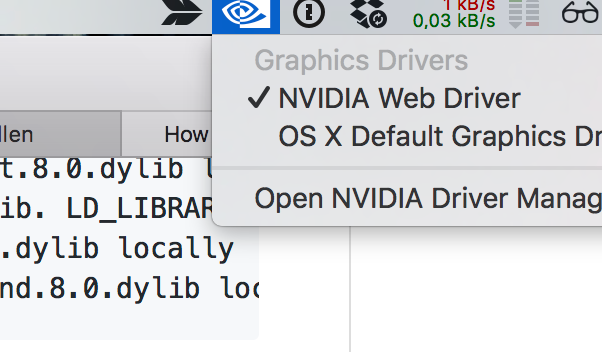
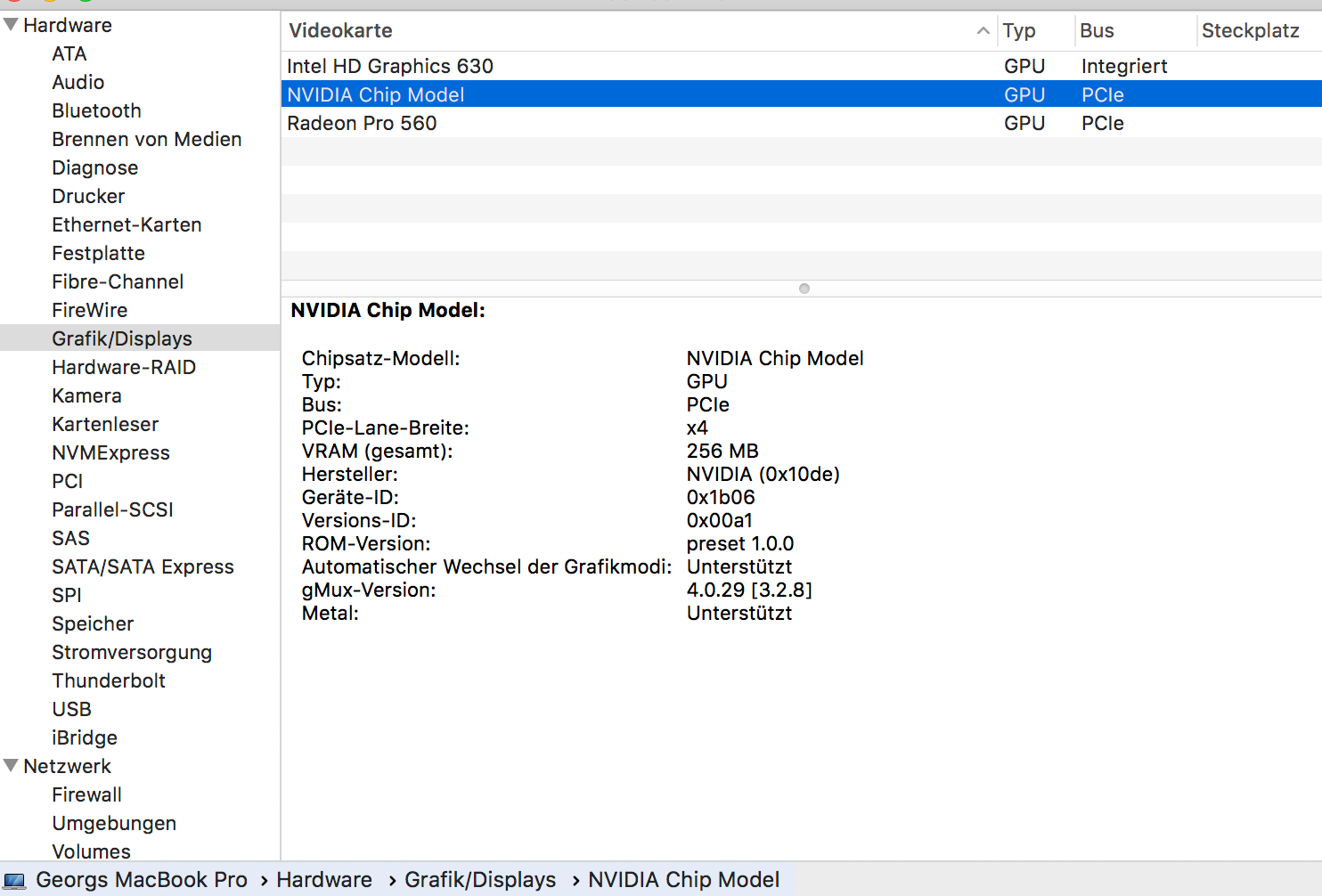
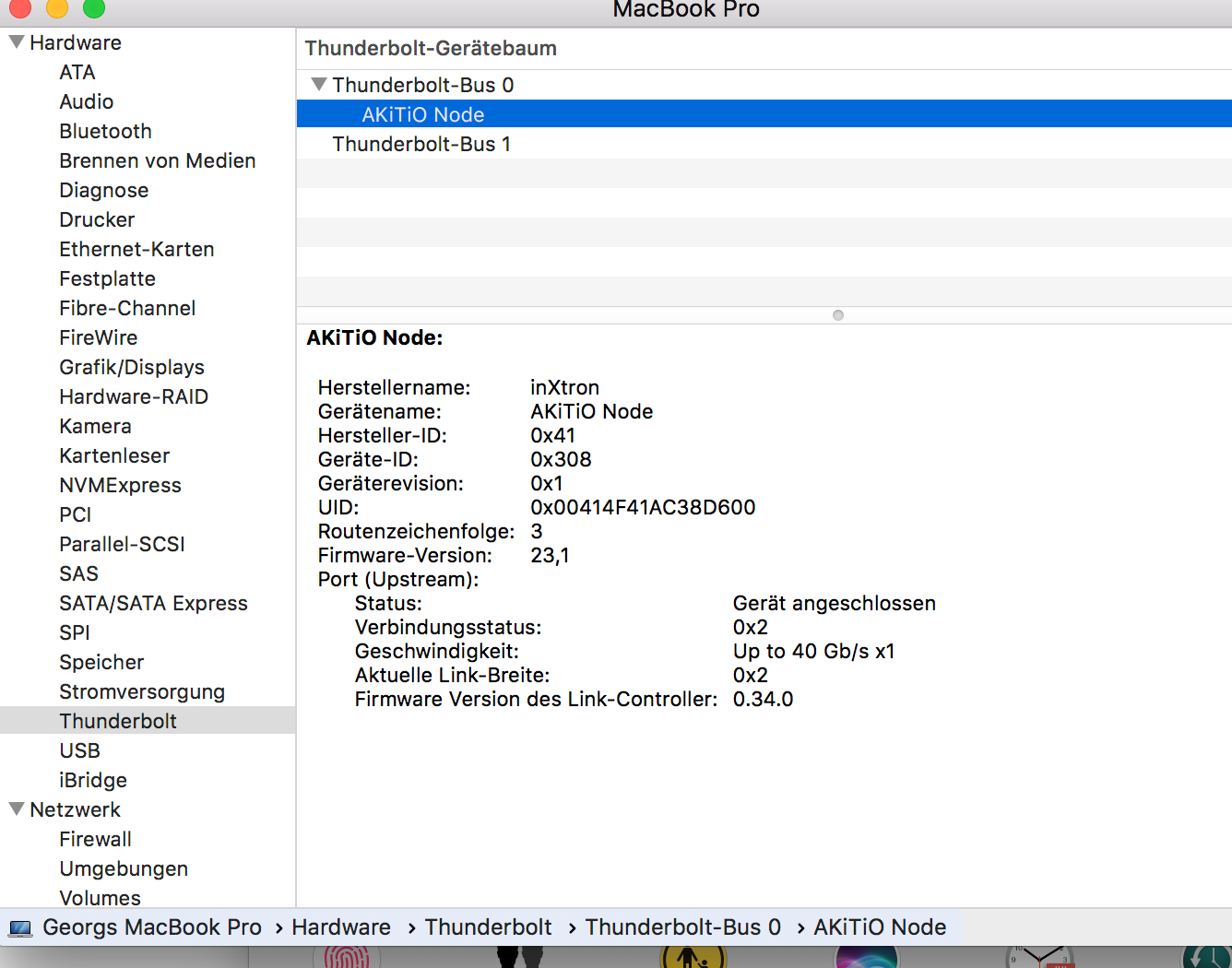
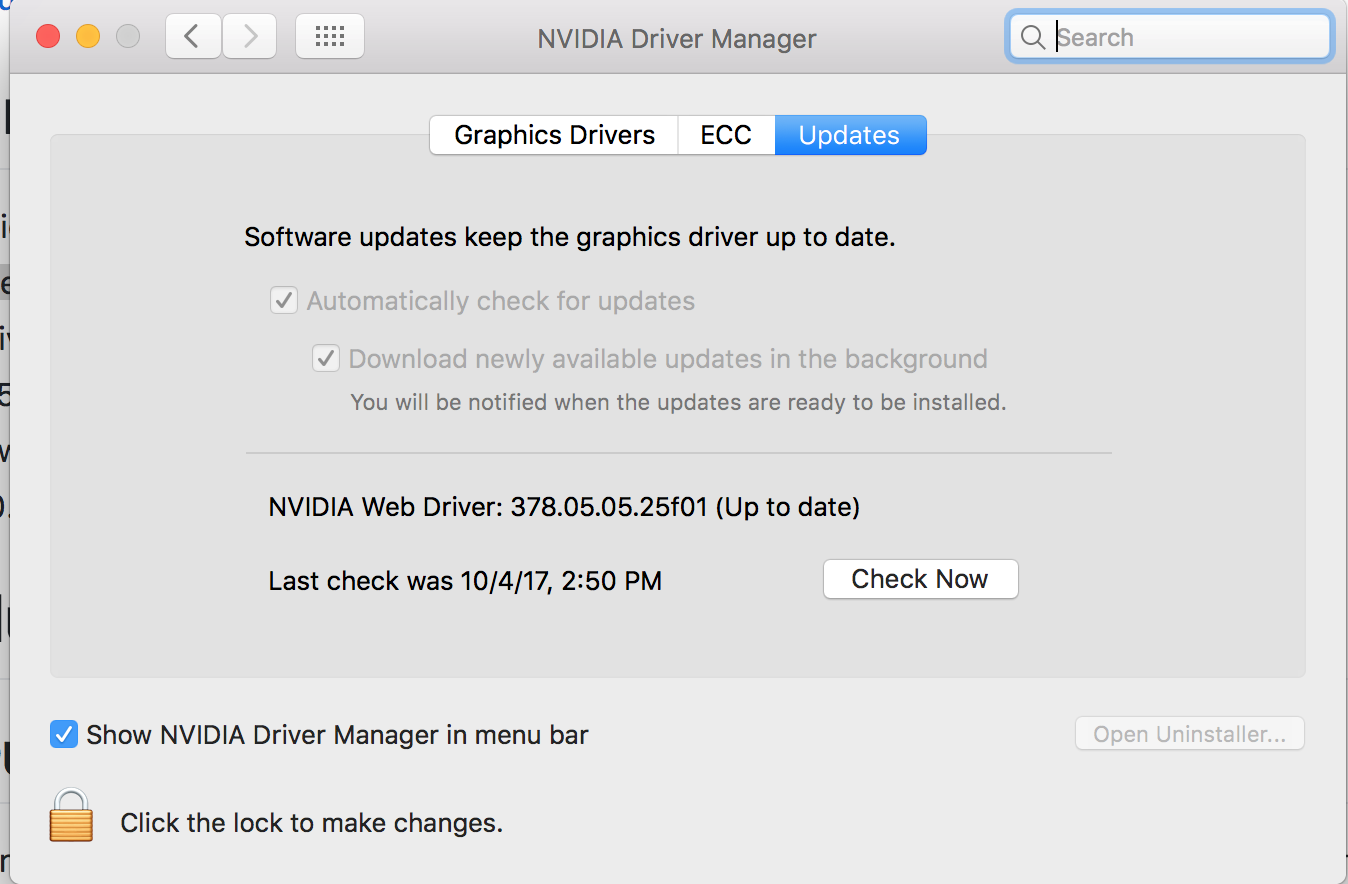
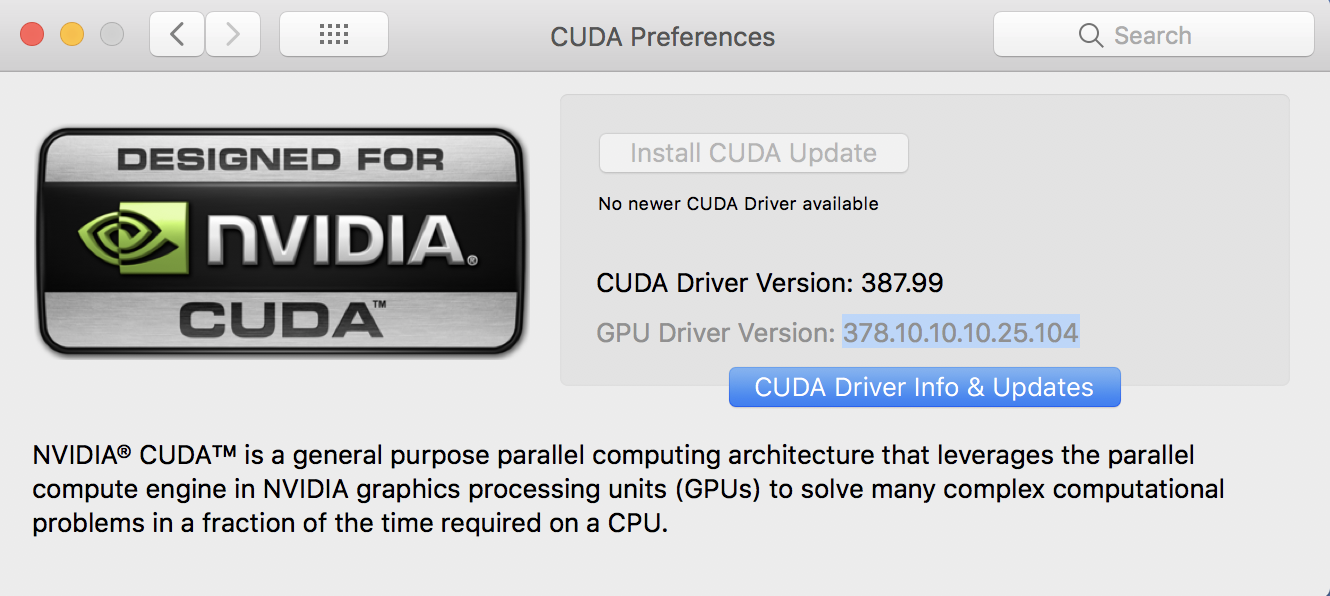
reboot
fails for me in the sense that I only see the generic 256MB Nvidia Chip model and not my 1080 TI being recognized.