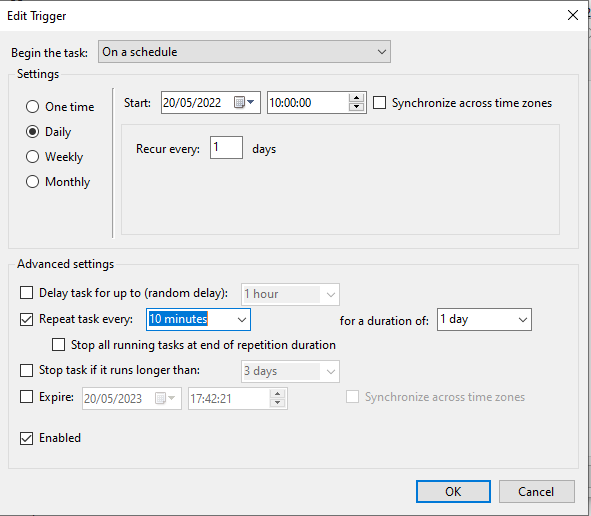Ever wanted to be able to keep track of all your savegames without a faff? Well git can be used to easily keep track of all your saves automatically so you never need to worry again!
To start, you need to initilise a git repo in your savegame folder location
you can find your savegames in these locations
Linux: ~/.local/share/endless-sky/saves
Windows: %AppData%\endless-sky\saves
using either your favorite terminal emulator, or the console (linux) or cmd or powershell (windows) run these commands to initilise git:
git init
git add -A
git commit -m InitialThis will initilise the repo used to store your savegames.
To allow automatic saving of you save games, you will need to make a shell script and a crontab in linux, here I will provide a sh script but feel free to make your own.
the script:
cd ~/.local/share/endless-sky/saves
git add -A
git commit -m snapshotMy advice is to save it on your desktop for easy modification and to facilitate running whenever you need it (i.e. before testing a plugin).
Then run crontab -e to create a recuring job, you can replace the 5 with the number of minutes between each snapshot you want:
*/5 * * * * sh path_to_script.sh
Windows is very similar to linux except you will need a batch script instead, save it to your desktop.
The script:
ECHO off
cd %AppData%/endless-sky/saves
git add -A
git commit -q --message="savegame update"Then run Task Scheduler to create a recurring task. The points below should walk you through it, pictures are attached.
- On the right hand pane, select
Create Task... - Give it a name such as
ES auto snapshot - at the bottom, "Configure" it for your machine (default is Vista)
- Goto the triggers tab and select
New - Select Daily and adjuct the time to something reasonable like 10:00:00
- Under Advanced, check the box
Repeat task every:and adjust the time between repetitions to your liking and set the duration to 12 hours
- Select
Ok - Goto the actions tab and select
New - Select
browseand select your batch script, pressok
- Your task is now done, press ok to save it.
If you ever need to run the scripts "on demand" because of save editing or new plugins, either commit manually or just run your script off the desktop.
This method will work for any savegames for most games out there, so feel free to use it for games other than Endless-Sky!
On Windows, you may occasionally see a cmd window appear, this is normal and is just down to how windows runs batch scripts.