-
For using access the Intranet page where the table of marks is located at.
-
Right click the table, and select "Inspect element". -
Find the table where all the marks are located at, for example: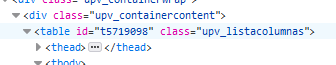
-
Copy the ID of the table, for examplet5711998. -
Copy and paste the script on the console of your browser,
and replace<id>by the id you found before. -
Press enter, and the stats will be displayed.
Meant to be used with open-source-billing.
Launch:
python3 wkhtmltopdf_update.py
This file contains bidirectional Unicode text that may be interpreted or compiled differently than what appears below. To review, open the file in an editor that reveals hidden Unicode characters.
Learn more about bidirectional Unicode characters
| import org.osmdroid.util.BoundingBox | |
| import org.osmdroid.util.GeoPoint | |
| /** | |
| * Computes the center point of all the ones in the list. | |
| * @author Arnau Mora | |
| * @since 20220302 | |
| * @return The center point between all the ones in the list. | |
| */ | |
| fun List<GeoPoint>.computeCentroid(): GeoPoint { |
This file contains bidirectional Unicode text that may be interpreted or compiled differently than what appears below. To review, open the file in an editor that reveals hidden Unicode characters.
Learn more about bidirectional Unicode characters
| // Being Location a Parcelable class, and location a valid initialized instance of this class: | |
| // For writing | |
| sharedPreferences.edit { | |
| putParcelable("location", location) | |
| } | |
| // For reading | |
| val loadedLocation = sharedPreferences.getParcelable<Location?>("location", null) | |
This file contains bidirectional Unicode text that may be interpreted or compiled differently than what appears below. To review, open the file in an editor that reveals hidden Unicode characters.
Learn more about bidirectional Unicode characters
| import android.text.format.DateFormat | |
| import android.view.ContextThemeWrapper | |
| import android.widget.CalendarView | |
| import androidx.compose.foundation.background | |
| import androidx.compose.foundation.layout.Column | |
| import androidx.compose.foundation.layout.Row | |
| import androidx.compose.foundation.layout.Spacer | |
| import androidx.compose.foundation.layout.defaultMinSize | |
| import androidx.compose.foundation.layout.fillMaxWidth | |
| import androidx.compose.foundation.layout.padding |
Hay que instalar una cosa:
python3 -m pip install py3-validate-emailY ya puedes ejecutar el script:
python3 tarea3.py
This file contains bidirectional Unicode text that may be interpreted or compiled differently than what appears below. To review, open the file in an editor that reveals hidden Unicode characters.
Learn more about bidirectional Unicode characters
| import androidx.compose.runtime.Composable | |
| import androidx.compose.runtime.DisposableEffect | |
| import androidx.compose.runtime.remember | |
| import androidx.compose.ui.platform.LocalContext | |
| import androidx.compose.ui.platform.LocalLifecycleOwner | |
| import androidx.lifecycle.Lifecycle | |
| import androidx.lifecycle.LifecycleEventObserver | |
| import org.osmdroid.views.MapView | |
| @Composable |
OlderNewer